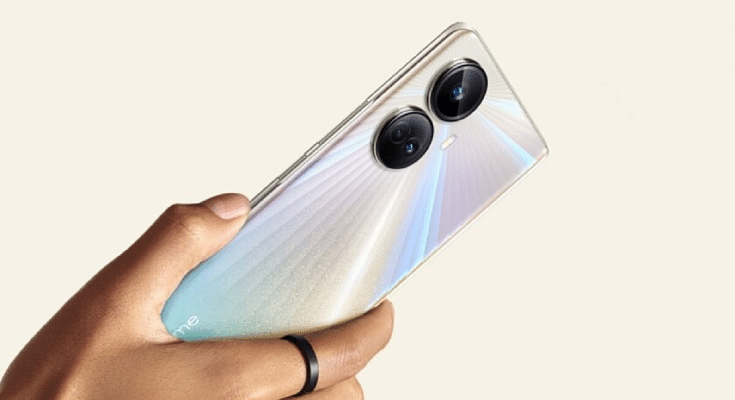Key Highlights
- Disabling the call recording announcement on Realme smartphones is simple.
- This will ensure that you can record your calls without anyone knowing.
Realme smartphones are one of the most popular devices in the market. They offer a range of features including call recording, that makes them an ideal choice for many users. However, some people find the call recording announcement to be a distraction and want to disable it. This article will provide a step-by-step guide on how to disable the call recording announcement on Realme smartphones.
Also Read | Realme 10 Pro Plus Vs iQOO Z6 Pro Vs Moto G82: Best Mid Range 5G Phone In 2022 In India
How To Disable The Call Recording Announcements On Realme Smartphones
Disabling the call recording announcement on Realme smartphones is a simple and straightforward process. This guide allows you to enjoy recording your calls without any distractions or announcements. Whether you use this feature for personal or professional purposes, disabling the call recording announcement will ensure that your recordings are discreet and of high quality.
Step 1: Download the Realme default dialer app apk. You can search for it on Google or download it from here.
Step 2: Extract all apk files from the Zip file to one folder.
Step 3: Install the Contacts apk first followed by the other apk files.

Step 4: Restart your phone once all the files have been installed.
Step 5: After your phone has restarted, go to Settings and choose App Management.
Step 6: Select the Default app as you scroll down. From here, you must change the dialer and contacts default apps to the Realme ones you just downloaded.
Step 7: To streamline your device’s working now that Realme’s dialer has been made the default app, you must turn off the notifications from Google’s dialer app. For this, go to App list and scroll down to the Google dialer app. Tap on it and disable all notifications.
Step 8: Clear the Google Dialer app’s cache and data.
With these simple steps, you can easily disable the call recording announcement on your Realme smartphone. This will ensure that you can record your calls without any distractions and without anyone knowing. It’s important to note that call recording may be illegal in some countries or states, so be sure to check the laws in your area before using this feature.
Also Read | Vivo Y12 Vs OPPO A57 Vs Realme Narzo 50i Prime: Cheap And Best Android Phones Under Rs. 15,000