Key Highlights
- Downloading a masked Aadhaar Card is a simple process that can be completed online
- It is a safer alternative to the regular Aadhaar Card
- Masked Aadhar Card can be used for all purposes where an Aadhaar Card is required
The Aadhaar Card is a unique identification card that is issued by the Indian government to its citizens. The Aadhaar Card contains a 12-digit unique identification number and other important details of an individual such as their name, address, and biometric information. It is used as proof of identity and address for various purposes such as opening bank accounts, applying for loans, and availing of government schemes. However, considering personal privacy issues, UIDAI has developed another version of Aadhaar called Masked Aadhaar. Also Read | Wrong Name, Address On Your Aadhaar Card? Here’s How To Update It
What Is A Masked Aadhaar Card?
The masked Aadhaar card is a version of the Aadhaar card that displays only the last four digits of an individual’s Aadhaar number, while the rest of the number is replaced with asterisks. This version of the Aadhaar card is designed to protect an individual’s privacy, as it prevents the full Aadhaar number from being visible to anyone who may not require it.
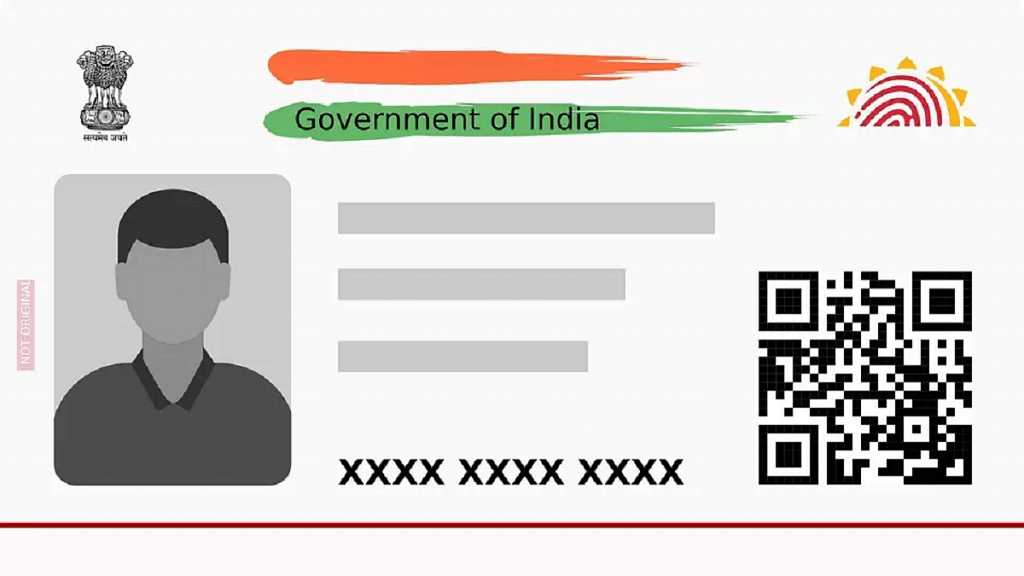
The masked Aadhaar card can be used in the same way as a regular Aadhaar card for identification purposes. It is particularly useful when an individual needs to provide proof of identity for a specific purpose, such as opening a bank account or applying for a loan. By using a masked Aadhaar card, individuals can protect their personal information and prevent identity theft.
Also Read | Aadhaar Not Linked To Mobile Number? Here’s How To Do
How To Download Masked Aadhar Card?
Downloading a masked Aadhaar Card is a simple process that can be completed online. Here are the steps to download a masked Aadhaar Card:
Step 1: Visit the official UIDAI website.
Step 2: From the “My Aadhaar” tab, click the “Download Aadhaar” option.
Step 3: If you already have an Aadhaar card, select “Aadhaar Number”, put in the 12-digit Aadhaar number, and enter Captcha on the portal. Or, use the 28-digit enrolment number. You can also use the Virtual ID option where you can enter the 16-digit Virtual ID on the portal to download the masked Aadhaar.
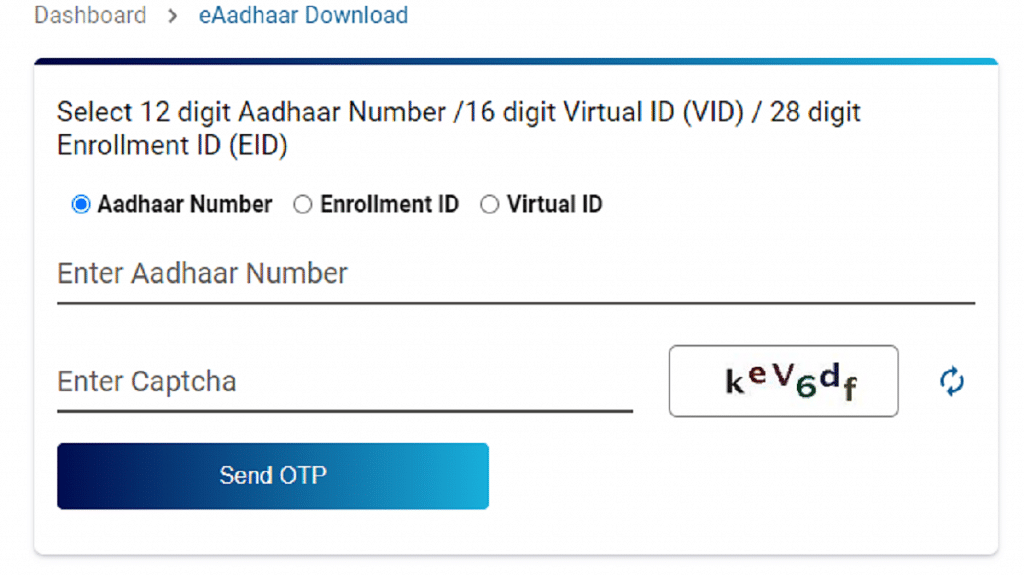
Step 4: Select the masked Aadhaar by checking the box that says “I want a masked Aadhaar”.
Step 5: Click on the “Send OTP” option.
Step 6: On your registered mobile number, you will receive an OTP.
Step 7: Enter the OTP on the portal to access your masked Aadhaar.
Step 8: Your masked Aadhaar Card will be downloaded in PDF format.
It is important to note that the masked Aadhaar Card can be used as a valid proof of identity and address, just like the regular Aadhaar Card. It is a safer option, as it prevents misuse of the Aadhaar number. Additionally, the masked Aadhaar Card can be used for availing government schemes, opening bank accounts, and applying for loans, just like the regular Aadhaar Card.
Also Read | How To Update And Change Mobile Number On Aadhaar Card Online
