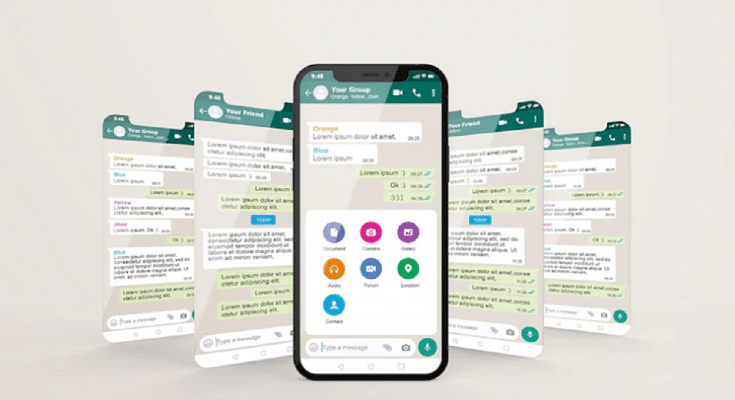For instant messaging and phone calls, WhatsApp is our go-to app. The fact that you can message, call, and video call contacts from one platform make things much easier for us. Also, since WhatsApp’s chats and calls are end-to-end encrypted, users don’t have to worry about anyone intercepting their messaging or their calls.
However, while your calls and messages are safe, there are numerous bad elements out there that scam, manipulate and harass people on the platform. To stay safe from people like these, here are some simple steps you can follow:
Enable Security Notifications
Users are informed when there is a security risk to their chats using WhatsApp’s security notifications. WhatsApp uses end-to-end encryption when chatting between two devices. A brief notification informing all chats of the change is sent out in the event that one of the two accounts is transferred to a new device. Therefore, if your WhatsApp account is compromised and accessed from a different location, your contacts will be aware if the feature is enabled.
Two-Step Verification
WhatsApp offers a two-step verification option as an additional security measure. To prevent anyone who is not on your contact list from seeing your texts, all you have to do is make a practical 6-digit PIN code (not your birthday). Go to Settings > Account > Two-step verification > Enable to activate the option. Additionally, include your email address so you can reset your PIN if you forget it.
Tweak Your Privacy Settings
It is advised to adjust the privacy settings if you don’t want others to be able to download your profile photo. Simply setting last seen, profile photo, about, and status to either ‘my contacts’ or ‘only me’ will make the necessary changes.

How to change the privacy preference is shown here. Tap the three dots in the top right corner of WhatsApp when it is open on your phone. The leading tile will launch WhatsApp Settings > Account > Privacy, where you can choose your preferred settings.
Lock Your WhatsApp Account
The social messaging service gives users access to a special fingerprint lock feature. Even if someone manages to get hold of your phone, the feature helps to prevent them from accessing your WhatsApp chats (unlocked). Open WhatsApp > Settings > Account > Privacy to enable the feature. After selecting the privacy tab, go to the bottom and select the fingerprint lock option. Additionally, you can change the timing of the lock screen and enable “show content notifications.”