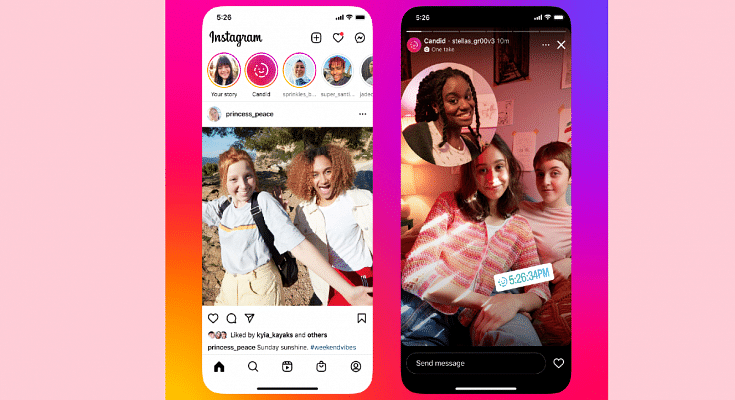Key Highlights
- Effortless Status Saving for Instagram Stories
- Versatile Tools for Downloading IG Status
- Quality Downloads Anytime, Anywhere: Easy Solutions
Instagram has emerged as a online platform for sharing moments, stories, and status updates. While the platform itself offers a user-friendly interface, it lacks a built-in feature to download the status updates of others. Fortunately, several third-party apps and tools have come to the rescue, allowing users to easily download high-quality Instagram status updates on any phone.
Here are some of the best options:
Also Read: Instagram Privacy: How To Hide Online/ Active Status, Last Seen On Instagram
1. InstaSave
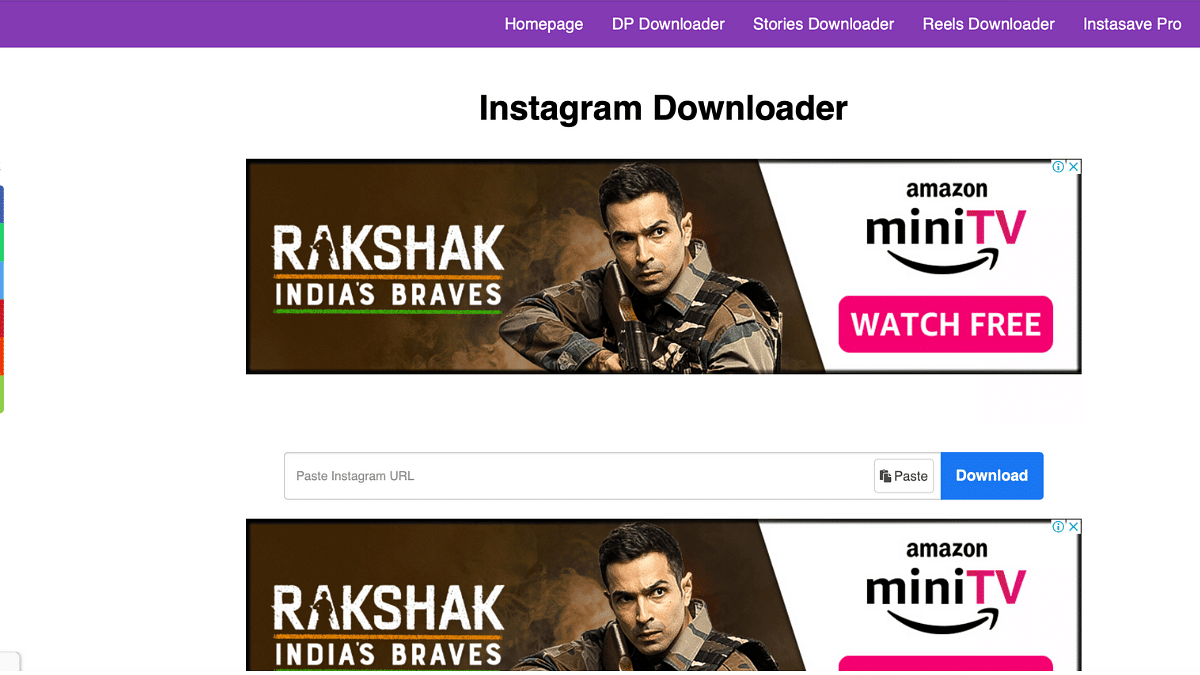
InstaSave has gained popularity due to its simplicity and efficiency. Available for both Android and iOS, this app enables users to download Instagram status updates with just a few taps. Its intuitive interface lets you browse through the statuses of your friends and contacts, and saving a status is as easy as pressing a download button. With InstaSave, you can maintain a personal collection of your favorite moments without compromising on quality.
Also Read: 100+ Cool And Creative Art Studio Name Ideas For Your Instagram Account
2. StorySaver
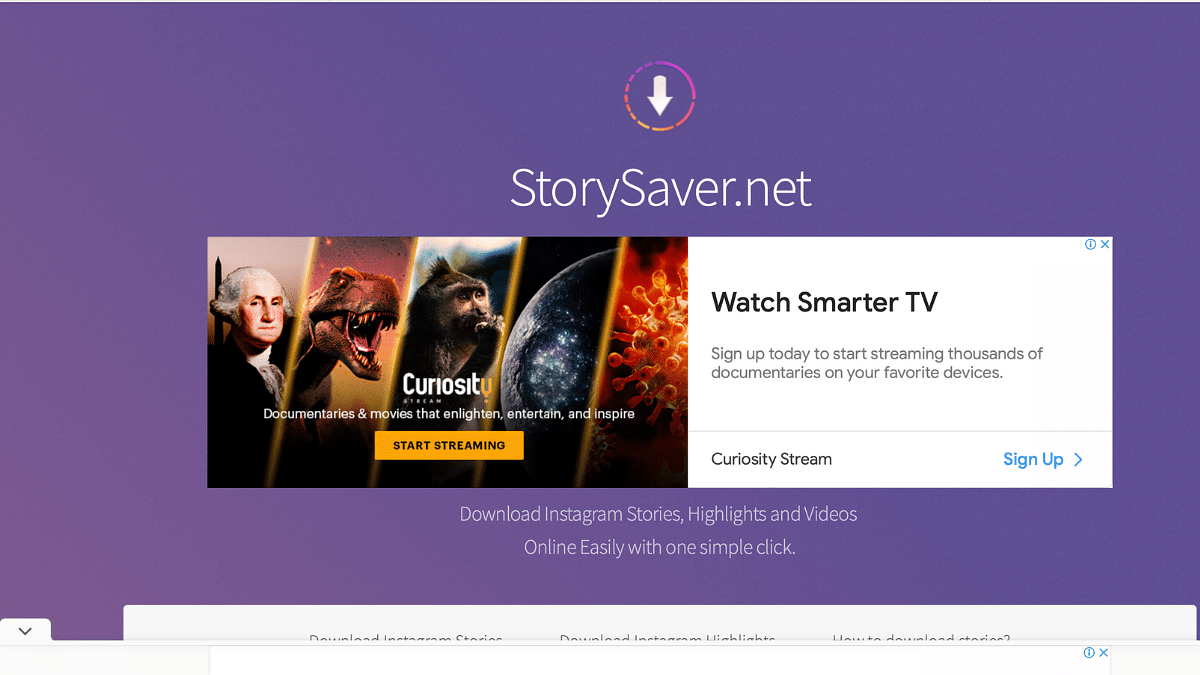
StorySaver is another versatile app that supports not only Instagram but also other social media platforms. Along with downloading status updates, it lets you repost, share, and organize the downloaded content. Its user-friendly design and multi-platform compatibility make it a powerful tool for users who wish to curate their digital experiences.
Also Read: 100+ Fun And Unique Instagram Name Ideas For Book Lovers
3. DownloadGram
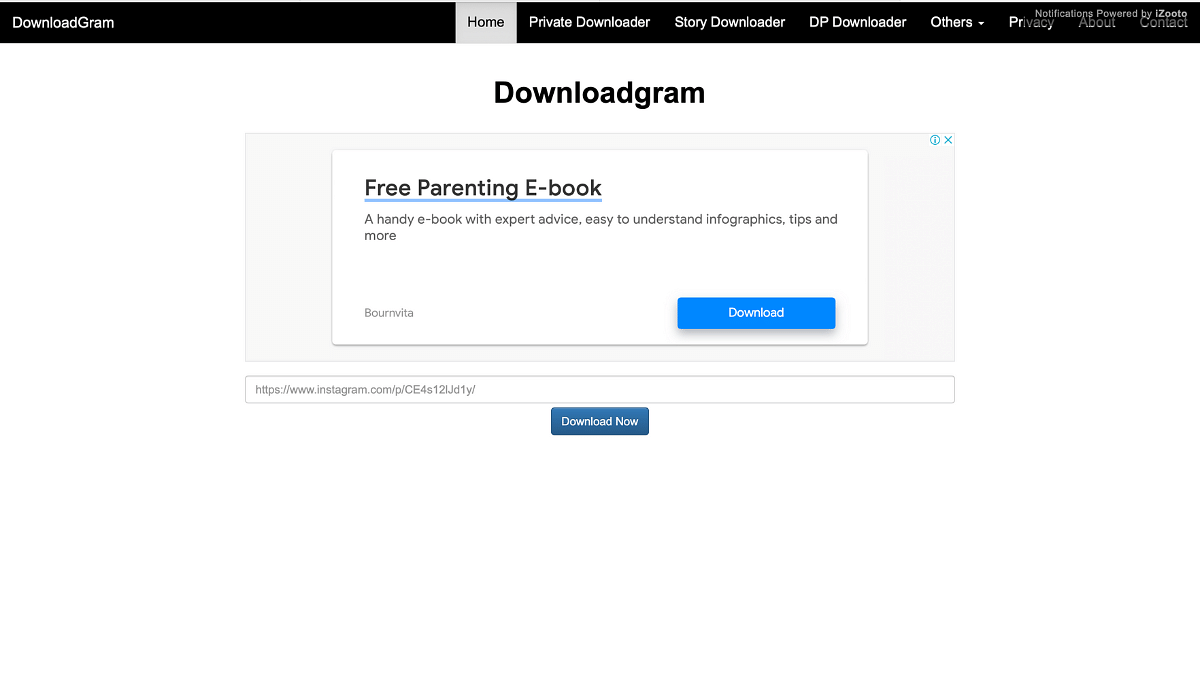
For those who prefer not to clutter their phones with additional apps, DownloadGram comes to the rescue as a web-based solution. This tool allows users to download Instagram photos, videos, and status updates by simply pasting the post’s URL. This method is not only device-agnostic but also ensures privacy as you don’t need to grant app permissions.
Also Read: Best 100+ Instagram Names for Film and Cinema Fans
4. Shortcuts (iOS)
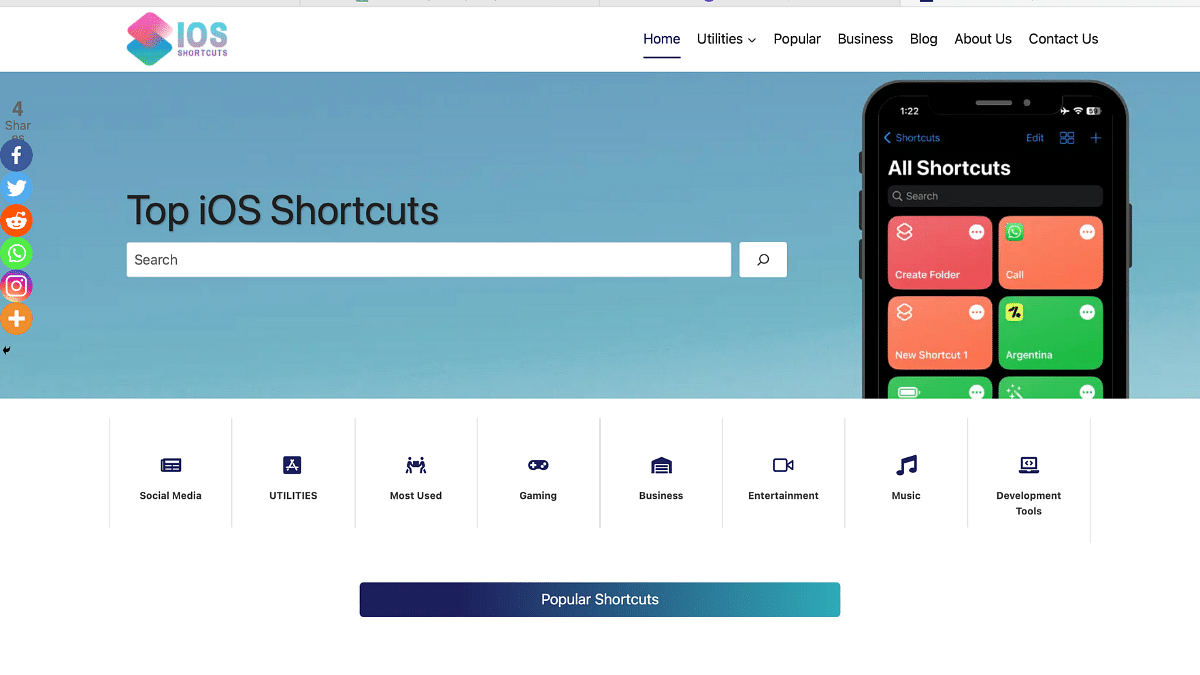
iOS users can take advantage of the Shortcuts app, which offers a way to automate various tasks, including downloading Instagram status updates. By creating a custom shortcut, users can input the profile link and let the automation do the rest. This method adds an extra layer of customization and control to the downloading process.
Also Read: 100+ Best Instagram Gaming Names For Boys
5. InstaG Downloader
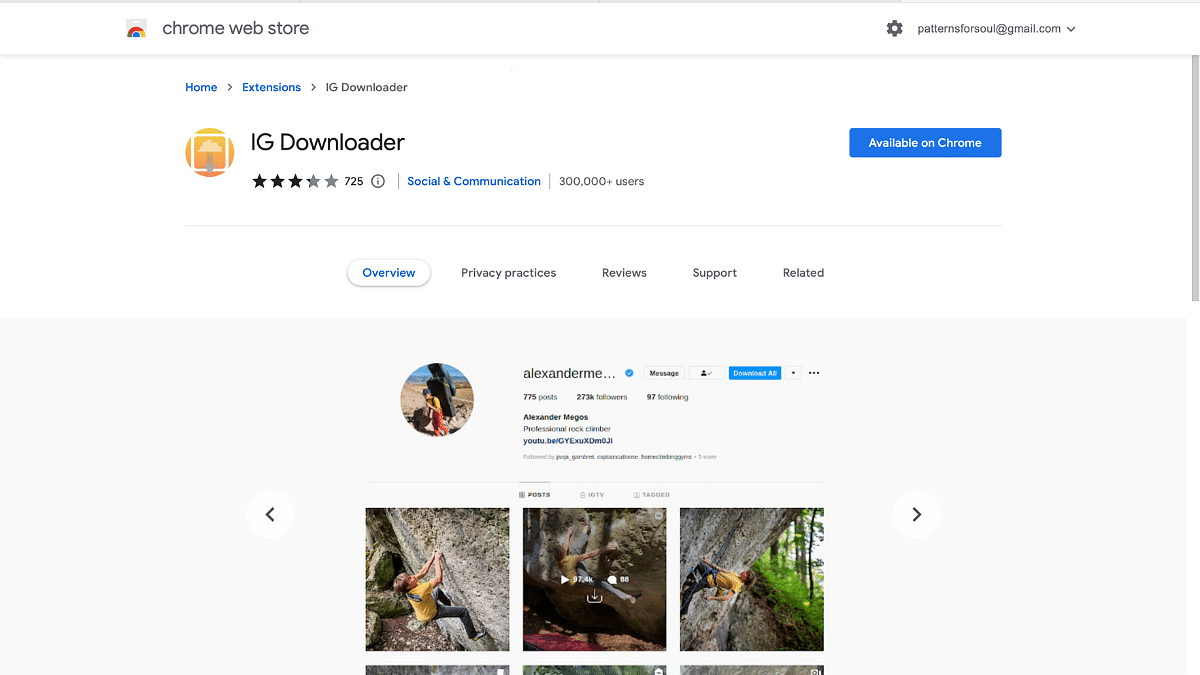
For desktop users who wish to save Instagram status updates, the InstaG Downloader Chrome extension proves to be a handy tool. Once installed, it adds a “Download” button below each status update on Instagram’s web interface. This extension streamlines the downloading process for those who prefer using a computer.
Also Read: 100+ Best Instagram Names For Pet Parents