Key Highlights
- WhatsApp Accidental Delete messages feature released
- Allows retrieving deleted messages
- Messages that are deleted recently only can be recovered
WhatsApp has launched several new handy chat features for its Android and iOS apps this year. Multiple other tools and services have been reported to be in the testing phase. One of those is the option to undo accidentally deleted messages. WhatsApp has been testing this new option allowing users to undelete those messages which they might have removed from any individual or group chat window. How does the new accidental delete message feature works on WhatsApp and what all steps do you need to perform for the same? Read on below:
WhatsApp Accidental Delete Message Feature: How Does It Work?
WhatsApp ‘Accidental Delete’ feature as mentioned above allows users to undo any deleted messages that users have removed for everyone. The brand has confirmed this new messaging feature for both Android and iPhone users. With this option in place, users will be able to retrieve the deleted messages they have deleted for anyone and just for themselves.
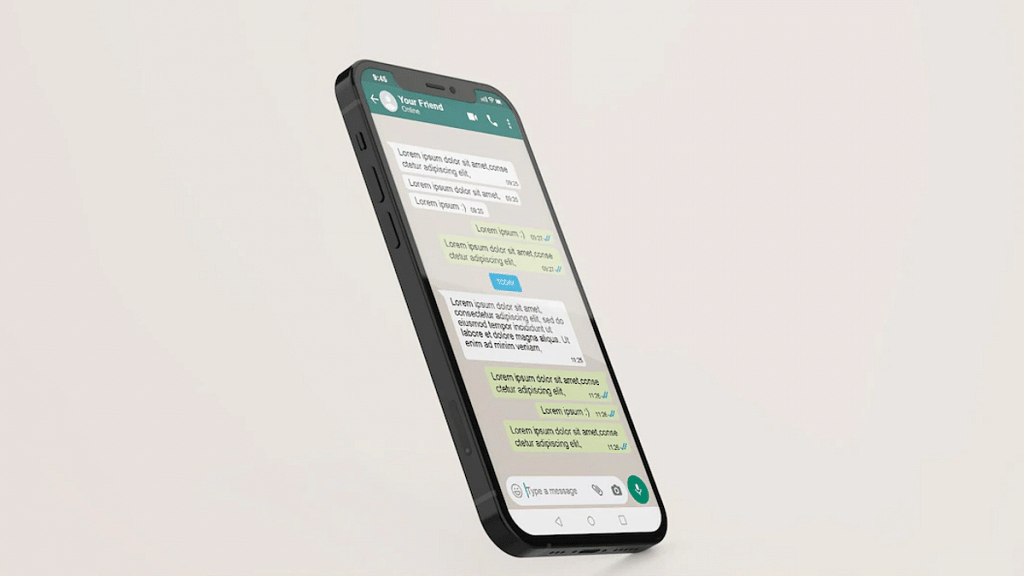
The new feature is being rolled out as an OTA ad you will need to have the latest version of WhatsApp in order to use the ‘Accidental Delete” message. If you don’t see this feature yet on your phone’s WhatsApp app, then try manually updating via the Google Play Store or the Apple App Store.
Also Read: WhatsApp 2022 Recap: All New Privacy Features That Enhanced WhatsApp Security This Year
How To Use Accidental Delete Feature On WhatsApp And Retrieve Messages
Step 1: Open WhatsApp application first on your respective Android and iOS handsets.
Step 2: Go to the chat window from where you wish to retrieve the deleted messages. Note that you can only recover those messages that were accidentally deleted recently. If the messages are older than a day or two, you might not get the option to recover it.
Step 3: Once any message is deleted, you will get the “Undo” option.
Step 4: Once you tap on the Undo option, the deleted message will be restored in the chat window.
WhatsApp has been working consistently to enhance the messaging experience for both Android and iOS users and the latest move definitely aids with the same.
