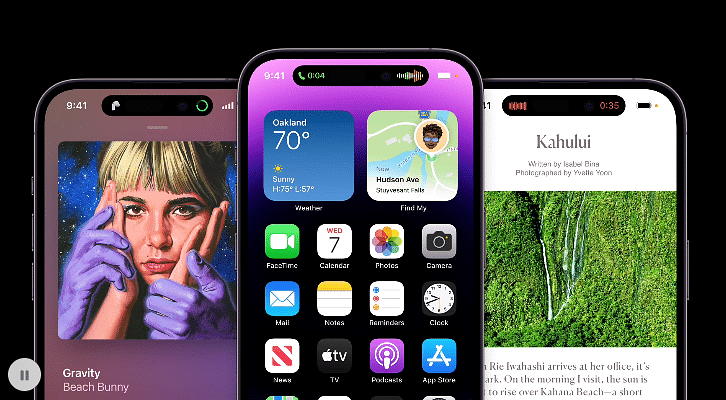After launching the iPhone 14 smartphone series, Apple started rolling out iOS 16 for compatible devices. The latest update comes with a major change in design for the lock screen and messages. Notably, the update will be available for the iPhone 8 and above. However, if you are looking for a list of all compatible smartphones, then here is a list.
iOS 16 Update: Supported Devices List
It is important to note that the iOS 16 update is available for the iPhone 8, iPhone 8 Plus, iPhone X, iPhone XR, iPhone XS, iPhone XS Max, iPhone SE Gen 2, and the iPhone SE Gen 3. Similarly, iPhone 11, iPhone Pro, iPhone 11 Pro Max, iPhone 12, iPhone 12 mini, iPhone 12 Pro, and the iPhone 12 Pro Max smartphones are compatible with the latest update.
In addition, iPhone 13 smartphone series and the newly launched iPhone 14 series are also compatible with the update, including iPhone 13, iPhone 13 mini, iPhone 13 Pro, iPhone 13 Pro Max, iPhone 14, iPhone 14 Plus, iPhone 14 Pro, and the iPhone 14 Pro Max.
Steps To Download Apple’s iOS 16: Details
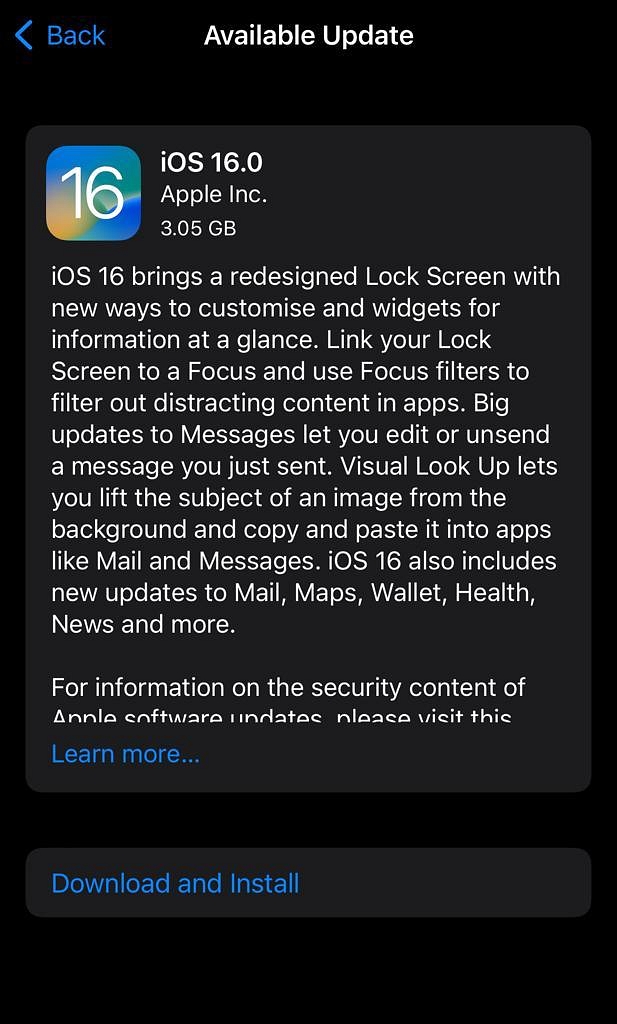
Step 1: First, you need to go to the settings section on the iPhone and click on the Settings option.
Step 2: Now, you need to tap on the Software update option. However, you should have a 50 percent battery at the time of installing the update.
Step 3: Click on the Install Now option and it is done.
iOS 16 Update: New Features
The iOS 16 offers redesigned lock screen that supports widgets, expanded view, expanded view, and customizable fonts. It also allows you to see all notifications and tracking food activities on the lock screen.
The iOS 16 also allows you to edit or unsent messages sent on the iMessage for up to 15 minutes. Besides, users are also allowed to see the deleted messages for up to 30 days after deletion. Besides, the new update will show the temperature of the vehicle and speed. The new update will provide 3D-like visuals. Besides, iOS 16 will enable you to share photos just by moving to a folder.