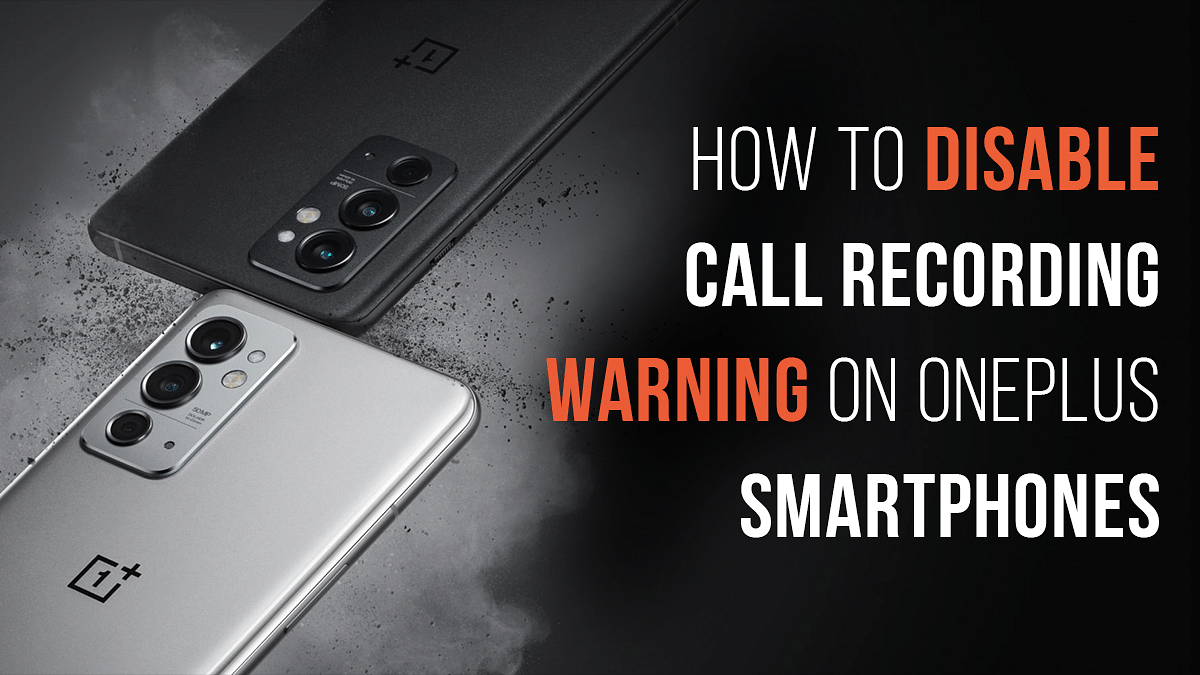Key Highlights
- Call recording feature is available with all OnePlus phones
- Users get notified when any call is being recorded on OnePlus phones
- Google has already banned call recording apps on Android phones
There is no OnePlus stock dialer app on any of the latest OnePlus mobiles, including the OnePlus 8T, OnePlus Nord, OnePlus 9, OnePlus 9R, and OnePlus 9 Pro. All recent OnePlus phones come with Google Dialer and Contacts instead. There is still the option to record calls on these phones. However, Google Dialer’s call recording plays a warning audio message before it begins recording: “This call is now being recorded”. OnePlus phones such as the OnePlus 8T, OnePlus Nord, and OnePlus 9 can come with an annoying call record warning. In this article, we’ll give you a working trick to fix it.
Google Dialer notifies the other party when you press the record button that a call is being recorded, effectively defeating the purpose of recording the call in the first place. Using the standard OnePlus Dialer, you can get rid of this warning even though there is no option to disable it in Google Dialer.
Also Read: OnePlus 9RT 5G Review: A Mixed Bag Or A Complete Package?
The official dialer from OnePlus can be manually installed and switched to. It has an automatic call recording built in that doesn’t notify the other party of the recording. Using the stock OnePlus Dialer will allow you to get rid of this unwanted warning, which defeats the purpose of recording the call in the first place.
Google Dialer doesn’t offer an option for disabling this warning, but OnePlus Dialer allows you to disable it. With this functionality, you can record call audio on any OnePlus phone, including the OnePlus 8T, OnePlus 9R, OnePlus 9, OnePlus 9 Pro, OnePlus Nord, and many others. Below are three easy steps that will guide you on how to install the OnePlus Dialer so you won’t get the call record warning on OnePlus devices.
Also Read: WhatsApp Call Recording: Here’s How You Can Easily Record Call On Android And iOS
Step 1: Download And Install Oneplus Dialer
- Download the OnePlus Dialer APK
- After downloading the app, you can install it like a normal APK file.
- Apps from unknown sources may be requested from your phone during installation.
- Grant the necessary permissions when prompted.
Also Read: Realme GT 3 Vs OnePlus 11R: Value Flagship Phones Battle
Step 2: Make Oneplus Your Default Dialer
- Launch the OnePlus Phone app.
- If you choose to set it as your default app, it’ll automatically prompt you.
- At the bottom right corner, click Default Phone App
- Click Set as Default on the OnePlus Phone.
OR
- The Settings app on OnePlus phones allows you to access the phone’s settings.
- After that, click on Apps and notifications.
- Select Default Apps from this menu
- Go to the Phone App screen and choose OnePlus Phone.
Step 3: Activate Automatic Call Recording
- On your phone, open the OnePlus Dialer.
- Go to the three-dot menu on the right and click Settings
- Activate the toggle for Call Recording by clicking on Call Recording.
- You can also record calls automatically using the Auto-recording option.
That’s all there is to it; you won’t bother with the audio warning. The person you’re calling will never know that you’re installing the Google Dialer on your phone. Furthermore, you can disable the app if you want. You can disable Google Dialer by holding it in your hand and clicking on App Info. Then, tap Disable.
Also Read: How To Turn Off Call Recording Announcement In Vivo Smartphone
The aforementioned instructions make it simple to record OnePlus phone calls on your device without alerting the call recipient. Users of OnePlus lose that privacy when they use Google Dialer. Anyone can follow the steps because they are simple and easy to follow. However, make sure you abide by the local laws if you intend to record someone without permission.
Also Read: OnePlus Buds Pro 2 Review: Hitting The Right Notes?
You have now learned how to disable the call recording warning on OnePlus handsets. Hope you will be able to disable the notifications on your OnePlus 8T, OnePlus 9R, OnePlus 9, OnePlus 9 Pro, OnePlus Nord, or any other OnePlus handset.
Note: Google has updated its policy with call recordings on smartphones. The search giant has already removed multiple third-party call recorder apps from the Play Store. One of the primary reasons has been user privacy which was being compromised with these third-party call recorder apps.
Also Read: OnePlus 10T Review: Speed Performance And Reliability At Its Best