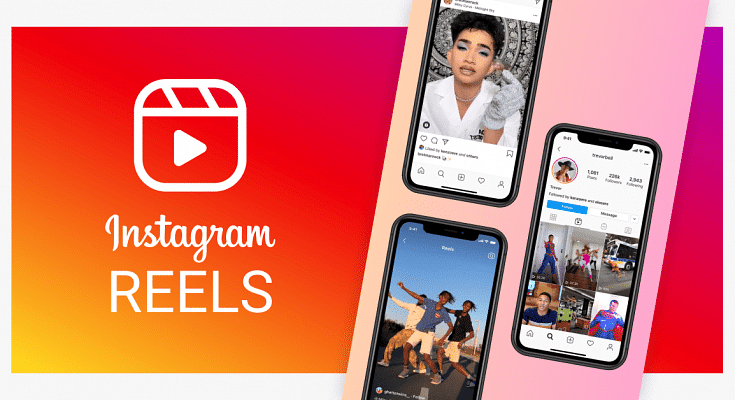Key Highlights
- Instagram Reel is offering easy audience reach for content creators
- No direct way to download Instagram Reels on Android or iOS
- A workaround solution available to download Reels without third party apps
Instagram photo-sharing app has gained its popularity amongst Indian as well as global consumers. Meta has been consistently upgrading its platform with new features and made it one of the most advanced social media apps of all time. Over the last few years, Instagram Reels gained popularity amongst the audiences and a spike has been seen with new content creators getting on board.
Instagram Reels have become the trending way to reach the maximum audiences with all the added glamour. Watching Instagram Reels have become the best entertainment source for most of us. There are times when you come across a Reel video that you wish to rewatch offline without opening the app.
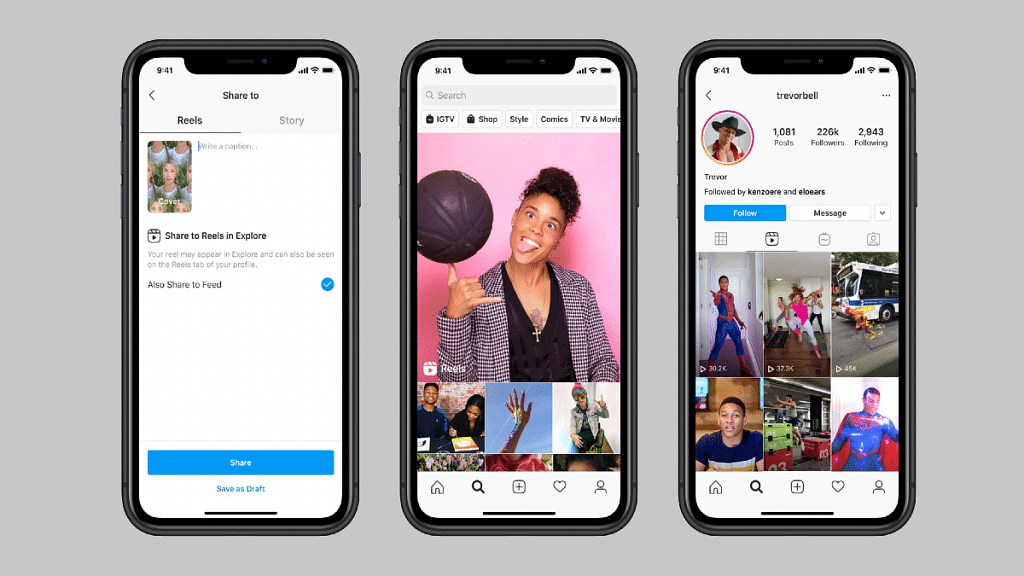
With no direct way of downloading the Instagram Reels videos, one has to resort to third-party apps to get the deed done. But what if we tell you there is a way with which you can directly download Instagram Reels videos from the app itself? The steps aren’t super tricky either ad can be performed on both Android and iOS devices. If you wish to download Instagram Reels without using any third-party app then follow the steps mentioned below:
Also Read: Instagram Tricks: Here’s How You Can Save, Download Instagram Reels With Audio On Android, iOS
Steps To Download Instagram Reels Videos From The App Itself On Android Devices
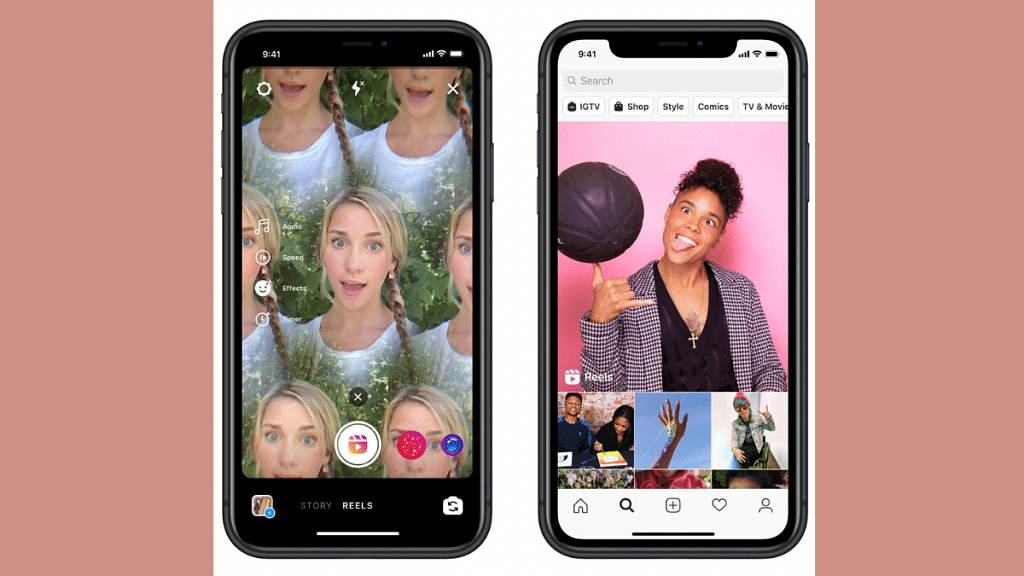
Step 1: Launch the Instagram mobile application and open the Reel video that you wish to download
Step 2: Tap on the Share icon (paper plane icon)
Step 3: From the available options select the “Add Reel to your story”
Step 4: In the next step you would need to discard the Story
Step 5: The story (Reel video) once discarded will be saved in the device’s Instagram folder
Step 6: You can now easy access the downloaded Instagram Reel video on our phone using the File Manager or device Gallery
Also Read: Instagram Reels: How To Add Own Audio Recording, Other Creator’s Music To Insta Reels Videos
How To Download Instagram Reel On iOS

The steps to download Instagram Reels video on iOS is identical to Android OS. You would need to launch the app on your iPhone and share the Reel as a story to download it to the device storage.
Also Read: Instagram Tips And Tricks: How To Remix Instagram Reels With Videos And Photos