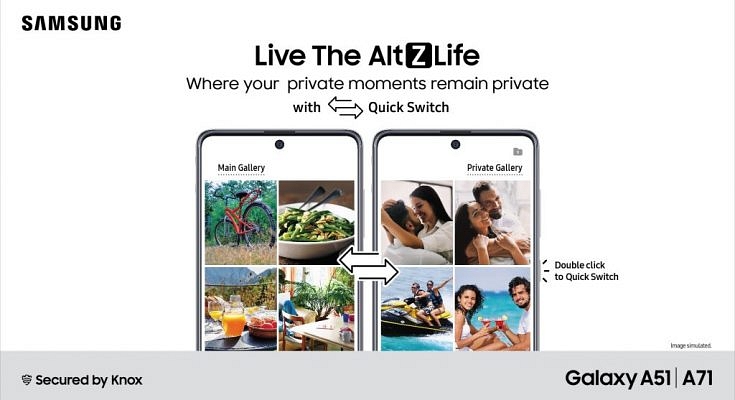Aren’t you tired of that wedge every time someone puts their suspicious hands on your phone? Don’t worry, the New Way of Living with Samsung AltZ Life Privacy Features is here to solve your problems.
We usually have some sort of document, application, game, photo, or video that needs to be protected from the others.
So privacy has always been a necessity, and this Samsung AltZLife gives you exactly what you need. SamsungAtlZ Life has got an innovative approach towards privacy, which offers many features to give the Samsung GalaxyA51 and A71 smartphones the security they need.
Also read: How to mirror your Android or iPhone screen to Firestick
Some of its major features are:-
Quick Switch
Suppose you might be working on an important document and some kid asks for your phone to play some games or watch a youtube video. With Samsung AltZ Life’s privacy protection feature, you can prevent your child from entering the private domain and keep them away from your important documents and data just by double-clicking on the power button.
This feature allows you to create a fake space that is very easy to access and is completely separate from your personal data.
This feature can be used in your updated Samsung Galaxy A51 and A71 smartphones by:-
- Open Settings
- Open Quick Switch folder
- Click Enable
- Double click on the ‘Power off’ button to switch between your personal and public space
Content Suggestions
If you are looking forward to hiding your important items in the gallery, let’s discuss this feature called Content Suggestion. Artificial intelligence gives you suggestions on whether to hide a certain content or not.
Another notable feature of this update is that the user data is not shared on cloud servers and that the processes such as content delivery are performed by the phone’s personal AI.
The content suggestion feature allows users to intelligently recognize the selected object or face using AI based on the settings and identifiers which are controlled by you. Then it suggests some images for keeping them private and can instantly be transferred to the private gallery present in the Samsung AltZ Life.
This feature can be used in your updated Samsung Galaxy A51 and A71 smartphones by:-
- Go to ‘Content Suggestion’
- Click ‘Get Started’
- Click on ‘private’
- In the people section, click on the faces in your gallery to select them
Your selected files will be transferred to your private space.
New Way of Living with Samsung AltZ Life Privacy Features
Secure Folder
This feature is similar to a safe vault dedicated for your important applications, photos, and documents. This feature might also be present in your laptop or PC. The SecureFolder feature provides you with a personal private space which only you can have access to.
Create secure and encrypted spatial memory on your SamsungGalaxy device by linking it to the Samsung great Knox security platform. Knox Security is Samsung’s famous defense-grade security system, and when it is used with the Samsung AltZ Life feature, your privacy cannot be put at risk.
This feature can be used in your updated Samsung Galaxy A51 and A71 smartphones by:-
- Click on settings
- Open Biometric security
- Click on ‘Secure Folder’
- Click on start
- Link it with your Samsung/ Gmail account
- Make a passcode lock or biometric
All of your important content is now stored in a safe place. Now you don’t have to feel anxious whenever you give your phone to someone for a few moments.
Better Gallery Zoom
The new Samsung’s updated GalleryZoom feature allows you to see clearer HD photos even in your gallery. Suppose you need to expand a picture of your new jewelry design. This new Samsung update enables you to zoom in on your pictures, without compromising with the pixel quality. You can see a more clearer, enhanced, and enlarged version of your photo.
Conclusion
These features provide an innovative touch to Samsung’s present security systems and gives them a competitive edge in the present smartphone market. With their enhanced security systems, your contents are now safer than ever!