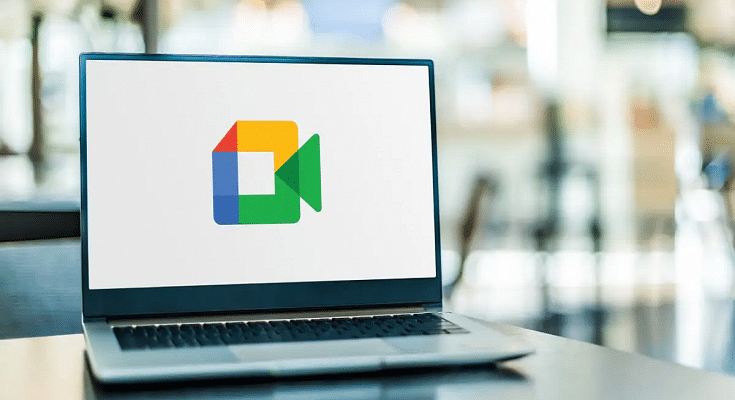Key Highlights
- Google Meet offers hosts a number of features to manage their meeting
- With the help of Google Meet’s Camera Lock, hosts can lock video for everyone
- The hosts and co-hosts of Google Meet may still use their videos as needed
Over the years, virtual meeting applications have made significant progress, offering a diverse range of features to enhance the meeting experience, making them seamless, enjoyable, and interruption-free. Google Meet stands out with its host control features, giving meeting organizers the power to manage participants’ engagement levels. One notable feature is “Camera Lock,” allowing hosts to restrict video usage for all attendees while retaining the privilege for themselves. Also Read | Want To Create A New Group For Google Meet Calls? Here’s How To Do It
How To Enable Camera Lock In Google Meet: A Step-by-Step Guide
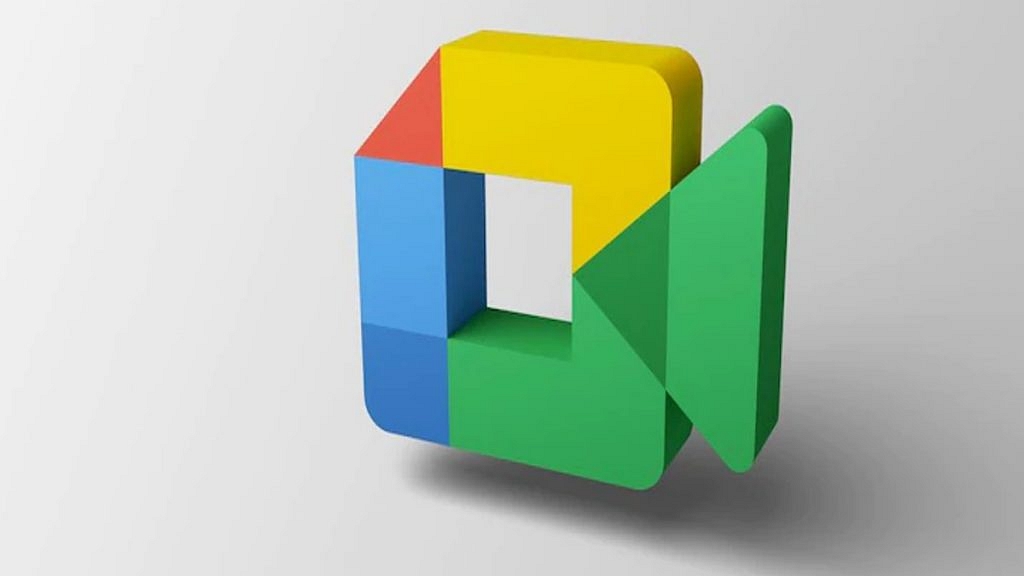
As the host or co-host in Google Meet, you have the ability to activate Camera Lock, which disables all participants’ video cameras. However, hosts and co-hosts retain the privilege to use their videos whenever necessary. Remember that if Video Lock is set, mobile attendees may be removed from the meeting if their device doesn’t have the most recent version of the Meet or Gmail apps, Android OS version M or newer, or iOS version 12. Fortunately, by turning off Video Lock, previously removed participants can rejoin the meeting.
Also Read | How To Download Google Meet On Laptop: Here’s The Step-By-Step Guide
If you wish to use these functionalities, you can follow this step-by-step guide on how to use Camera Lock in Google Meet.
Step 1: Visit meet.google.com and log in with your Google account before the scheduled meeting.
Step 2: Click on the lock icon located at the bottom right corner of the screen.
Step 3: Select “Host management” to turn on from the menu.
Step 4: Choose to “Turn on their video” under the “Let everyone” section to lock or unlock participants’ video cameras.

In addition to its other offerings, Google Meet boasts a captivating feature that enables participants to watch YouTube videos together. This feature proves particularly useful for educators who wish to elucidate topics using YouTube videos.
Also Read | Google Meet Hacks: How To Change/ Update Google Meet Name Using A Laptop Or PC?