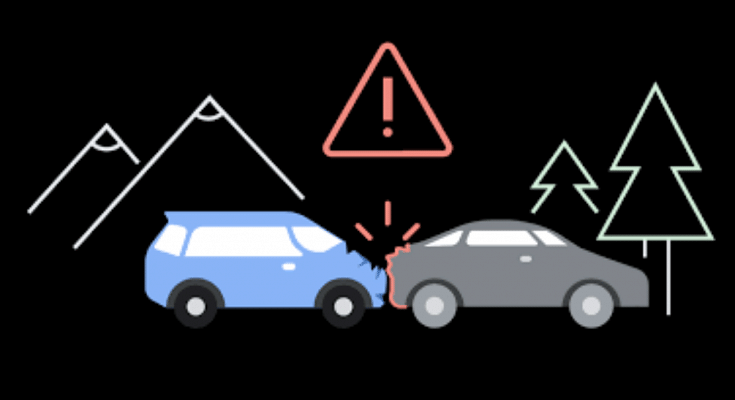Key Highlights
- Google releases Car crash detection system in India
- Feature available for Pixel users
- Tool was released back in 2014 for Google Pixel handsets
Google has one of the biggest ecosystem for user friendly apps and tools. The options are available across all Android smartphones. The Pixel lineup gets special access to various Google apps. One such applications was released for Google Pixel devices earlier in 2014 called Car Crash Detection. Designed as a safety features for smartphone users this feature made its way in the US and hasn’t been made available in other regions. However, Google has now increased the reach for the Car crash detection system to India and other markets. What is this feature and how can you use it? Read on the details below:
Google Car Crash Detection System Arrives In India: Here’s Its Functionality

Google Car crash detection system is designed as a crucial safety feature for Android smartphone users. Its functionality is to detect if the device user has met any accident in a car crash. In order to detect the car crash, the Pixel devices will utilize the integrated set of sensors.
Once the car crash is detected there will be a prompt which users can respond to within 60 seconds. If there is no response, an alert message of the car crash will be sent to the emergency services and contacts. This tool will prove essential in case of any mishaps and get help on time.
Notably, Google Car crash detection system has been available in the US only all this while. But now, it is made available in the Indian market. Other regions to receive the Car Crash detection system are Belgium, Austria, Switzerland, and Portugal.
Also Read: Google Introduces Emoji Reactions To Gmail For Android: Here’s How To Use It
How To Setup And Use Car Crash Detection System?

Before you setup the Car crash detection system, you need to make sure that you have the Personal Safety app installed on your device. It is compatible with all Pixel devices. Now follow the remaining steps below:
Step 1: Launch the Personal Safety app on your respective Pixel devices.
Step 2: Scroll to the Features option and tap on it.
Step 3: Now, locate the Car crash detection feature and select it.
Step 4: Tap on the “Set up” option.
Step 5: You will see a pop up confirming when to share location. Click on the “Allow while app is in use” option. You can also select “always in the background” option, but that will consume more battery.
Step 6: Allow permissions for physical activities and also microphone
Also Read: Paytm Unveils Guaranteed Seat Assistance Feature: Here’s How To Use