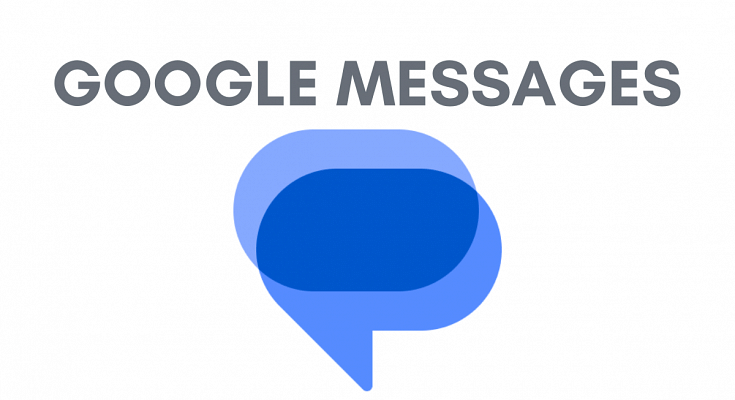Key Highlights
- Easily enable Spam Protection with just a few taps.
- Google Messages puts users in charge of their privacy settings.
- Machine learning identifies spam offline, ensuring user data privacy.
Google Messages includes a built-in Spam Protection feature which actively scans messages in real-time to spot and block spam messages. The best part? It’s up to you whether to use it or not, giving you full control over your privacy settings. Now, let’s explore how to activate this handy feature on your phone.
Also Read: Google Unveils OpenAI Competitor Gemini 1.0
Activating Spam Protection In Google Messages
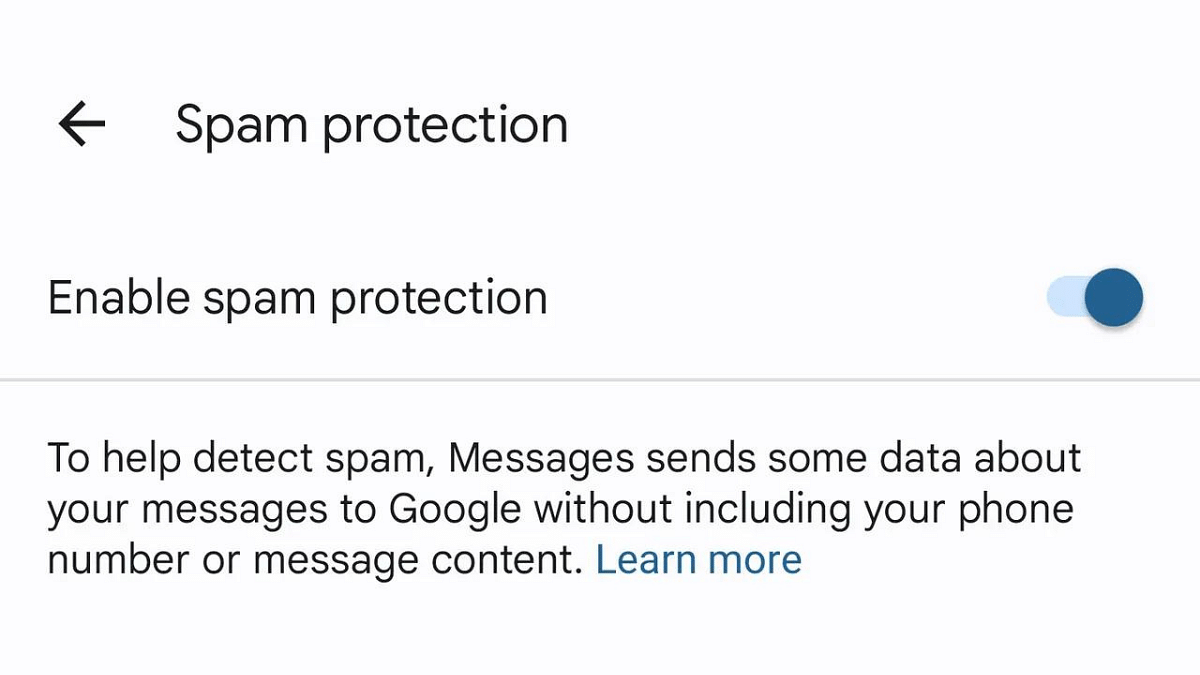
- Open the Google Messages app: Launch the app on your smartphone to access its features.
- Navigate to Settings: Tap on your profile icon situated at the top right corner, and from there, find the Settings option.
- Locate “Spam Protection”: Within the Settings menu, you’ll find the “Spam Protection” option.
- Enable the toggle: Activate the toggle switch, and you’re all set! With Spam Protection turned on, Google Messages will automatically filter potential spam messages, providing an additional layer of defense against scams. Additionally, users can manually report any message as spam.
Also Read: Top 5 Most Searched Diwali Queries On Google: CEO Sundar Pichai Reveals
How Does Spam Protection Keep You Safe?
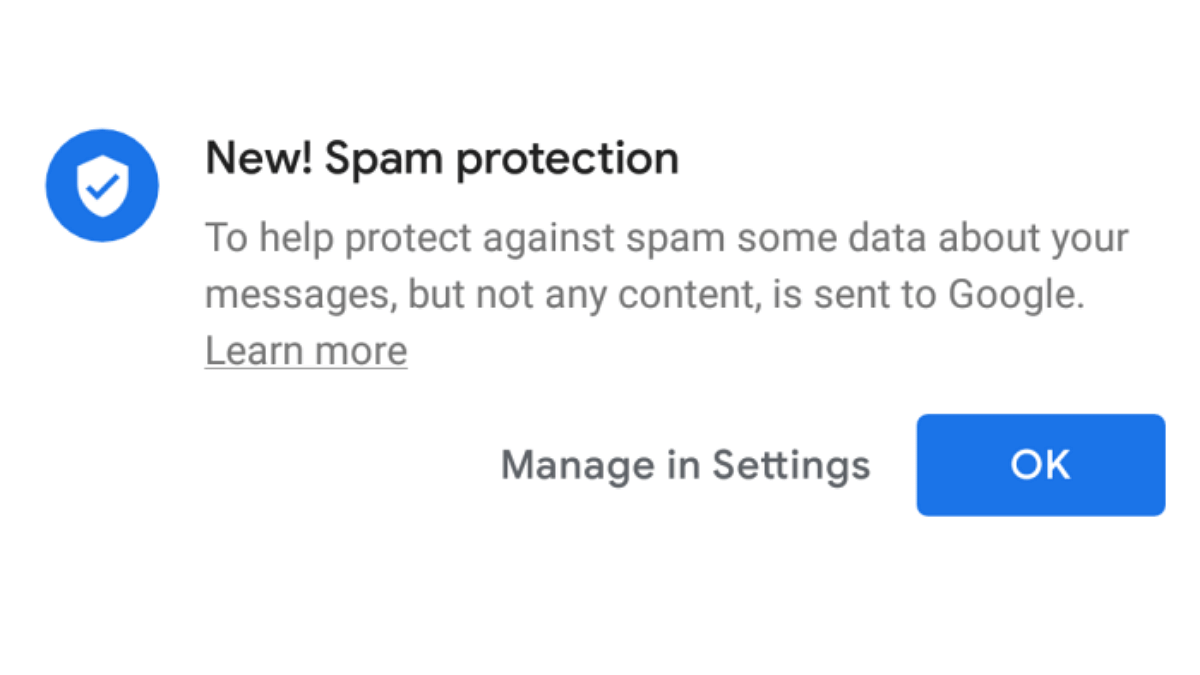
Google Messages’ Spam Protection keeps you safe in a few smart ways. First, it uses clever technology (machine learning) on your phone to find possible spam messages. These iffy messages then get sorted into a special folder, so your main inbox stays clean and tidy.
What’s cool is that you get to be a part of the safety team. If you spot a message that’s spam, you can tell Google by marking it as “Report spam.” And if it’s not spam, you can mark it as “Report not spam.” Your input helps make the system even smarter.
And guess what? All of this happens without needing the internet, so your privacy is a top priority. Google might collect some data to make Spam Protection better, but don’t worry—it’s all anonymous and doesn’t include personal stuff like your name or phone number. Your privacy is safe and sound while Spam Protection keeps your inbox secure.
Also Read: Google Pixel Buds Hacks: How To Pair Pixel Buds With Windows Laptops And PCs