Key Highlights
- iPhone users can share music during a video call on WhatsApp.
- Playing audio on the device automatically shares the music with participants in the video call.
- This feature allows users to enjoy their favourite music while engaged in a video call.
WhatsApp is always on the lookout for innovative features to enhance user experience. After the successful rollout of the screen-sharing feature a few months ago, the platform is now testing a music-sharing feature, adding a new dimension to video calls. This feature, currently in beta, is specifically designed for iOS users, allowing them to share and listen to music during video calls.
Also Read: How To Use WhatsApp’s New Voice Chat Feature For Group Calls: Step-By-Step Guide
The Beta Testing Phase
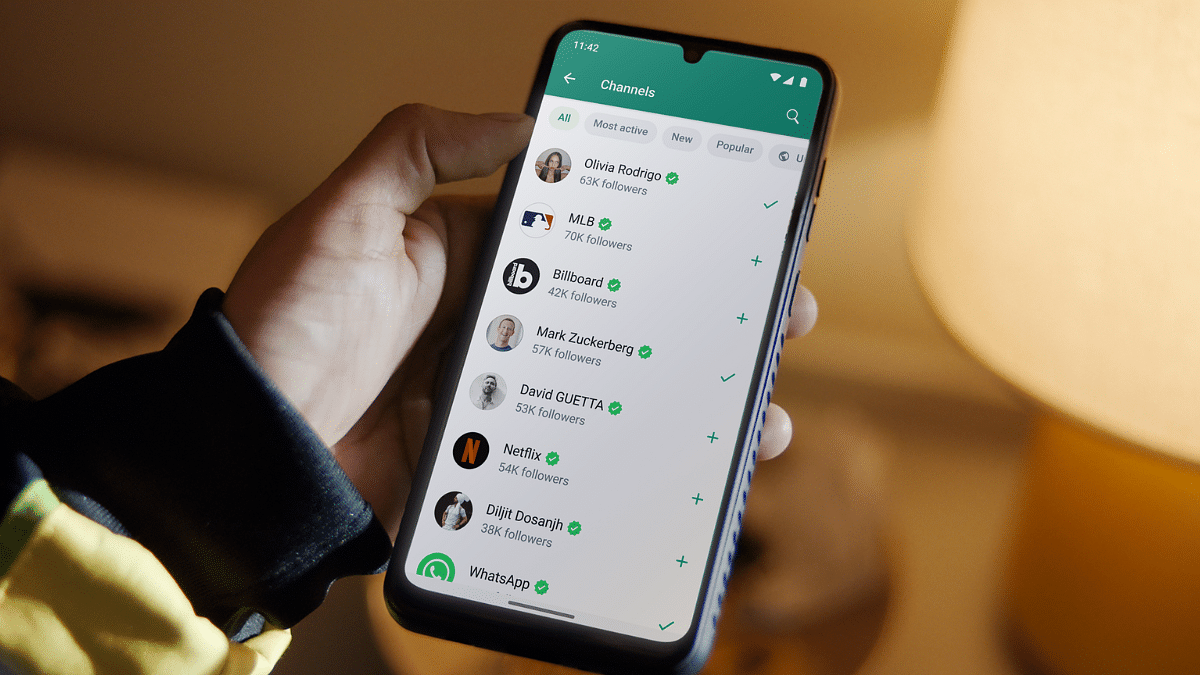
WABetaInfo first spotted this upcoming feature, and it’s important to note that it won’t function during audio-only calls. Although there is no official timeline for the rollout to Android users, this new addition promises to make WhatsApp video calls more engaging and interactive.
How It Works
Step-by-Step Guide to Using WhatsApp’s Music Feature During Video Calls:
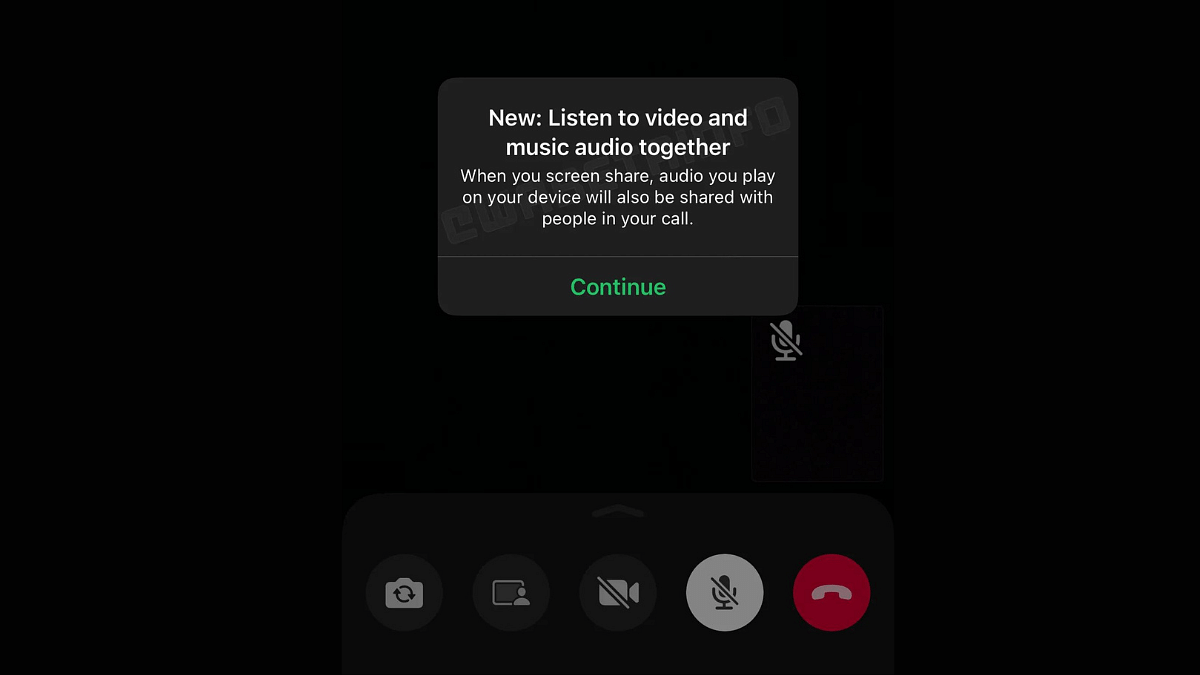
1. Ensure App and Device Compatibility:
- Confirm that you have the latest version of WhatsApp installed on your iPhone.
- Ensure that your device is running the necessary iOS version supporting this feature.
2. Initiate a Video Call:
- Start a video call with your desired contact by selecting the video call icon within the chat.
3. Enable Screen Sharing:
- During the video call, locate and tap on the “Screen Share” option. This may be found in the call interface, typically as an icon representing screens or devices.
4. Play Music or Video:
- Once screen sharing is activated, open your preferred music or video player on your iPhone.
- Play the desired music or video file that you want to share with your contact.
5. Real-Time Audio Sharing:
- As you play the music or video, the audio will be shared in real-time with all participants in the video call.
- Enjoy an immersive audio-visual experience, creating a shared atmosphere with your friends.
Limitations And Compatibility

- This feature works exclusively during video calls and is not compatible with voice calls on WhatsApp.
- Additionally, it won’t function if the video is turned off during the call.
- In case the feature doesn’t work, ensure that both you and your contact have the latest versions of WhatsApp.
- Verify that your device and iOS version meet the requirements for this feature.
What’s Next For WhatsApp?
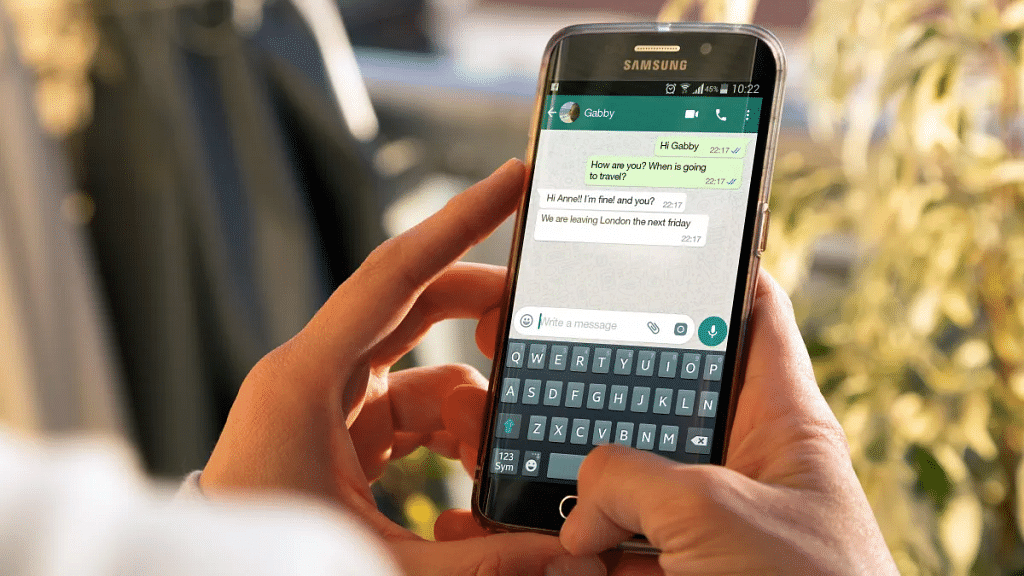
This music-sharing feature follows the August rollout of the screen-sharing feature, which simplifies collaborative tasks during video calls. Whether it’s sharing documents in a work meeting or showcasing a presentation, WhatsApp’s screen-sharing feature has become a valuable tool.
In addition to the music-sharing feature, WhatsApp is exploring new capabilities, including directly sharing WhatsApp Status updates to Instagram. This aligns with Meta’s vision of achieving cross-platform compatibility across all its applications.
Also Read: WhatsApp Beta Update: AI Chatbot Access Button Rolled Out To Selected Users
