Key Highlights
- Apple has unveiled a new Sing feature for Apple Music
- Users can play songs in karaoke mode
- The Apple Music Sing feature is available in the latest iOS 16.2 update
A karaoke-like feature will be added in a December over-the-air update to Apple Music, the company’s music streaming app. With a feature called Apple Music Sing, you can play a song, see the lyrics as they are being played, and even adjust the voice volume so you can perform. Remember that Spotify introduced a karaoke feature in June of last year. However, it’s more like a game experience where your voice is recorded and your performance is graded. Here is all the information you need regarding Apple Music Sing.
Also Read | Lost Your AirPods’ Charging Case? Here’s How To Charge AirPods Without A Case
Apple Music Sing: Which Devices Support It?
Apple Music Sing feature is exclusive to the subscribers of Apple Music. The feature is available in the Apple Music app on iPhones (iPhone 11 and later), iPads (including last year’s 9th generation models), and the latest Apple TV 4K. Android devices support real-time lyrics, but voice volume cannot be adjusted.
How To Use The Apple Music Sing Feature?
Step 1: Open the Apple Music app on your iPhone after updating to iOS 16.2.
Step 2: Look for music with lyrics available (the lyrics button is on the bottom left).
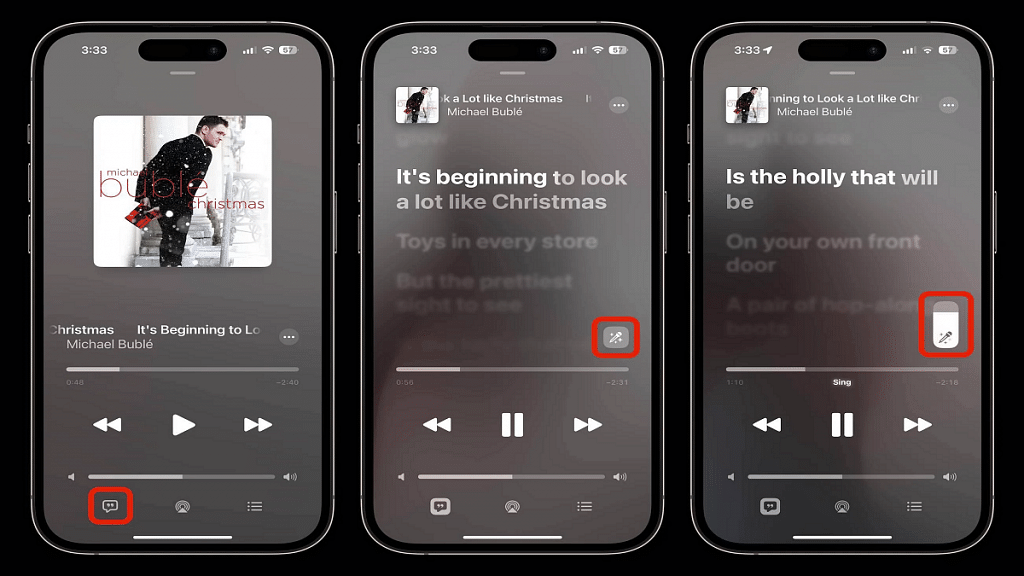
Step 3: If you haven’t already switched to lyrics mode while reviewing, tap the lyrics button in the bottom left to switch to lyrics mode.
Step 4: The Sing button should now be visible in the bottom right corner of the lyrics. Click on it.
Step 5: Now, lower the slider to the bottom to adjust the vocal volume, and start humming along.
You can use the Apple Music Sing feature just as easily as that. Tens of millions of songs will support the Sing feature, according to Apple. Though the specific songs that enable the functionality have not yet been identified, we think that they all include lyrics and are all accessible on Apple Music. In addition to singing songs by yourself, you can perform a duet.
Also Read | Get Apple Music Free For Four Months Via Shazam: Here’s How To Get The Deal
