Key Highlights
- Sony LIV is available on major smart TV platforms
- Users can seamlessly sync their smartphone login ID with Sony LIV on their smart TV
- Activating Sony LIV on various smart TV platforms is an easy process
Sony LIV has expanded its reach to major smart TV platforms, allowing you to enjoy your beloved content on a larger screen. In this article, we will walk you through the activation process for Sony LIV on Android smart TV platforms. Additionally, we will provide insight into subscription plan details to enhance your viewing experience. Also Read | Want Free Subscription Of SonyLIV, Zee5, Hotstar, Alt Balaji, Eros Now, Netflix, And Prime Video? Here’s The Trick
How To Activate Sony LIV On Android TV
Follow this step-by-step guide to activate SonyLIV app on your Android smart TV:
Step 1: Power up your Android Smart TV.
Step 2: Access the Google Play Store in the All Apps section.
Step 3: Within the Play Store, search for “Sony LIV” using the search bar and proceed with the installation.
Step 4: Once the installation is complete, open the app and select any content from the home tab.
Also Read | How To Get Tata Play Binge App Access At Rs. 59; See All Steps Here
Step 5: An activation code will be displayed on your TV screen.

Step 6: Enter this code into the ‘Activate TV’ section via the Sony LIV mobile app or website. Alternatively, you can scan the QR code using the mobile app to activate your TV account.
Step 7: Open the SonyLIV app and log in if you haven’t already. Select the Menu option from the bottom and tap “Activate TV.” PC or laptop users can visit sonyliv.com/activate and input the code there.
Step 8: After successful verification of the code, you’ll gain access to your Sony LIV account on the TV.
Step 9: New subscribers can select a plan that suits their preferences and make the payment.
Step 10: Now, revel in shows, movies, and live sports from Sony LIV directly on your smart TV.
SonyLIV Subscription Plans
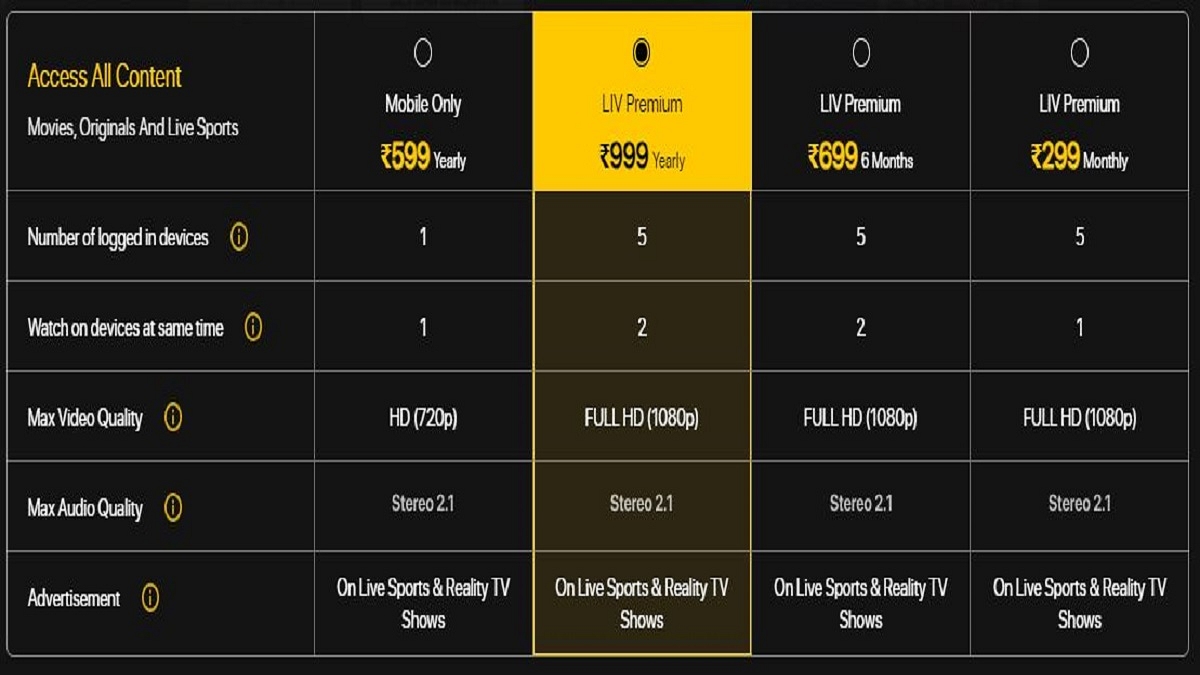
| Mobile Only Plan (12 months) | Benefit from movies, original shows, and live sports. Single-device login for your convenience. Enjoy content in 720p video quality. Experience Stereo 2.1 sound output. Priced at just Rs. 599 for a full year of entertainment. |
| LIV Premium Plan (Monthly) | Unlock movies, original shows, and live sports. Simultaneous login on up to 5 devices. Delight in Full HD video quality. Immerse yourself in Stereo 2.1 sound output.G et started at Rs. 299 for a month’s subscription. |
| LIV Premium Plan (6 months) | Available for Rs. 699 and covers you for 6 months. |
| LIV Premium Plan (Yearly) | For year-long enjoyment, the annual subscription is available at Rs. 999. |
Also Read | Netflix Begins Password Sharing Crackdown In India: Should You Be Worried?
