Key Highlights
- Choose different passwords for each online account
- Do not click on unfamiliar links or download attachments
- Keep personal information private and be cautious of sharing it online
In today’s digitally driven world, children are exposed to the internet from an early age. While the internet offers a vast array of opportunities for learning and entertainment, it also presents certain risks, particularly in terms of cybersecurity. Teaching kids about cybersecurity is essential to help them navigate the online world safely. Here are eight crucial cybersecurity tips every kid should know. Also Read | Indian Users Targeted By DogeRAT Android Trojan: Guard Your Personal And Financial Data
Strong Passwords
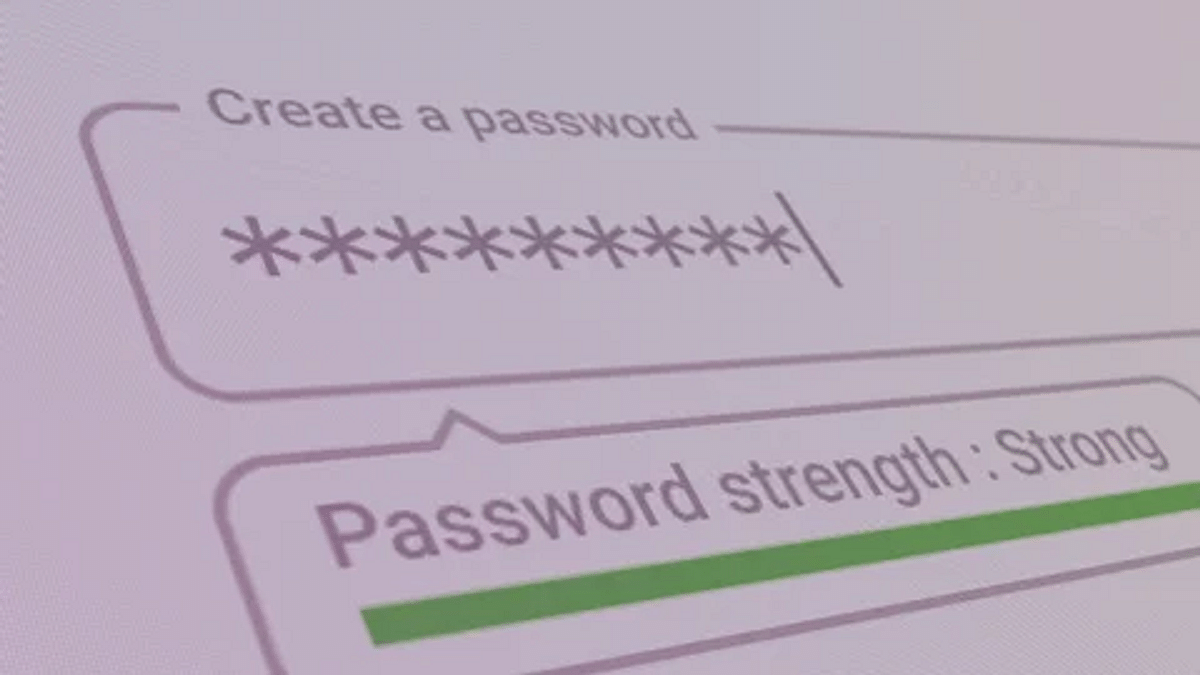
Emphasize the importance of using strong and unique passwords for each online account. Teach them to create passwords with a mix of letters, numbers, and special characters, and to avoid using easily guessable information like their name or birthdate.
Privacy Settings
Show kids how to adjust privacy settings on social media platforms and other online accounts to control who can see their personal information and posts. Encourage them to limit the amount of personal information they share online.
Think Before Clicking
Teach children to be cautious of clicking on links or downloading attachments in emails, messages, or pop-up ads from unknown sources. Remind them that these could be phishing attempts designed to steal personal information or install malware on their devices.
Safe Browsing

Guide kids on safe browsing habits, such as only visiting trusted websites and avoiding clicking on ads or links that seem suspicious. Installing ad blockers and using reputable search engines can also help mitigate risks.
Also Read | 26 Billion Records At Risk: ‘Mother of All Breaches’ Shakes Cybersecurity Foundations, Is Your Data Safe?
Update Software Regularly
Explain the importance of keeping software, operating systems, and antivirus programs up to date. Updates frequently include fixes for security vulnerabilities that cybercriminals may exploit.
Be Skeptical Of Requests
Teach children to be skeptical of requests for personal information, even if they appear to come from trusted sources such as friends or organizations. Remind them that legitimate entities typically don’t ask for sensitive information like passwords or social security numbers via email or messages.
Cyberbullying Awareness
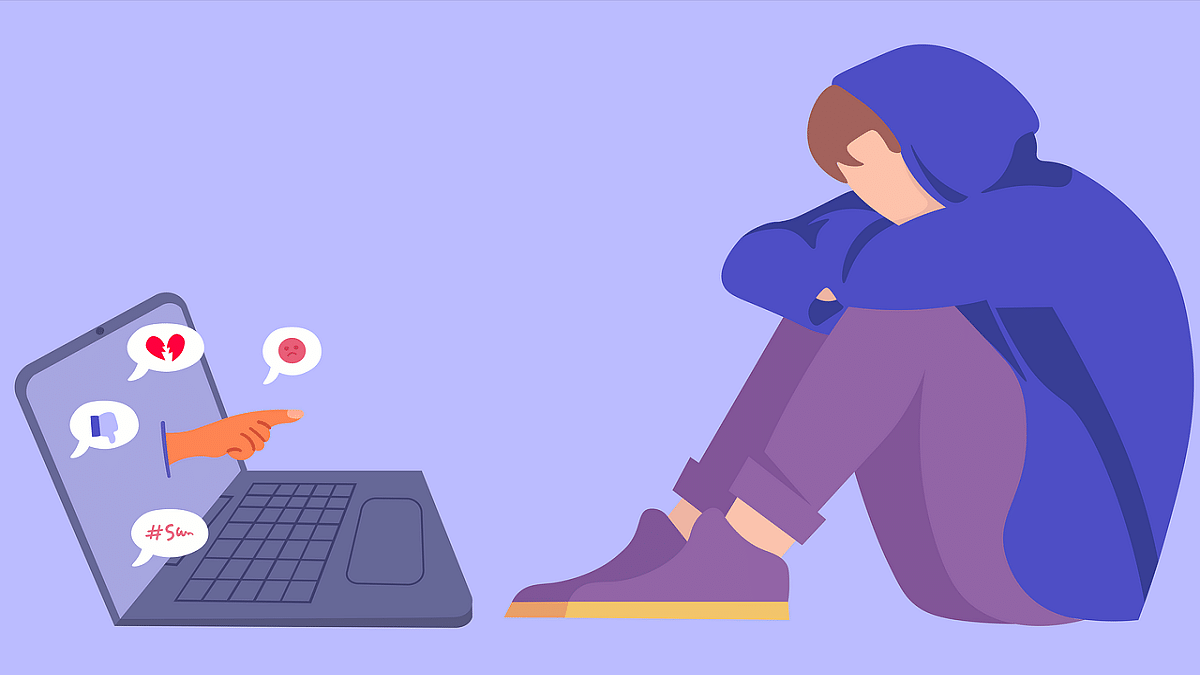
Discuss the importance of treating others with kindness and respect online and raise awareness about cyberbullying. Encourage kids to speak up if they witness or experience any form of online harassment.
Open Communication
Encourage open communication with your child regarding their online activities. Let them know they can come to you if they encounter anything online that makes them uncomfortable or if they have questions about cybersecurity.
Conclusion
By instilling these cybersecurity tips in children from a young age, parents and educators can help empower them to make safer choices online. Remember that education and ongoing communication are key to ensuring children develop responsible digital habits and navigate the internet securely. Together, we can create a safer online environment for future generations.
Also Read | WhatsApp Privacy: How To Activate Or Deactivate End-To-End Cloud Backup For Google Drive, iCloud On WhatsApp
