Key Highlights
- BGMI is now available for both Android and iPhone users in India
- The audio simulation warning in BGMI can become annoying, especially during consecutive matches
- Players can hide the accompanying warning message that appears at the start of each match
Battlegrounds Mobile India (BGMI) has made its successful return to Android mobile phones and iPhones in India, offering the same exciting features and gameplay as before. However, for some players, the audio simulation warning that leads to each match can become bothersome, particularly during consecutive gameplay sessions. If you’re looking to remove this simulation game warning, follow our step-by-step guide below. Also Read | Best Game Settings For BGMI, PUBG For A Premium Gaming Experience On Android, iOS
How To Disable Voice Simulation Warning

To disable the voice simulation warning system in BGMI, follow these simple steps:
Step 1: Launch Battlegrounds Mobile India on your Android mobile phone or iPhone.
Step 2: On the home page, locate and tap the arrow icon situated at the bottom right corner to access the menu.
Step 3: In the menu, select “Settings.”
Also Read | 100+ Stylish BGMI Names For Boys And Girls: Here’s How To Change Clan Name
Step 4: Navigate to the “Privacy & Social” section.
Step 5: Look for the “Spawn Island Broadcast” option and choose the “Disable” button.
Step 6: Congratulations! You’ve successfully disabled the voice simulation warning.
How To Manage Warning Message
It’s important to note that disabling the voice simulation warning will not eliminate the accompanying message that appears at the start of each match. The message reads, “Battlegrounds Mobile India is not a real-world based game, but a survival simulation game set in a virtual world.” However, you can easily hide this message by pressing the “Ok” button to hide the warning message promptly.
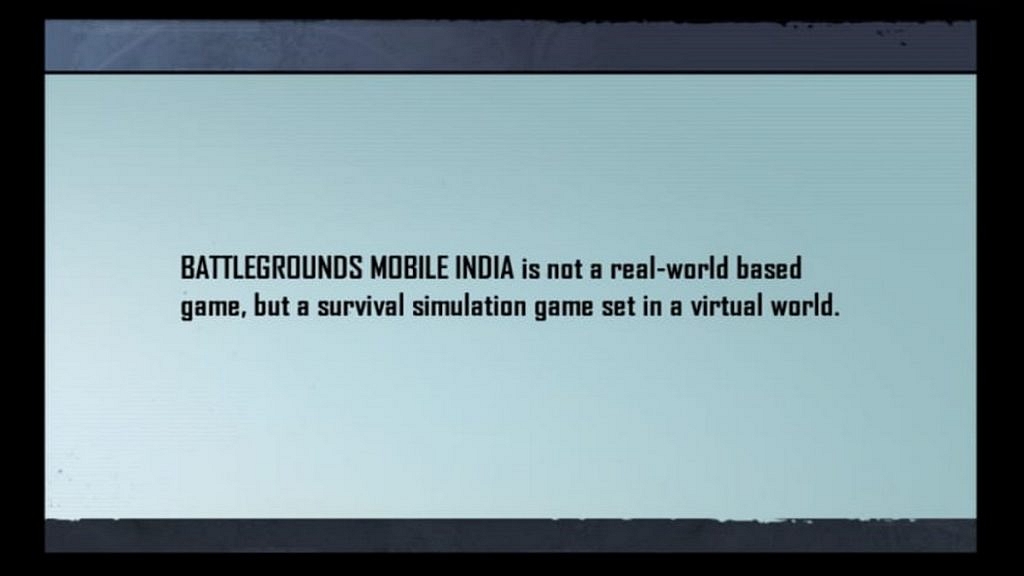
By following these simple instructions, you can eliminate the audio simulation warning in Battlegrounds Mobile India and enjoy uninterrupted gameplay. Remember that while the warning message may still appear at the beginning of each match, you can quickly dismiss it by pressing “Ok.”
Also Read | BGMI Strikes Back: What’s New In The Game? A Closer Look At The Changes
