Key Highlights
- Latest WhatsApp feature allows sending high quality photos
- Option released for Android and iOS
- HD video sharing option coming soon
WhatsApp is one of those instant messaging apps that has redefined the mobile text messaging experience. Available for both Android and iOS, the messaging app is not only offering a convenient but also secure platform for personal and professional conversations. Sharing media files such as images and videos has been the selling point for this app. For long, users have been demanding the option to send media in high quality. But finally after all the anticipations, Meta has added this option to WhatsApp. Here’s how you can send HD images on WhatsApp Android and iOS.
WhatsApp HD Image Sending Option Released

Mark Zuckerberg, Meta CEO has officially confirmed the option to send high quality videos on WhatsApp is being integrated. The company will be dishing out the updated to both Android and iOS apps. Until now, all the WhatsApp images shared got compressed so that device memory doesn’t get clogged. And it required users to send images as a document so that quality doesn’t get deteriorated. With this new feature rolling, WhatsApp users will now get to send images in high resolution.
The feature will be added to the WhatsApp mobile application soon via an OTA update. It is expected the feature will be available to all the WhatsApp users in coming weeks.
Initially users will only be able to send high quality images on WhatsApp Android and iOS app. It still would take time for the brand to add the HD video sending option. However, this feature will also be made available to the masses. The same has been confirmed by Meta itself.
Also Read: WhatsApp Short Video Message Reply Feature Introduced: What Is It? How To Use?
How To Send High Quality WhatsApp Images?
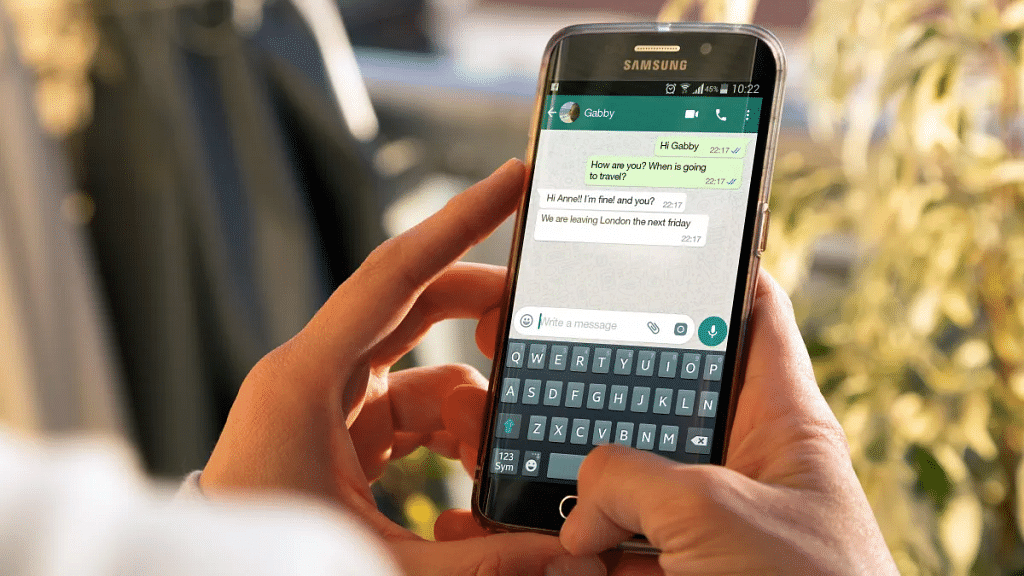
Users will be directly able to send HD images from the toolbar at the bottom. One has to just select the image sharing option and select the desired image from the gallery to share it in high quality. It is worth mentioning that images when sent in HD would have some level of compression. But they still would be clear compared to the standard images.
Also Read: Want To Share Your Screen On WhatsApp Video Call? Here’s How
