Key Highlights
- Activate DND on your Jio connection to effectively reduce spam voice calls and text messages
- You can choose from multiple convenient methods to activate DND on Jio, including SMS, IVR, and more
- Activating DND is completely free of charge, and you won’t incur any fees from your telecom service provider
Do Not Disturb or DND is a service offered by telecom service providers in India, including Jio, to help customers block unwanted calls and messages from telemarketers and advertisers. This free service is designed to reduce spam and safeguard privacy. In this article, we will guide you through the process of activating DND on your Jio connection. Also Read | Want To Install Jio TV On Your Smartphone? Here’s The Step-By-Step Guide
Methods To Activate DND On Jio

Three convenient ways to activate DND on Jio are via SMS, IVR, or online. Follow the steps below:
Activating DND via SMS
Step 1: Open the text messaging app on your phone and compose a new message.
Step 2: Type “START 0” in the text box and send it to 1909.
Step 3: You will receive an instant SMS confirming your request for DND activation.
Step 4: Follow the instructions provided in the SMS to complete the activation process.
Also Read | Want To Port Your Vodafone Number To Jio? Here’s How To Do It
Activating DND via IVR
Step 1: Dial 1909 from your registered Jio number.
Step 2: Follow the instructions given through the interactive voice response (IVR) system to activate DND on your number.
Activating DND via Jio Website
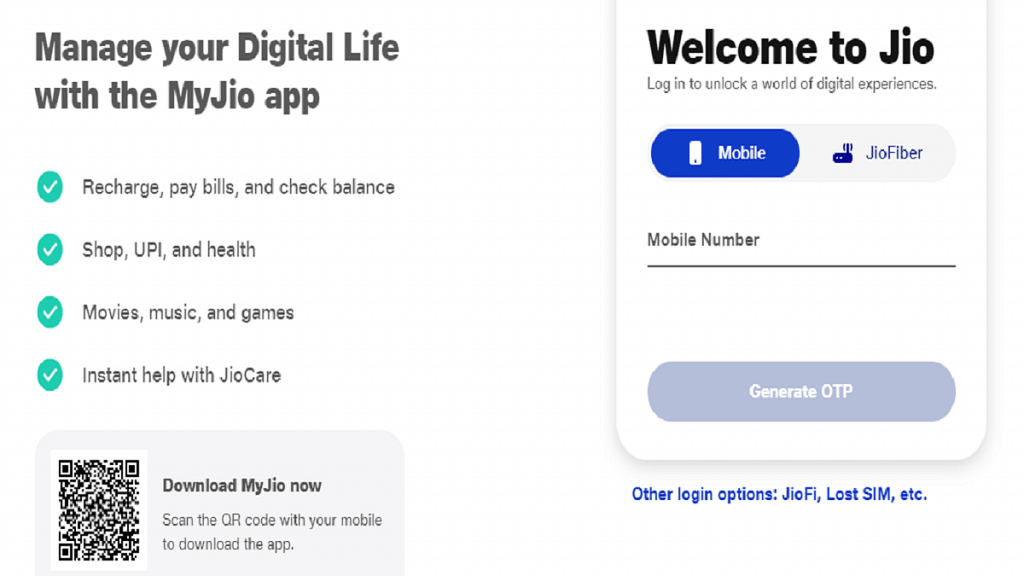
Step 1: Visit the Jio website or open the My Jio app and log in using your mobile number.
Step 2: Navigate to the Settings tab and select the “Do Not Disturb” option.
Step 3: Follow the instructions provided to activate DND on your number.
Activating DND Using MyJio App
Step 1: Launch the MyJio app on your device and log in using your registered Jio mobile number.
Step 2: Tap on the Menu icon and go to “Profile & other Settings.”
Step 3: Select “Do not Disturb” from the options.
Step 4: Tap on “Set Preference.”
Step 5: Customize your preferences for call and SMS blocking and submit the request.
Important Points To Consider When Activating DND

When activating DND on your Jio mobile number, remember the following:
- DND may take up to seven working days to become fully effective. During this period, you might still receive some promotional calls and messages.
- DND does not block calls and messages from your contacts or essential services such as banks or healthcare providers. You will need to register separately with each of them to continue receiving their communications.
- Activating DND is free of charge, and your telecom service provider will not impose any fees for this service.
Also Read | JioCinema Brings In HBO And WB Shows With The Launch Of Premium Subscription Plan: See Price
