Key Highlights
- Android is the most widely used operating system in the world
- Installing one of these top Android antivirus apps is essential
- Top Android antiviruses are highlighted in this
Everyone is aware that Windows PCs require antivirus protection. Even Microsoft agrees, automatically launch Windows Defender if you don’t have any other security software. Mac users are beginning to understand how beneficial macOS antivirus may also be. Android, though? Not really, despite the fact that it is widely used and insecure just like Windows. Going without security protection for your Android is not a wise decision because malware authors are targeting Android as a prime target.
Android security software guards against malware and supports you in the event that your phone is lost or stolen. We can provide assistance in determining which security solution is best for you and your Android. But, Android security does not exist in hoover. Continue reading for our top selections and advice on how to choose the best Android antivirus for your devices.
Bitdefender Total Security
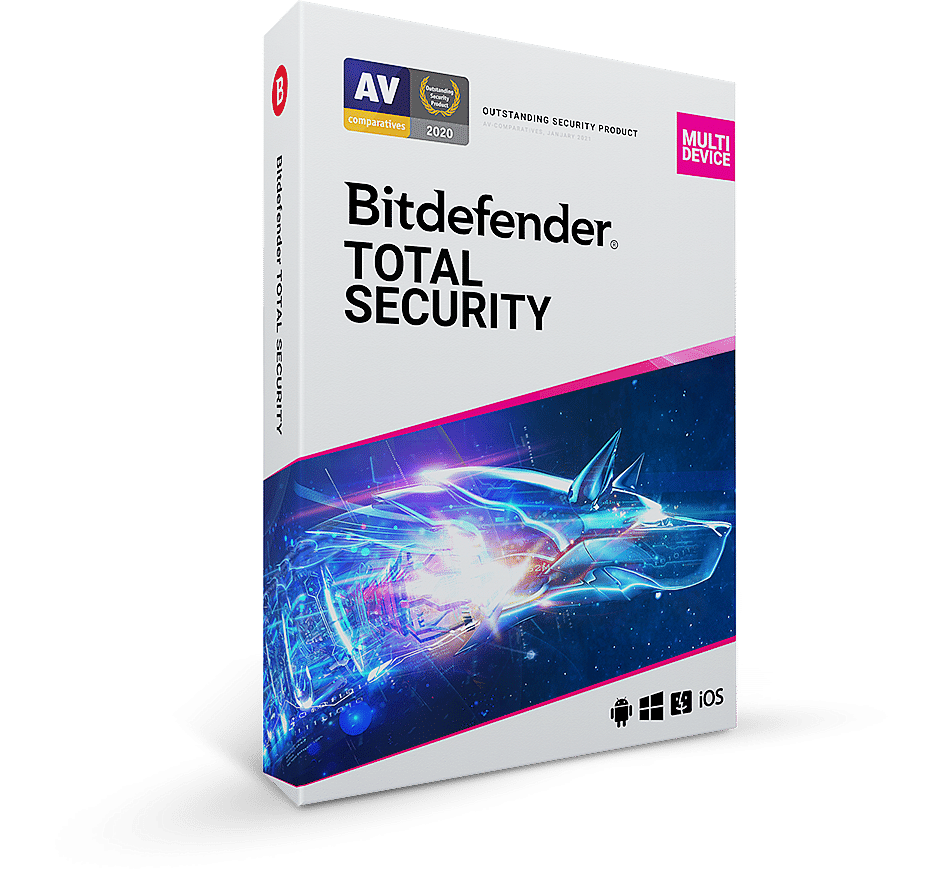
With flawless results from AV-Test, AV-Comparatives, and MRG-Effitas, Bitdefender Complete Security’s Android edition’s antivirus defense dominated the testing facilities. You can find, lock, or erase any protected Android smartphone via the Bitdefender Central web interface, and you can even receive a picture of a phone thief. You can also use this to safeguard any additional devices you have that run Windows, macOS, Android, or iOS.
Bitdefender’s Scam Alert flags dubious links in texts and other messaging apps, its Account Privacy system checks your emails for known data breaches, and its App Lock protection for sensitive apps is more flexible than most. These features are in addition to the expected protection against malicious and fraudulent websites. Your Android devices are also protected by VPNs and password management, albeit VPN functionality is constrained unless you pay an additional price.
Why Use It?
Your life is stored on your Android phone, including dates, contacts, and photos. If it was stolen or compromised by malware, you’d be distraught. Bitdefender Complete Security blocks malware aids in finding a lost or stolen device, and then include other tools to boost protection. And, Your non-Android devices are also protected by it.
Also Read: Vivo V27 Smartphone Review: A Shutterbug’s Delight
Norton 360 Deluxe
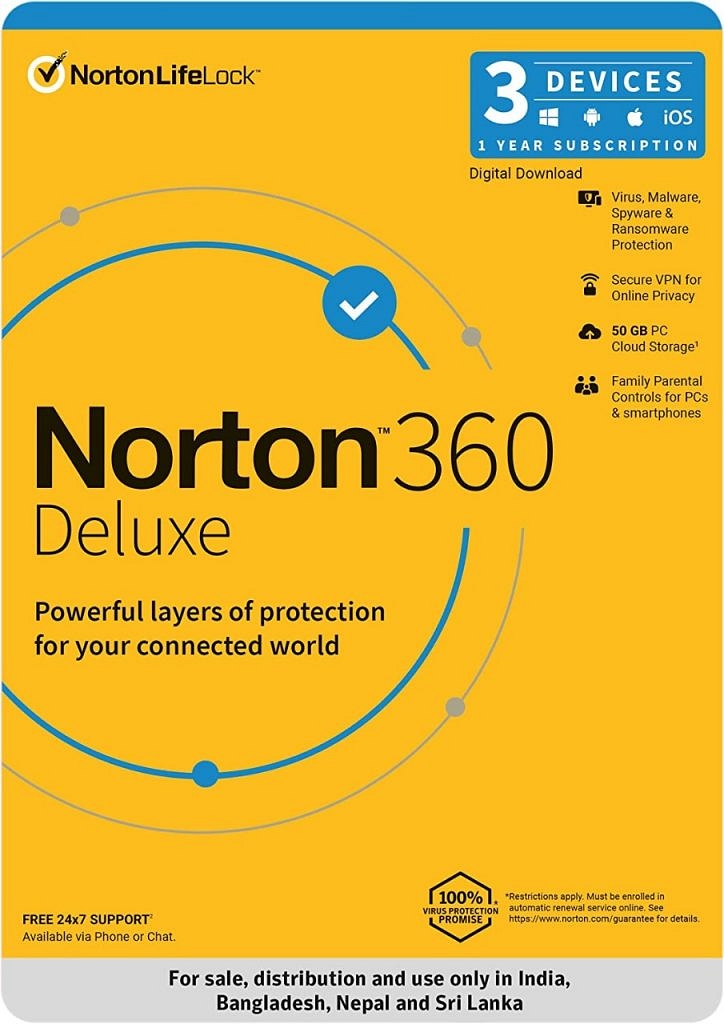
An important update to Norton 360 Deluxe’s Android protection recently combined previously independent features into a single app. Norton’s Android antivirus received perfect and nearly perfect ratings from independent antivirus testers at AV-Test Institute and MRG-Effitas. Its web security performed well when tested under Windows, identifying and blocking 96% of harmful and fraudulent websites. Norton’s real-time malware protection, in an unexpected turn of events, extends all the way into the Google Play store and warns you before you ever download risky apps.
This software is completely cross-platform, working with Windows, macOS, Android, and iOS. Its full-featured, no-limits VPN and cross-platform password management and parental control tools also function flawlessly in Android. Additional capabilities include checking for insecure device settings, performing a thorough security assessment of each Wi-Fi network you join, and having a monitoring system that alerts you to potentially unsafe links.
Norton does not assist you if your device is lost or stolen. Its designers argued that since lost device protection is already a feature of modern mobile operating systems, a separate third-party addition is unnecessary.
Why Use It?
Your Smartphone follows you about and connects to a variety of Wi-Fi hotspots, not all of which are dependable. It’s a blessing to have VPN protection that activates when you need it because it protects your communication even if hackers control the Wi-Fi hotspot. You can get that from Norton 360 Deluxe in addition to a variety of other cross-platform features.
McAfee AntiVirus Plus

Just scanning a QR code will install McAfee AntiVirus Plus on your Android device. When it starts, it instantly checks for malware. Its entirely overhauled user interface focuses on keeping you both secure and informed. You gain points for making a wise security choice, and there will be fireworks to celebrate. Similar to Norton, McAfee forgoes antitheft capabilities and instead relies on Android.
VPN security is integrated into the main app with the new user experience. Some other features have been abandoned, including App Lock, Guest Mode, and Memory Booster.
AV-Test gave it a perfect score of 18, however, it is not included in the most recent evaluations from MRG-Effitas or AV-Comparatives. Regardless of test results, McAfee is a fantastic option because of its fantastic unrestricted licensing. You can install McAfee security on all of your family’s Windows, macOS, Android, and iOS devices thanks to your subscription.
Why Use It?
It can be difficult to decide how many antivirus licenses to purchase if you have multiple android phones in your household. With McAfee, it doesn’t matter how many devices are protected because your membership covers them all.
Also Read: List Of Top Four Antivirus Software To Protect Your PC From Malware, Phishing Attacks
Trend Micro Maximum Security

The Android version of Trend Micro Maximum Security was put to the test by experts at AV-Test Institute and AV-Comparatives, and both organizations granted it the highest ratings possible. It also received perfect scores in tests for protection against websites hosting malware and phishing (fraudulent) websites during our hands-on testing under Windows.
Trend Micro, like McAfee, allows you to enable security on your Android device by simply scanning a QR code. The first configuration procedure is walked through during a new installation, and it is time-consuming due to the abundance of options. Once Lost Device Protection is configured, you may use the standard locate, lock, and wipe features, but this software does more. You may prevent a burglar from using an unlocked phone by remotely closing all open apps. Anyone who tries to bypass the lock screen a number of times but is unsuccessful is captured on camera. If you believe someone has figured out your PIN, you can even remotely change it.
When you log onto a sensitive website, Pay Guard Mobile verifies your connection and device security three times. The hotspot you are using is checked for security flaws by Wi-Fi Checker. The performance of your device is sped up as much as possible by System Tuner. Social Media Your social network accounts are checked for privacy to ensure that the settings are proper. Similar to Norton, it scans the apps you examine in the Play Store and alerts you if any are suspect before you download them.
Why Use It?
A lot of cross-platform security suites invest a lot of time and resources in their Windows edition but very little in other platforms. You can obtain a variety of features with Trend Micro Maximum Security on Android that are comparable to those in its Windows version. Would you like it all on your Android device? You should use Trend Micro then.
Also Read: How to remove unwanted Apps that Phone won’t Let You Uninstall
