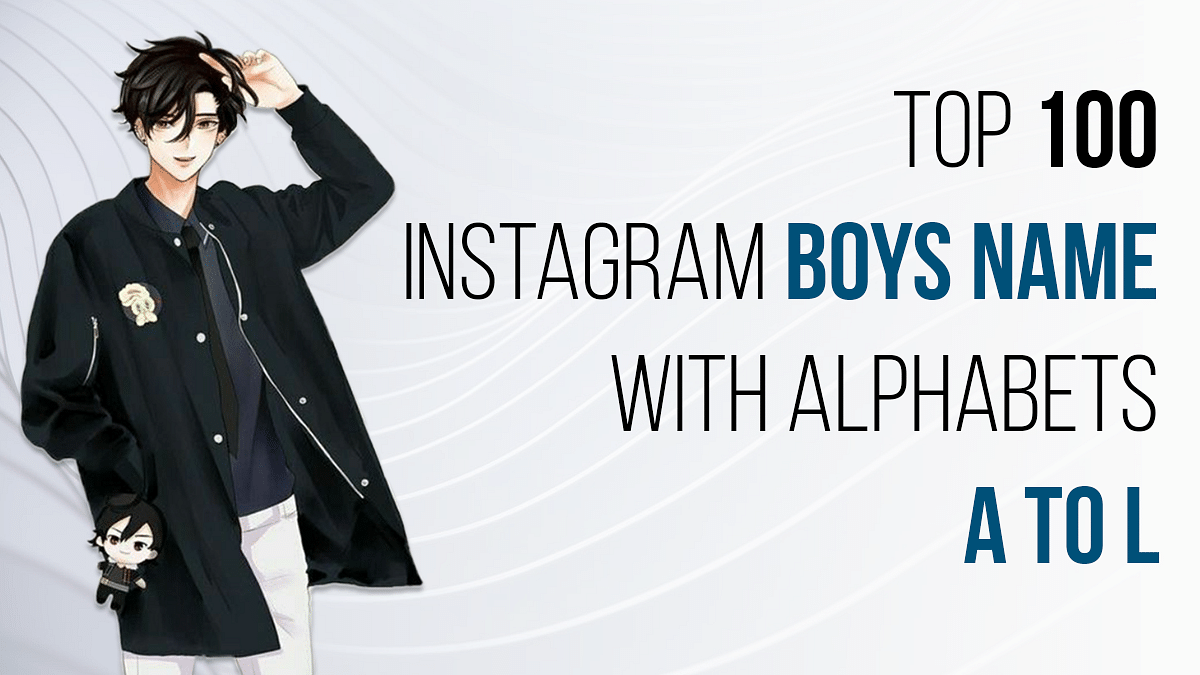You recently created a new Instagram account, but you’re having trouble thinking of a catchy username. Right? Well, don’t worry. This post will assist you in selecting a name that stands out among the myriad other Instagram profiles out there while also looking cool.
It’s critical to pick a strong Instagram username because it serves as your identification on the social networking site. However, you can use the list of top Instagram usernames for boys with the letters A to L below to come up with your own username. So, let’s get right to it without further ado. Also Read: 100 Best Instagram Names For Girls
100 Instagram Names For Boys (A To L)
Listed are the best Instagram usernames for boys that start from the alphabet A to L. Take inspiration from these or combine them to come up with a unique name for your Instagram profile.
Instagram Username: A To D
| Alone_but_happy | Black_Addicted | Crazy_evil | Dilse_Raaja |
| A_addict | Busy_man | Cool_dude | Deal Looser |
| Awesome_babe | Bahut_bad | Choco_laty_boy | Deal cereal |
| Badmash Ladka | Bad_launda | Chocolate_Boy | Demon slayer |
| Branded Kameena | Blank_heart | Devil Boy | Dead deal |
| Banda kadak hai | Battamiz_munda | Desi_munda | Dead guru |
| Back_ban_cher | Beacon Bin | Desi | Day owl |
| Brahm_chari | Bad Captain | Dead hearted | Dare to face |
| Bahu_bali | Brahmin | Dhoke_bazz_boy | Dr_Cocktail |
| Bad_mashi_king | Crazy Boy | Dont_follow_me | Dream_Peace |
| Big_bites | Call me rocky | Dead_man | Drug my life |
| Bhole_bhakt | Cute_nalayak_bacha | Dreamer_boy | Daily punch |
| Believer_Aj | Crazy_minded | Diamond_boy | Dead ultra |
| Big_dreamer | Charming_prince | Devil_king | Devil boy |
Also Read: Instagram Names For Tech Geeks: 100+ Catchy And Unique Usernames
Instagram Username: E To H
| Ek_Mu_sa_fir | Fitness Lover | Gujarati_KinG | Hero No 1 |
| Eye_Lover | Fight God | Gym_Boy | Heart_Hacker |
| Extra Loud | Friendly_Boy | Glowing_Boy | Hello_Dangerous |
| EK_Tha_Tiger | Full Pagal | Garden_Heart | Handsome_Boy |
| Excellent_Boy | Ghost Rider | Gaming_Master | Hum He Yum |
| Elegant_point | Gentle man | Girls Ka Hero | Hak_Se_Single |
| Full_swag | Gabbar Singh | Handsome guy | Hell_Boy |
| Fake_smile | Game changer | Handsome_Hunk | Happy_person |
| Feature Swag | Ge_ni_us | Hum_He_Yum | Handsome_Hunk |
| Freak Bad | Gym_freak | Huge_fan_of_myself | Heart_hackar |
| Funky_dude | Gentle_man | Heart_Hacker_boy | Hot_dude |
| Future_Model | Gamer Simmer | Heart_Less_boy | Heart_less_banda |
| Fighter_king | Gamer Tales | Haeamer Boy | Heart Killer |
| Fear_less_babe | Ghost_Rider | Head_Shooter | Heart Kidnaper |
Also Read: Need A Cool Instagram Boy Name? Top 100 Instagram Boys Name With Alphabets M to Z
Instagram Username: I To L
| I m Rock star | Janglee_ladka | kharab_bacha | Loffer_Boy |
| Im_boss | Jangli Boy | Kheladi_No_One | Lovely_Eyes |
| Inspire_You | Just_ice | Knight | Legend_Ak |
| Im_Rider | Jupiter_fest | Knight_rise | Lucky_Boy |
| Insta_man | Jump_in_jaw | Knight_in_shining_armor | Lover_of_momdad |
| Innocent_king | Jade_bad | King_Of_Devil | Luckky_point |
| I’m_not_Sanskari_Boy | King Of Devil’s | King_Of_My_Queen | love_karne_wala |
| I_am_Kheladi | King_Of_Heart | Katil_Zahar | Little_jack |
| Insta_Star | Kdk_londa | Killer_smile | Lovely prince |
| Insta_King | Kheladi_No.1 | Khalnayak | Love player |
| Inbuilt_Attitude | Kalyug_Ka_Ravan | Khooni_number_one | Life Hacker |
| Joker_baba | Kheladi_786 | Kameena_branded | Luchha Lafanga |
| Jigra_Hai_Tiger | King_of_haters | Khatarnak_Kheladi | Lo_g_a_n |
| Jay_hanuman | King_1 | Khatron ke khiladi | Lovely_Boy |
Also Read | 100 Best Instagram Names For BTS Army