Key Highlights
- Meta has introduced AI stickers for WhatsApp
- Currently, WhatsApp’s AI stickers only work with descriptions in English
- Additionally, WhatsApp users have the option to report any AI sticker
In a recent update, Meta unveiled a range of innovative AI-driven features for WhatsApp, geared towards enriching user interactions online. These updates aim to empower users with tools that provide creativity, expression, and productivity. Notably, one of these new features enables users to create their own personalized AI stickers. Also Read | Top Methods And Apps For Downloading WhatsApp Status In High Quality
Meta has underscored the potential of AI stickers to elevate the overall WhatsApp experience. According to a post on Meta’s official blog, this AI sticker feature leverages technology from Llama 2 and Emu, the foundational image generation model. The AI tool works its magic by transforming text prompts into a collection of unique, high-quality stickers within mere seconds.
While this feature was previously in beta testing, Meta has officially announced the rollout of AI stickers for WhatsApp. These stickers are generated through AI technology, responding to user prompts with relevant sticker suggestions. These AI stickers seamlessly integrate into the sticker tray, ready to be shared with contacts at any moment.
Also Read | WhatsApp HD Photo Sharing On iPhone Finally Available: Steps To Share High Quality WhatsApp Photos
Creating AI Stickers On WhatsApp: A Step-by-Step Guide
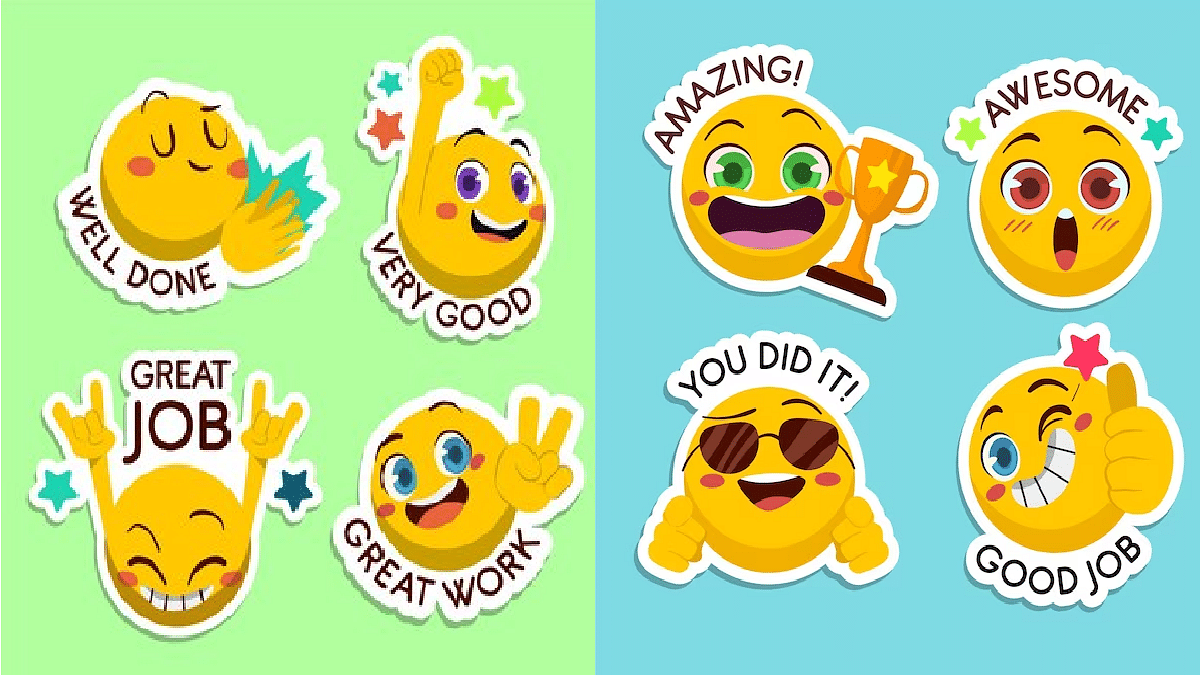
If you’re eager to create AI stickers on WhatsApp, follow these simple steps:
Step 1: Open the WhatsApp app on your mobile device.
Step 2: Initiate a conversation within WhatsApp.
Step 3: Click on the “More” icon, typically represented by a “>” symbol.
Step 4: If prompted, click “Continue” to proceed.
Step 5: Type in a description for the sticker you wish to create.
Step 6: Up to four stickers will be automatically generated based on your description.
Step 7: If needed, you can adjust your description and try generating stickers again.
Step 8: Tap a sticker to send it to your contact.
How To Report Inappropriate Stickers

WhatsApp ensures user safety by allowing individuals to report any AI sticker they find inappropriate. If you encounter an AI sticker generated in response to a text prompt that you consider inaccurate or unsuitable, follow these steps to report it:
Step 1: Press and hold the sticker you wish to report.
Step 2: Tap the “>” icon.
Step 3: Select “Report” and confirm your decision by clicking “Report” once more.
Meta’s recent AI-driven additions to WhatsApp aim to enhance the platform’s potential for creative expression and seamless connectivity, providing users with a safer and more dynamic chatting experience.
Also Read | WhatsApp Channels Broadcast Tool Now Available In India: What Is It? How To Use?
