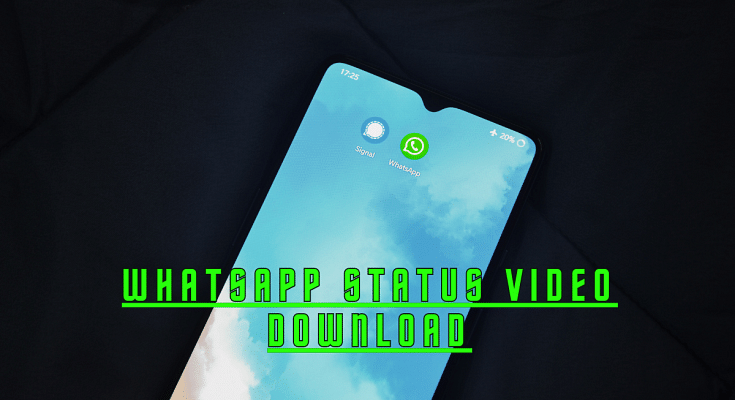Key Highlights
- Dedicated Apps for Status Saving
- Browser Extensions for Quick Downloads
- Simple Tips Below
WhatsApp is a well-liked way to share special times with our friends and family. It comes with a “Status” feature where people put up pictures and videos of moments they want to remember. If you want to save these pictures and videos in really good quality, there are easy ways and apps that can help you.
Also Read: Want To Share Your Screen On WhatsApp Video Call? Here’s How
1. Using A File Manager App
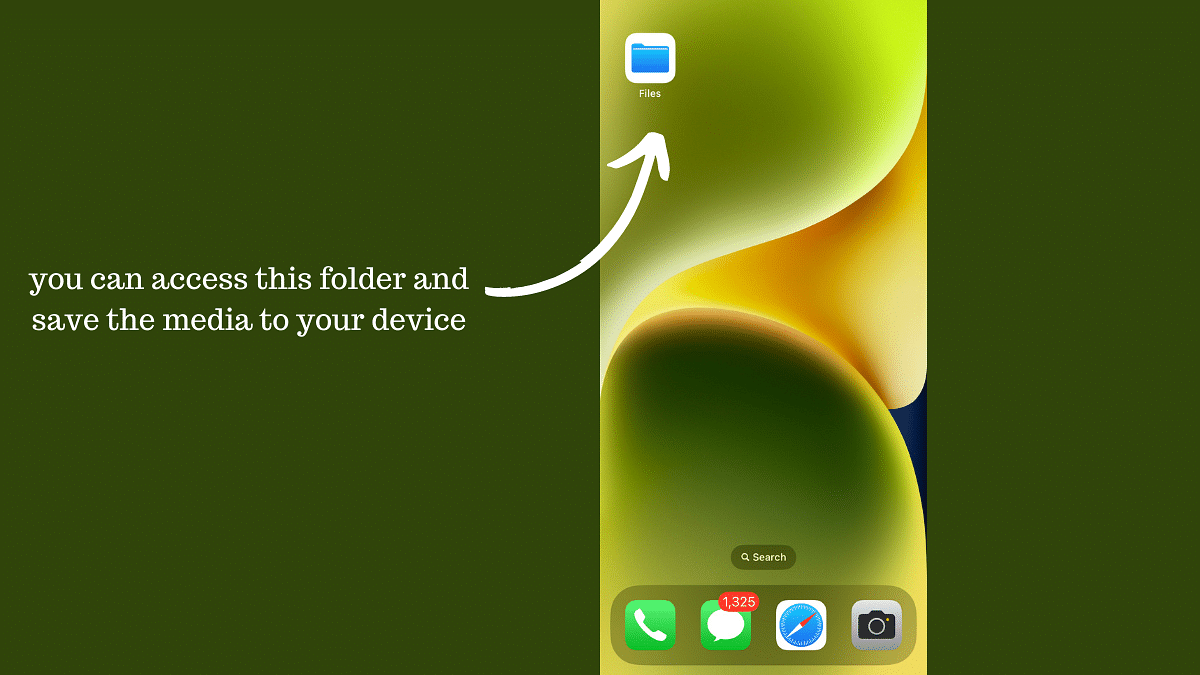
Many smartphones have built-in file manager apps that allow you to explore and manage the files on your device. When you view a WhatsApp Status, the images and videos are temporarily stored in a hidden folder. With a file manager app, you can access this folder and save the media to your device. This method doesn’t require any additional apps, making it a straightforward option.
Also Read: WhatsApp Short Video Message Reply Feature Introduced: What Is It? How To Use?
2. Using Dedicated Status Saver Apps
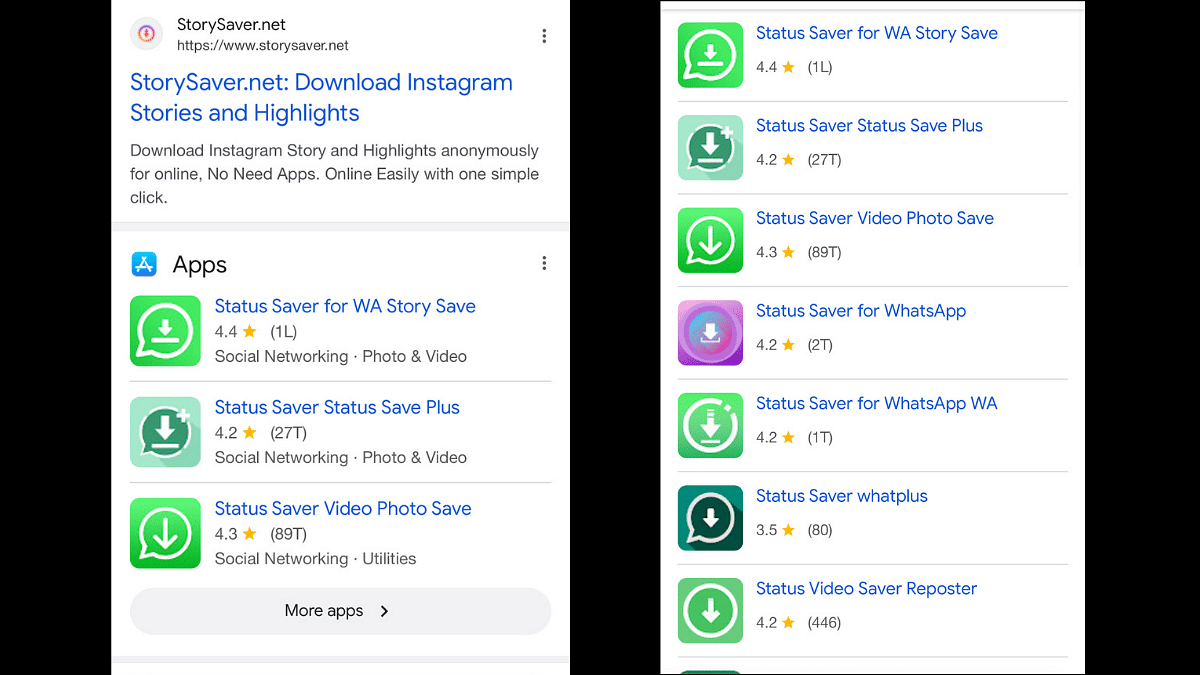
Several third-party apps are specifically designed to help you download WhatsApp Statuses. Apps like “Status Saver” or “Story Saver” are readily available on app stores. These apps let you browse through your contacts’ statuses and download the ones you like in high quality. Just install the app, grant the necessary permissions, and start saving statuses effortlessly.
Also Read: WhatsApp Finally Brings Standalone Wear OS App For Smartwatches: Details Inside
3. Utilizing Web Browser Extensions
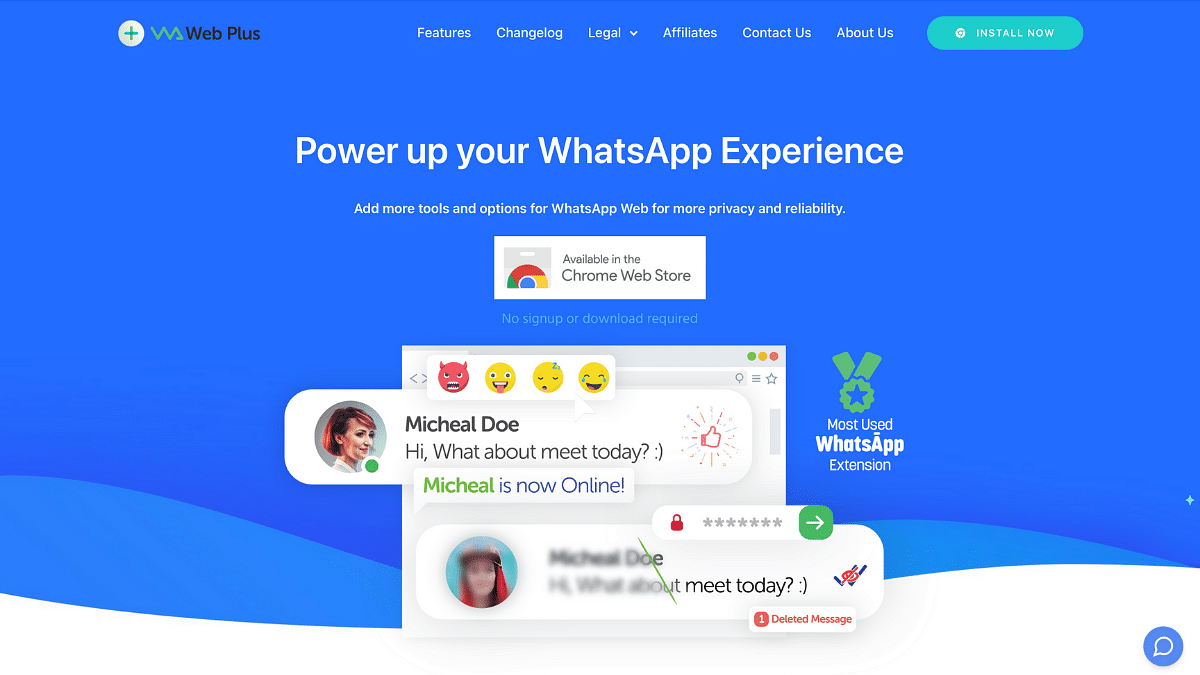
If you prefer using your computer to save WhatsApp Statuses, browser extensions can come in handy. Extensions like “Wa Web Plus” allow you to view and download Statuses directly from your web browser. This is especially useful if you’re working on your computer and want to save interesting statuses for later.
4. Taking Screenshots And Screen Recordings
Although not the most ideal method for high-quality downloads, you can capture WhatsApp Statuses using your phone’s built-in screenshot or screen recording features. While this may not yield the best results for videos, it’s a quick way to save images. However, keep in mind that screen recordings might not provide the best audio quality.
Also Read: WhatsApp Channels Message Broadcast Tool Launched: What Is It? How To Use?
5. Copying Files From WhatsApp Storage
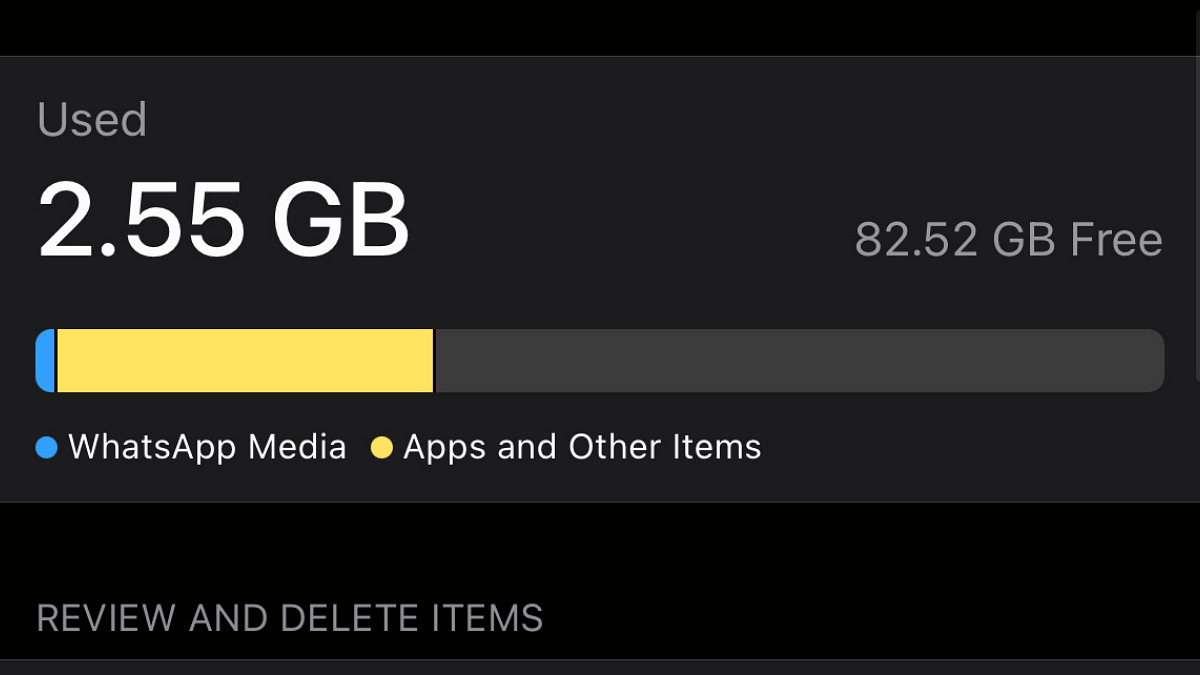
For those who are a bit more tech-savvy, you can access WhatsApp’s storage folder directly through your phone’s file manager. Navigate to the WhatsApp folder, then to “Media” and “Statuses.” Here, you can find the media files of the statuses you’ve viewed. You can then copy these files to a different location on your device for safekeeping.