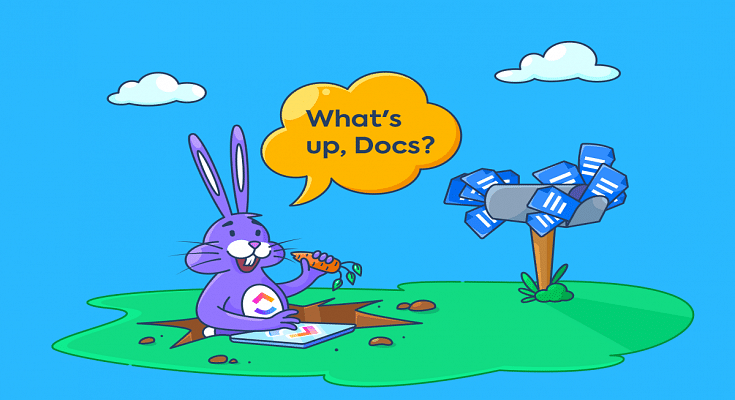Key Highlights
- Google Docs Alternativesoffer a range of features that make them suitable for various use cases
- They all offer cloud-based document editing and collaboration tools
- The best alternative to Google Docs will depend on your specific needs and preferences
Google Docs is a popular cloud-based word processor that allows users to create, edit, and share documents online. However, some users may be looking for alternatives to Google Docs for various reasons, such as privacy concerns, the need for more advanced features, or a desire for a more user-friendly interface. In this article, we will explore some of the best Google Docs alternatives available. Also Read | Unable To Read Doctor’s Handwritten Prescription? Google Lens New AI To Help Decipher Any Bad Handwritten Doctor Prescription
Microsoft Office Online
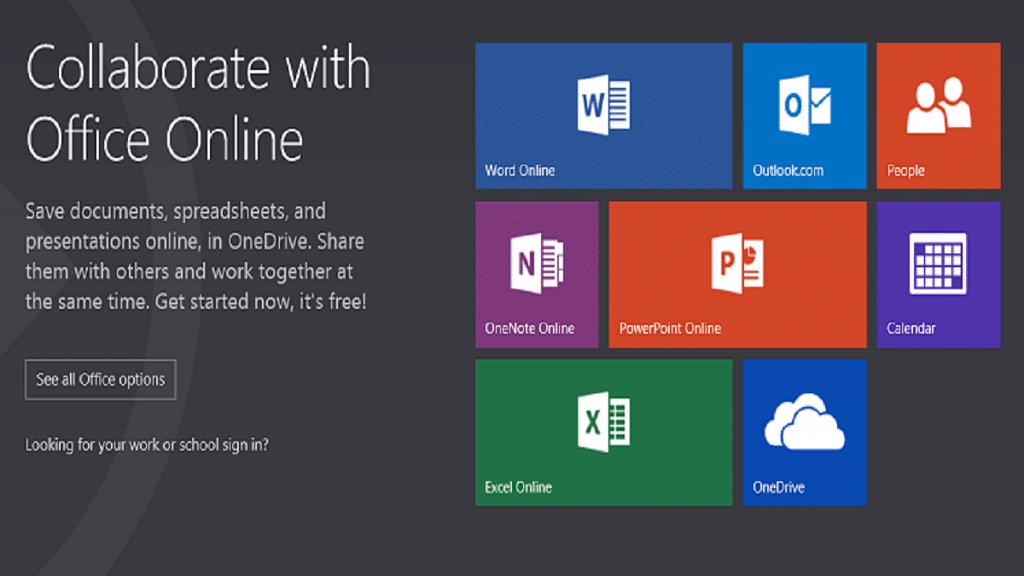
Microsoft Office Online is a free cloud-based office suite that includes Word, Excel, PowerPoint, and OneNote. It offers many of the same features as Google Docs and has the advantage of being compatible with the popular desktop version of Microsoft Office. It also offers more advanced formatting options, making it a good choice for users who need to create more complex documents.
Features:
- Create and edit documents online
- Create and organize notes online
- Real-time collaboration
- Integration with OneDrive
Zoho Writer
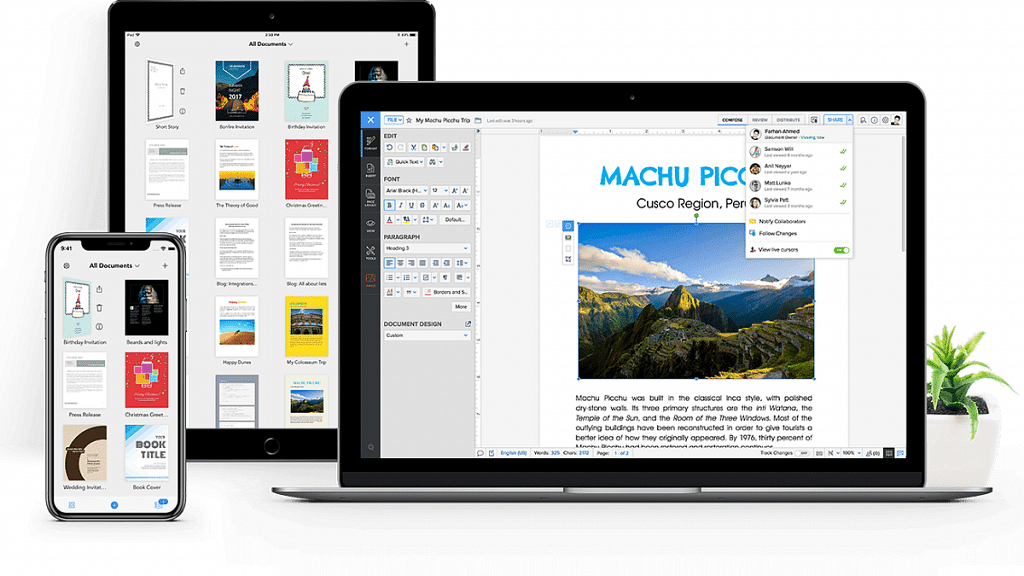
Zoho Writer is a cloud-based word processor that offers many of the same features as Google Docs, including real-time collaboration, commenting, and revision history. It also includes some unique features, such as the ability to create templates and the ability to integrate with other Zoho apps, such as Zoho CRM.
Features:
- Includes a range of templates
- Integration with other Zoho apps
- Advanced formatting options
- Available for Android and iOS apps
OnlyOffice
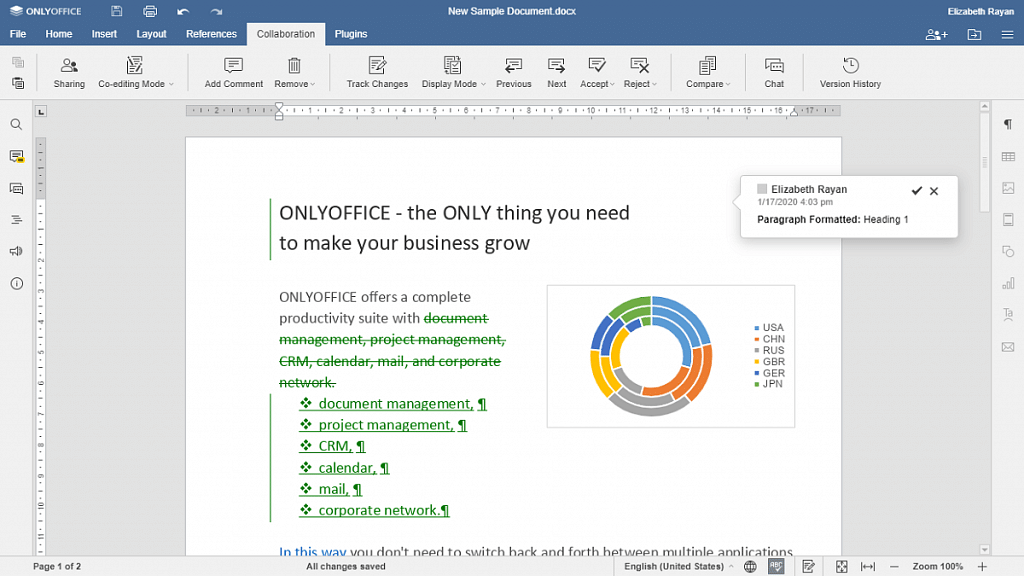
OnlyOffice is a free and open-source cloud-based office suite that includes a word processor, a spreadsheet editor, and a presentation tool. It offers many of the same features as Google Docs, such as real-time collaboration and revision history, and has a clean and user-friendly interface.
Features:
- Range of document templates
- Advanced formatting options
- Integration with third-party apps
- Store, organize, and manage files in one place
Also Read | Google Photos Magic Eraser: What Is This Feature? How To Use It?
Dropbox Paper
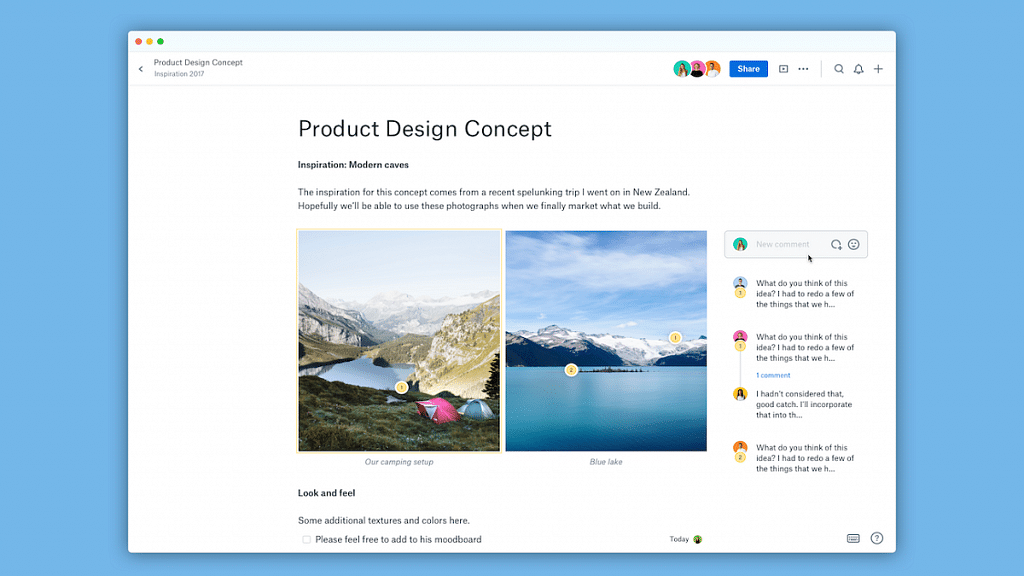
Dropbox Paper is a collaborative document editor that allows users to create and edit documents, as well as add comments and annotations. It has a simple and intuitive interface and integrates with other Dropbox apps, such as Dropbox Business and Dropbox Smart Sync.
Features:
Quip
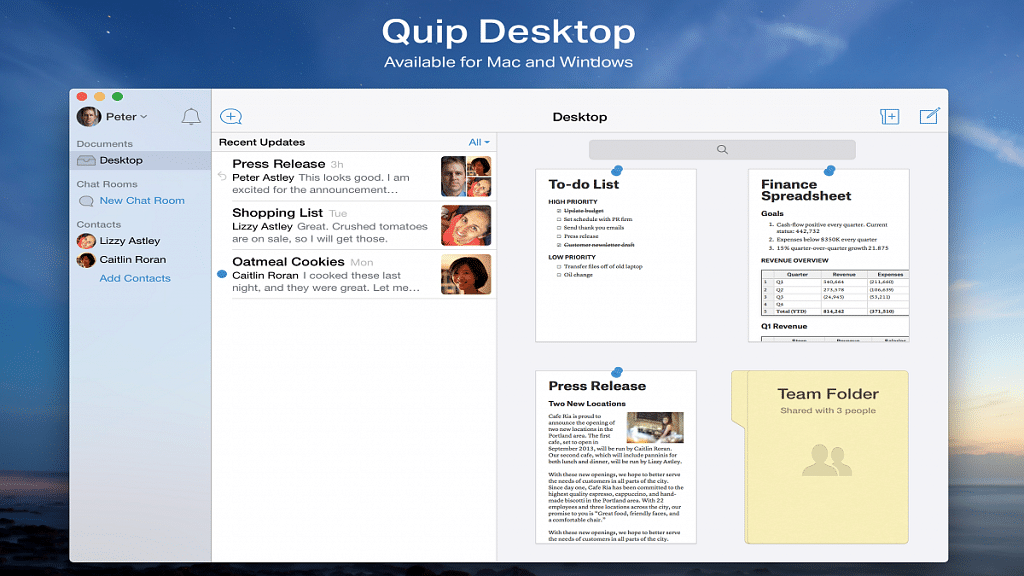
Quip is a collaborative productivity tool that includes a word processor, a spreadsheet editor, and a chat feature. It offers many of the same features as Google Docs, such as real-time collaboration and revision history, and also includes some unique features, such as the ability to embed live Salesforce data.
Features:
- Real-time collaboration
- Task management
- Chat and messaging
- Live apps
While Google Docs is a popular choice for cloud-based document editing, there are many alternatives available that offer similar features and may be better suited to some users’ needs. Whether you are looking for a more user-friendly interface, more advanced formatting options, or greater privacy and security, there is an alternative out there that is right for you.
Also Read | How To Add Handwritten Signature On Google Docs Using Laptops/ PCs?