Key Highlights
- Email management is crucial for Gmail users facing an overwhelming number of emails
- Using the right email management tools can significantly improve the organization
- Deleting unnecessary emails, prioritizing important ones, and sorting emails into folders are effective strategies for managing your Gmail inbox
Gmail boasts a massive user base of over 1.3 billion people worldwide. While each user faces their unique situations and challenges, one common issue unites us all: an overwhelming number of emails. The key to overcoming this challenge lies in mastering the art of email management. Organizing your Gmail inbox is a vital survival skill that can alleviate email overload and promote mental peace. Also Read | Running Low On Google Storage? Five Best Techniques To Clear Your Gmail Space
Gmail Email Management: Benefits
Email management proves its worth by offering numerous advantages. Understanding the significance of organizing your Gmail inbox paves the way for implementing effective strategies. Here are five simple methods to manage your inbox efficiently.
Right Email Management Tools

A variety of Gmail email management software is now available, each targeting different aspects of email organization. Incorporating these tools into your workflow can significantly enhance your understanding of how to organize your Gmail inbox. Highly recommended options include Mailmanhq, EmailAnalytics, Gmelius, and more.
Delete Unnecessary Emails
When learning how to organize your Gmail inbox, it’s important to identify and delete emails that serve no purpose. Newsletters and spam emails often flood our inboxes, but unsubscribing from unnecessary subscriptions simplifies email management and reduces clutter.
Also Read | Struggling With Message Composition? Let Google Magic Compose’s AI Assist You! Here’s How
Prioritize Important Emails
The overwhelming influx of emails can result in important messages getting lost. To prevent this, you can use the “star” feature in Gmail, which allows you to mark and store essential emails in a separate folder for easy access. Other email clients like Outlook offer a similar feature called “Flag,” enabling you to differentiate and locate important emails quickly.
Organize Emails With Folders
Most email software provides the option to create folders and filters, enabling you to direct incoming emails to specific categories. By creating folders such as “Important,” “Unimportant,” and “Urgent,” you can sort and store emails accordingly. This approach ensures easy retrieval and promotes effective organization, making it one of the most valuable tips for managing your Gmail inbox.
Timely Responses To Incoming Emails
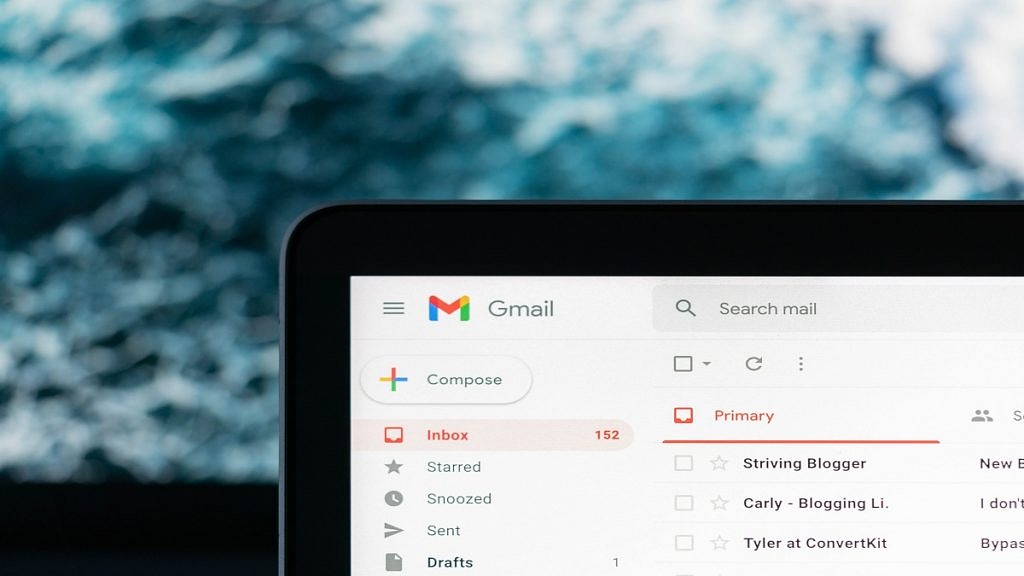
Efficient email management involves promptly responding to messages. However, this doesn’t necessarily mean replying immediately to every email received. Instead, the emphasis is on not leaving any email unattended, ensuring that all messages are acknowledged in due course.
Mastering the skill of organizing your Gmail inbox is essential for anyone seeking to overcome the challenges of email overload. By using the right tools, deleting unnecessary emails, prioritizing important messages, sorting emails into folders, and responding in a timely manner, you can achieve greater productivity, reduced stress, and a more streamlined email experience.
Also Read | Gmail Tips And Tricks: How To Secure Your Google Account With Two-Factor Authentication
