Key Highlights
- Gmail users can configure two-step authentication
- It secures your Gmail accounts and keeps them safe
- The web and the Android and iOS apps for Gmail both offer this feature
Google has become a universal part of our daily lives. From checking emails, sharing photos, to accessing online documents, we rely heavily on this tech giant to keep us connected and organized. However, with so much personal information stored in our Google accounts, it’s crucial to ensure that our accounts remain secure. One effective way to do so is by enabling two-factor authentication. Here are some tips and tricks for Gmail users on how to secure their Google accounts with 2-Step verification. Also Read | Annoyed With Unwanted Emails On Gmail? Here’s How To Block Individual Email Address Or Bulk Mails On Gmail
What Is Two-Factor Authentication?
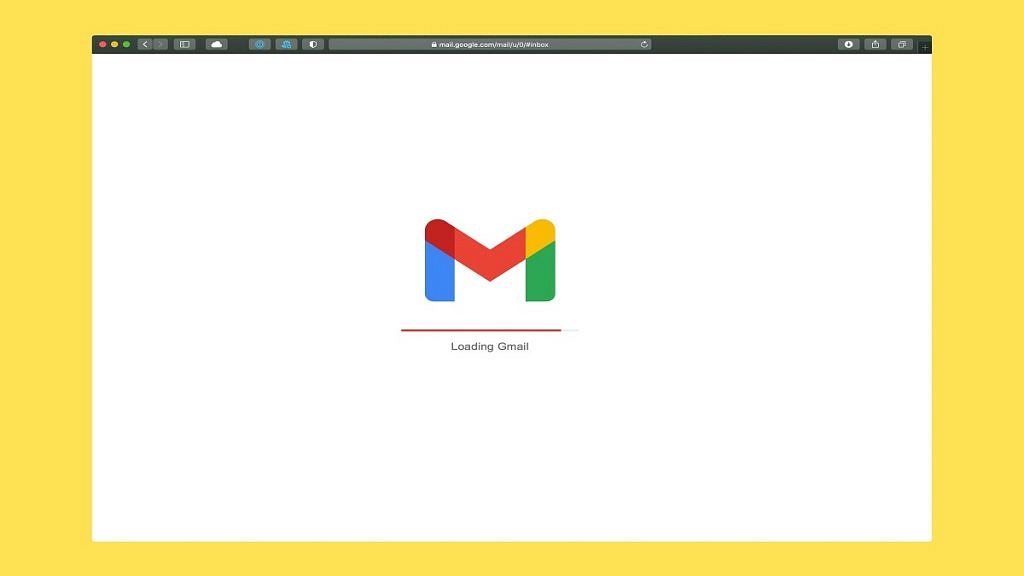
Two-factor authentication is an additional layer of security that requires users to provide two forms of identification when logging into their accounts. The first factor is the user’s password, while the second factor is typically a unique code sent to their phone or email, or generated by an app. By requiring both factors, 2FA ensures that only authorized users can access their accounts.
How To Enable Two-Factor Authentication In Your Google Account
To enable 2-Step verification for your Google account, follow these steps:
Step 1: Sign in to your Google account and click on your profile picture.
Step 2: Click on “Manage Your Google Account.”
Step 3: Go to the “Security” tab.
Step 4: Under “Signing in to Google,” click on “2-Step Verification.”
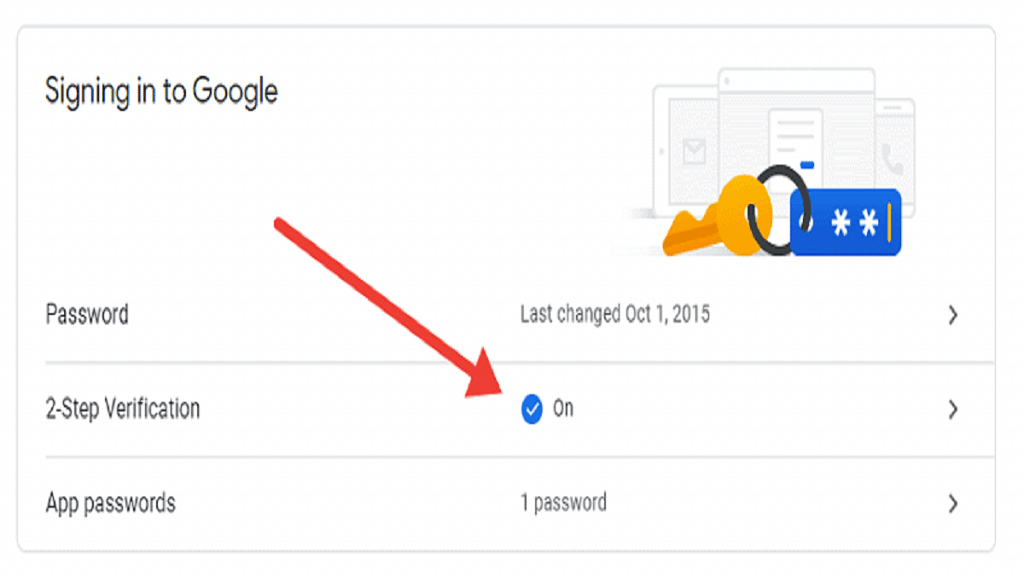
Step 5: Follow the prompts to add your phone number and verify it.
Step 6: Choose whether to receive your verification code via text message or phone call, and click “Next.”
Step 7: Enter the verification code you received and click “Next.”
Step 8: Click on “Turn on” to enable 2FA for your Google account.
Also Read | Gmail Useful Tricks: How To Add, Customize Digital Signatures On Gmail
Tips And Tricks For Using Two-Factor Authentication
Here are some additional tips and tricks for using 2FA to secure your Google account:
Keep Your Devices Secure: Two-factor authentication won’t be effective if your device is already compromised. Make sure you use a strong password and keep your device up-to-date with the latest security patches.
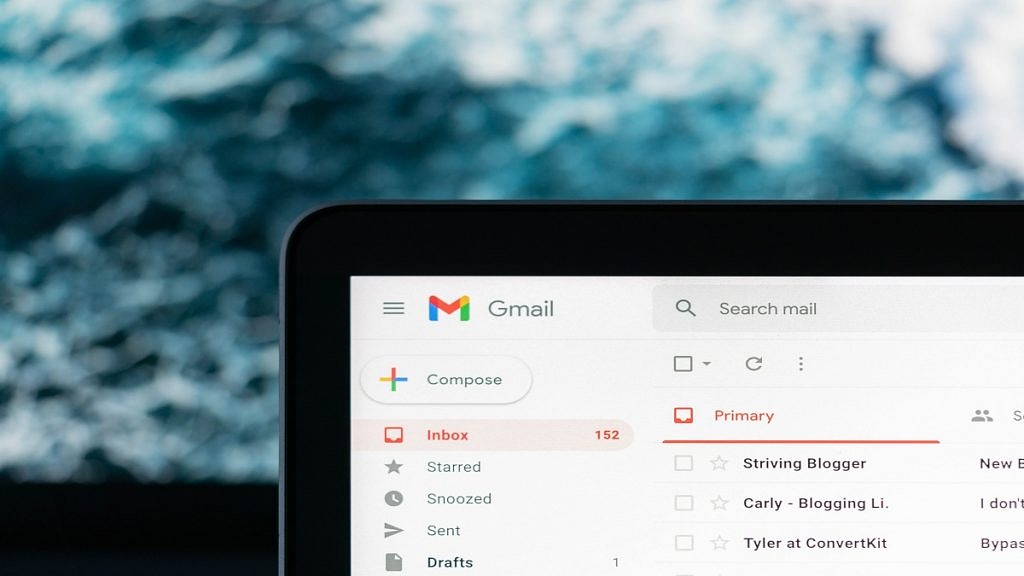
Be Vigilant: If you receive a verification code that you didn’t request, it could be a sign that someone is trying to access your account. Don’t share your verification code with anyone and report any suspicious activity to Google immediately.
Overall, enabling two-factor authentication is an important step toward securing your Google account. By following these tips and tricks, you can ensure that your personal information remains safe and secure. Remember, it’s better to be safe than sorry, so take the time to enable 2FA today.
Also Read | Fed Up Of Cluttered Gmail Folders? Here’s How To Create New Category Tabs For Emails On Gmail
