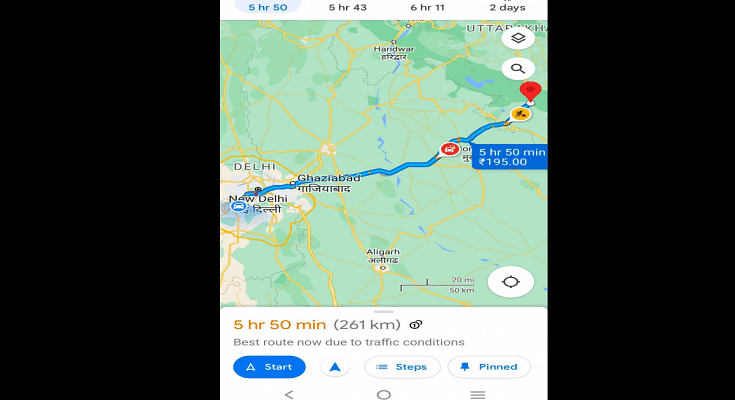Google is offering a plethora of services to Android mobile users globally. The search giant has developed dedicated apps and tools for media/ video playback, digital wallet, and for navigation as well. In fact, the modern-day masses rely on Google Maps for directions to reach any unknown destination. Google has integrated tonnes of features into the Maps and besides a design overhaul, the functionality has also improved in the last few years. Google is now making it possible for users to be aware of the toll fare being collected on the national highways in the country. Here’s how Google Map’s new feature will work:
Google Maps Toll Features Now Shows Total Fare
Google Maps is one of the most commonly used services on both Android and iOS smartphones nowadays. The company has been improving the toll data system on the Maps to help the users plan their trip’s costs well in advance. If you are one of the active Google Maps users, you must have seen the “Tolls ahead” option if you are traveling through national highways. Users can check for the tolls while searching the destination.
With the new update, Google Maps will now show the estimated toll fare that you will have to pay while traveling to your destination. Google via its community support forums has now confirmed the availability of this new toll feature with price calculation. It is worth mentioning that this new feature will only show the estimated toll fare of all booths collectively. It will not show which toll will charge or how much amount during the journey.
To get the correct fare details, Google has collaborated with trustful sources from local tolling authorities. The brand has also taken several factors such as toll pass, day of the week, etc., to show the estimated toll charges while crossing any booth at a specific period of time.
Google has also clarified that users will still have the option to “Avoid Tolls” and select routes accordingly. The procedure remains the same if you wish to use this feature. But how do you check the toll fare on Google Maps before starting any journey? The steps are mentioned below:
How To Check Toll Amount In Google Maps?
As mentioned above, the estimated toll fare for the entire journey is calculated and shown on Google Maps and not just for the individual toll booths.
Step 1: Open Google Maps on your respective Android and iOS smartphones.
Step 2: Enter your destination.
Step 3: Click on “Directions”.
Step 4: At the bottom of the homepage, you’ll see the ETA for the destination along with the distance and number of tolls on the entire stretch of the road. Pull up the tab and you’ll be able to see the toll fare (total amount). That’s all you need to do to check the toll fare on Google Maps.