Key Highlights
- Many users are unaware of some of the functions that WhatsApp offers
- You have the option to alter the text font in WhatsApp to bold, italic, strikethrough, and monospace
- The application has some built-in options that let you change the font
In the world connected with the internet, WhatsApp has become part and parcel of our lives. It is used to connect with our family and friends, enjoy group chats and even have connections professionally. As simple as WhatApp is to use, it can always be made more fun by the introduction of new, cool and stylish fonts that you can use for your texts to stand out. In this article, we have explained how to change the font style in WhatsApp.
A stylish font can help transform your texts and make them look cute, flowery, vintage, serif/sans serif, bold, italics, or any other way that you like. It can help you personalize your texts and can be very useful in writing digital letters, greetings and invitations addressed to your family and friends. They are a great way to structure your text messages and make them look more aesthetic.

So, if you are looking to add some pizzazz to your WhatsApp texts and want to know how to change fonts in WhatsApp, then you are at the right place. Follow along with the given steps to get to know how to change handwriting in WhatsApp.
Also Read: WhatsApp Web: Here’s How To Use WhatsApp Web On Computer And Laptop
How To Change Font Style In WhatsApp?
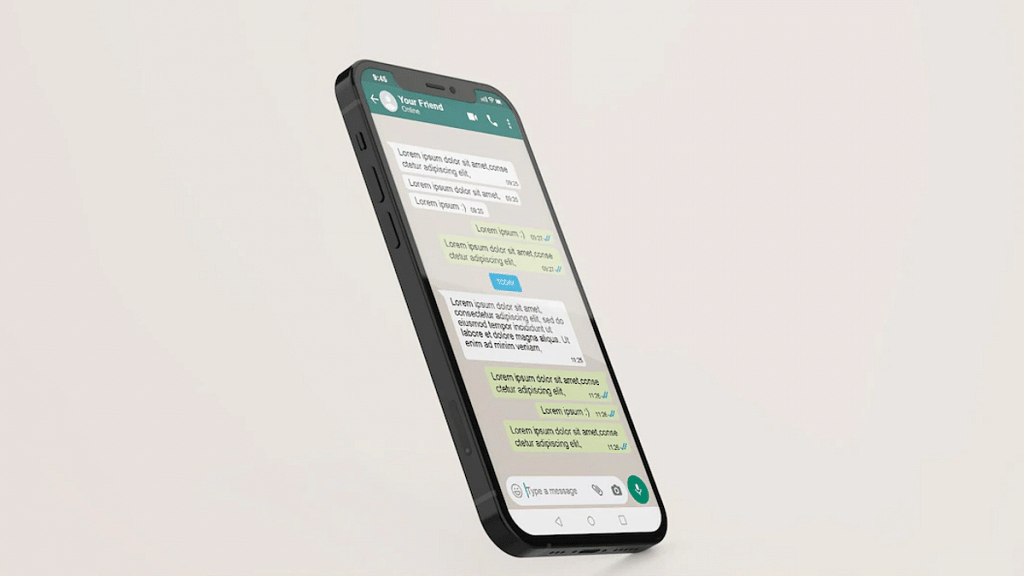
Use Some WhatsApp Font Codes to Make the Important Stuff Stand Out
Following are some super easy WhatsApp font codes that you can use to edit and tweak your regular texts while chatting or putting on a status:
- To Italicize: Place an underscore (_) on both ends of the text you want to Italicize. E.g. –
Type: _hi world_
Output: hi world
- For bold words: Place an asterisk (*) on both ends of the text you want to embolden. E.g. –
Type: *hi world*
Output: hi world
- To put a strikethrough: Place a tilde (~) on both ends of the text you want to strike through the text. E.g. –
Type: ~hi world~
Output: hi world
- For monospace: Place 3 backticks (“`) on both ends of the text. E.g. –
Type: “`hi world“`
Output: hi world
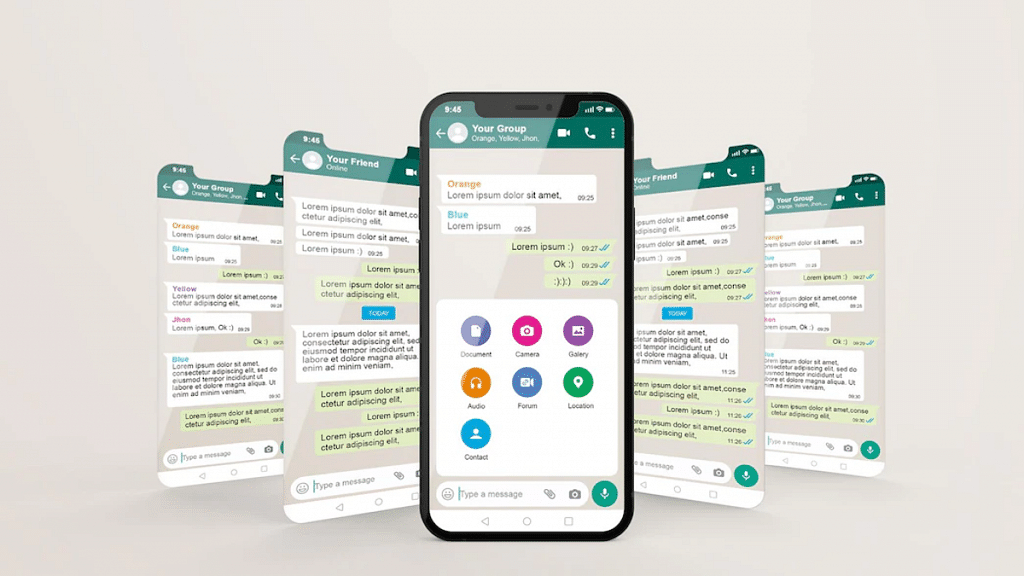
Use A Stylish Font App For WhatsApp
Another way to write stylishly in WhatsApp is to opt for an app that allows for WhatsApp font change. Fancy font-changing apps like ‘Stylish Text by Rural Geeks’ on the Google Play store can be easily downloaded and used to change not only the font of your WhatsApp texts but also over other apps like YouTube, Instagram, etc.
Other font-changing apps that you can use for changing your WhatsApp font in Android are:
- FontBoard – Font & Emoji Keyboard by Luminar
- Stylish Text for WhatsApp – Fancy Text Generator by Shreeji Developer Apps
- Chat Styles
- Cool Symbols & Characters by RunToFuture
- Fancy Text Symbols by Hoang Nguyen Van
And many more! Do your research and find out the app that works best with your phone and android version and has the fonts that you like.
Font apps allow you to use Unicode fonts that are able to work on multiple apps, plus most of them are available for free! They provide a variety of font styles and symbols to choose from. Some of these apps also allow you to create cute stickers for WhatsApp.
Also Read: Want To Write Your Instagram Name In A Stylish Font? Here’s How To Do
