Key Highlights
- It might be difficult to forget your Instagram login information, but it can be even more annoying to not know how to get it back
- Find out how to quickly change your Instagram password here
- It’s crucial that you understand how to change your Instagram password
Instagram is one of the most popular social networking apps in India. Now, most users log in to their Instagram account only once while signing up, they seldom log out and as a result, forget their password. So, in case you have also forgotten the password of your Instagram account while you are logged in, then fret not, as we have shared with you How to Check your Instagram Password in case you have forgotten it.
Also Read: Don’t Remember Password For WhatsApp Encrypted Backup? Here’s What You Can Do

How To Check Your Instagram Password If Forgotten?
Well, in case you have forgotten the password of your Instagram account and you are logged out, you need to create a new password by clicking on forget password and by following the subsequent steps. However, today we aren’t going to discuss that. Today, in this article, we will be discussing how you can check your Instagram account’s password in case you have forgotten that and you are already logged in on a device.
Since most of us tend to save our passwords on our primary devices with the click of a button, these passwords get saved in the settings of our smartphones. Here is how you can get access to them:

For Android Users:
- Open your Phone’s Settings Menu.
- Scroll down in the Settings tab and open the Google Menu.
- Or else you can simply search Google and open it.
- You will be able to see your Google account on your smartphone.
- Tap on the Manage Your Google Account menu and a new window appears.
- Swipe left and tap on Security in the same window.
- Scroll down and you will find Password Manager, tap on it.
- You can see all your saved passwords for various websites and apps.
- Tap on Instagram, you will able to see the username of all your Instagram accounts.
- Google will ask for your mobile PIN or fingerprint to continue.
- Now, as you have done that, you will be able to see the password of all your Instagram accounts.

Also Read | Instagram Tips To Create The Best Bio For Boys
For iOS Users:
- For iOS too, the process is more or less the same. Open your phone’s settings and tap on Passwords.
- Tap on Instagram.com and you’ll be able to see your Instagram username.
- Your smartphone will now ask for your passcode/ face ID/touch ID.
- Once you have done that, you will be able to see the password of all your Instagram accounts.
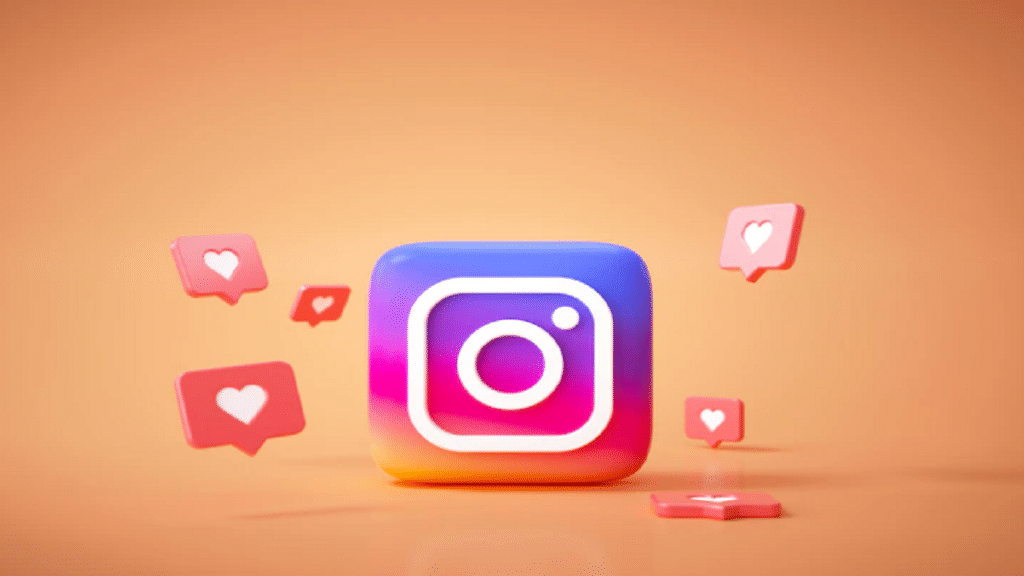
So, now you know how to check your Instagram password in case you have forgotten it and need to log in on some other device. Instagram is a very popular social networking app with more than 1 Billion monthly active users across the world and more than 150 Million monthly active users in India and so this feature is very useful.
Also Read: Instagram Business Profile: How To Setup Professional Instagram Business Account
