Twitter is an American microblogging and social networking service on which users post and interact with short messages known as ‘Tweets’. From common people to rich celebrities to even politicians, influential personalities are active on Twitter and to save the eminent people from the risk of impersonation, Twitter started its verification programme in 2009. However, the verification process was suspended in November 2017. But now, after a gap of almost four years, the company is kicking it off again. So, today in this article, we tell you the Step by Step Process and Eligibility Criteria as How To Get Blue Tick/Verified on Twitter.
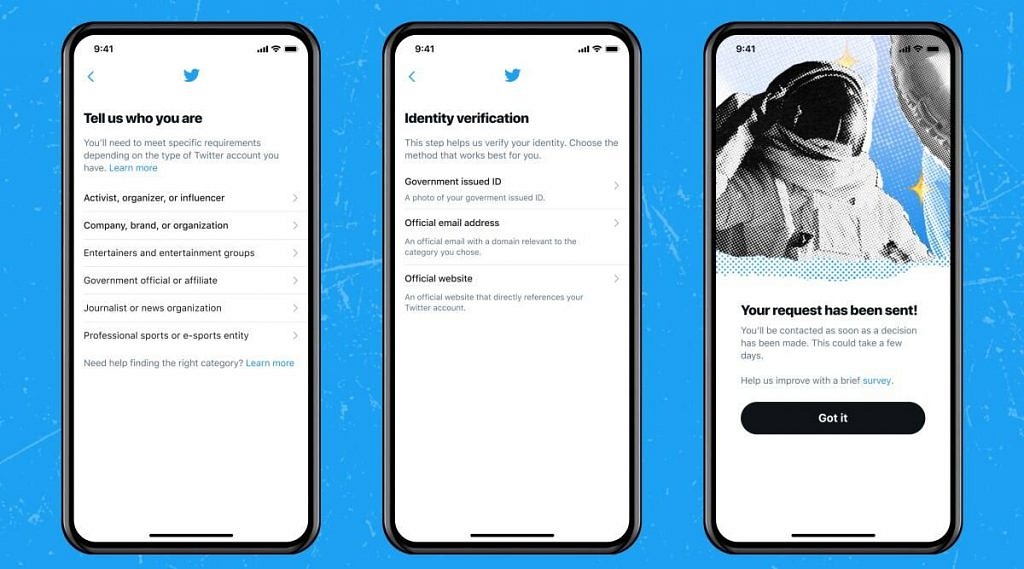
How To Get Blue Tick/Verified on Twitter
Eligibility Criteria
Twitter has issued new guidelines for the verification process. According to the new verification process, the Twitter users who can apply for the blue tick should fall under one of the following six categories. The categories are Government; Companies, Brands, and Organisations; News Organisations and Journalists; Entertainment; Sports and Gaming; Activists, Organisers, and other Influential Individuals.
Also Read: Best Mobile Phones Under 20,000 In India
In addition to this, the company also clarified that only being a part of these categories won’t get users the blue tick. The account needs to have a profile name and picture along with a confirmed email address or a phone number. Twitter account must also be authentic, notable and should be active in the last six months. Also, the already verified accounts that repeatedly violate Twitter Rules might get their blue tick removed.

Step by Step Process for Verification
According to Twitter, this feature is being rolled out gradually and so the users will start seeing the new verification application directly in their Account Settings tab in the next few weeks. Twitter will enable the application process through Account Settings on both the Twitter mobile app as well as the web version.
- Open the Twitter app on your mobile and from the left drop-down menu, click on Settings and Privacy
- In the Twitter web version, click on the […] More icon, then click on the Settings and Privacy option.
- Next, click on Your Account, then tap on the Account information menu, enter your password and tap on the Verification Request.
- The user can tap on Start Request if he or she belongs to the six eligible categories and then submit their request.
- To be verified on Twitter, the user will have to submit a government-issued identity document along with other required details and click on Submit option.
- Once the application is submitted, the user will receive an email confirmation from Twitter.
- If the application gets approved, the blue tick will start appearing on the account in a few days/weeks.
- If the application gets rejected, the user can re-apply after 30 days.
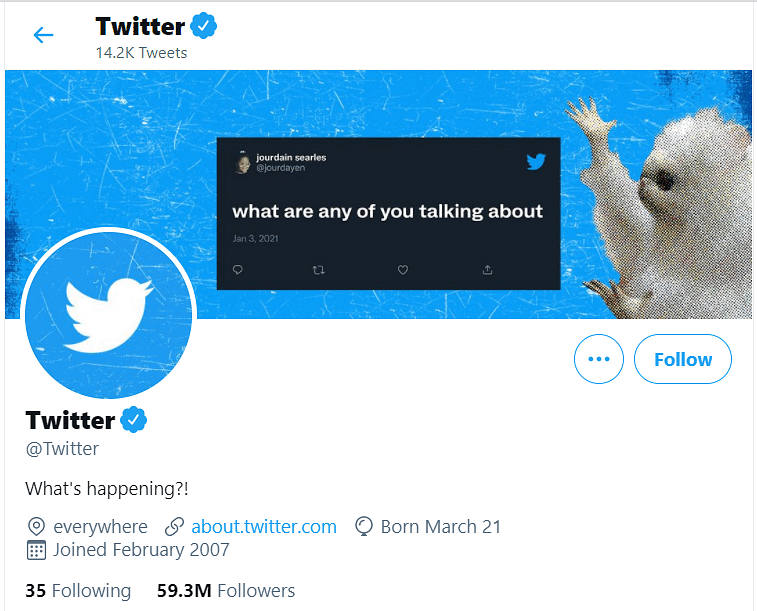
Also Read: Top 5 Best Laptops For College Students Under Rs 50,000 in India; HP, Lenovo, Asus, Xiaomi – Details
Please do note that the Twitter verification process might take some time as each eligible application will be reviewed by a human. As of now, only 360,000 accounts out of Twitter’s 199 million daily active users are verified and we believe this number will gradually increase in the coming months. Are you planning to get your Twitter account verified? Do feel free to share with all of us in the comments section below. You can also join our GizNext Tech Enthusiast Telegram group (click via mobile to join) curated exclusively for the tech geeks.
