Recording a phone call on an Android smartphone is quite simple. However, things get tricky on the iPhone as they don’t ship with a built-in call recorder. Apple doesn’t really provide third-party apps access to the Phone app or the ability to record the microphone. Therefore, iPhone owners who want to record calls on their phones must hunt for alternatives. In India, there are a few options for recording calls on an iPhone.
One could desire to record a call for several reasons. It might be an interview, a crucial discussion, or anything else that could be useful in the future. We can assist you if you’re unsure of how to record an iPhone call.
How To Record Calls On An iPhone
You can record calls on the Apple iPhone using a few different methods. Some of these techniques call for additional hardware such as a recording device or an extra phone.
Steps To Record A Call On iPhone Using Apple’s Voice Memo App
Using Apple’s Voice Memo app is one of the simplest ways to record calls on the iPhone. In order to record the calls, you’ll need a second device like an iPhone, iPad, iPod, or Mac.
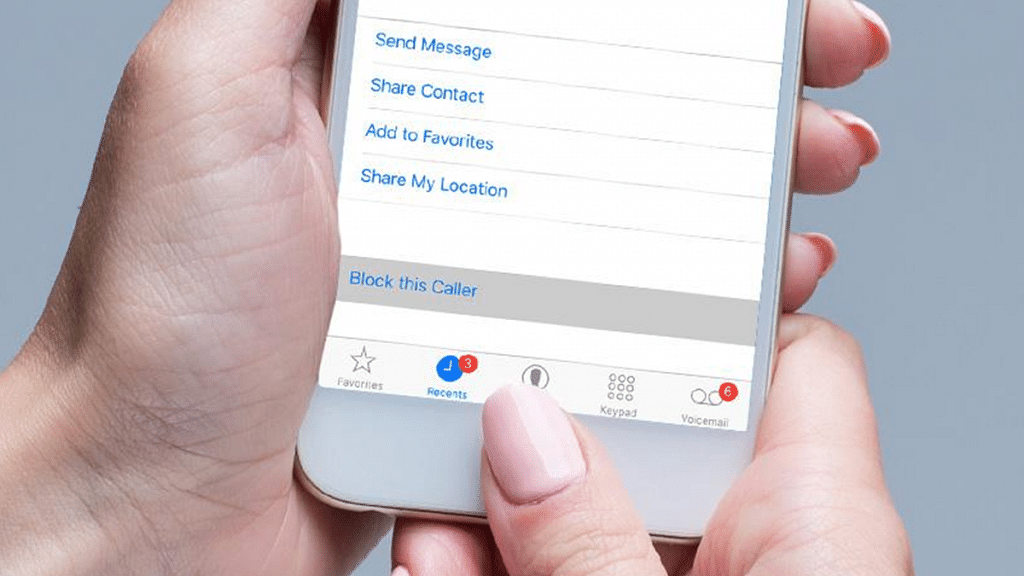
You can make the call on your iPhone and record it as a voice note on the Apple device you’re using, using the Voice Memo app. However, in order to record a call using this method, you’ll need to place the call on a loudspeaker. Here’s what you need to do once you have the step-up ready:
Step 1: On your iPhone or iPad, open the Voice Memos app.
Step 2: Tap the record button to start recording.
Step 3: Once you are done with the recording, press the button again.
Record A Call On iPhone Using A Third-Party App
You can use third-party apps to record calls on your iPhone. But some apps may cost you money. There are several free apps such as Rev Voice Recorder, Otter, TapeACall Pro, and Phone Call Recorder – ACR. These are available for free on the App Store that lets you record your calls. You can even share your recordings without paying anything. You will only be asked to pay if you want the recorded call to be transcribed.
