Key Highlights
- To remove a channel from Tata Sky, customers can either call the customer care helpline or log in to their Tata Sky account
- Users can choose the channels they wish to remove from their subscription
- Any changes made will be reflected in the next billing cycle
Tata Sky is one of the leading DTH service providers that have been providing decent services to its users. It is most preferred over cable TV. It provides its users with a better way of removing or adding channels from their pack if they don’t wish to have it in their subscription. If you have a Tata Sky DTH connection, here’s a step-by-step guide on how to remove the channel. Also Read | Want To Reset Your Dish TV HD Set Top Box? Here’s How To Do It
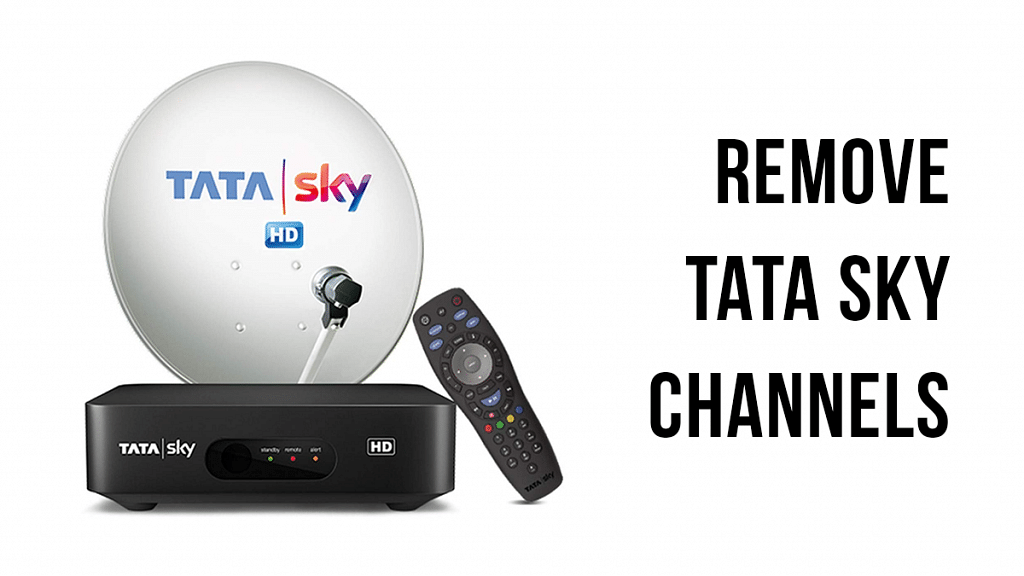
How To Remove Channel In Tata Sky?
Step 1: Visit tatasky.com/wps/portal
Step 2: Click on the “Select packs” option.
Step 3: Enter your registered mobile number or Tata Sky subscriber ID.
Step 4: You will receive an OTP once you have entered the mobile number.
Step 5: Enter the OTP and the accounts screen will open in the window.
Also Read | Airtel Digital TV: How To Add Or Remove Airtel DTH Channels
Step 6: A box called “Your Pack” can be seen on the right. Tap on View to see the entire channel packs to which you are currently subscribed.
Step 7: Click the link in the box to get to the next page, where you can deactivate channels in Tata Sky. Each category will have a “+” sign beside it.
Step 8: Uncheck the box to eliminate undesirable channels from your Tata Sky account’s existing list, then click “Select and Proceed” at the bottom.
Step 9: The next window will show you all the channels you’ve unsubscribed to, and then you’ll need to click the confirm button. A message of confirmation will display on the screen, and the new pack will be enabled after some time.
A user can also unsubscribe from a channel in Tata Sky DTH by SMS. Follow the steps below to remove a channel:

Send an SMS to 56633 using the Android or iOS app. Send an SMS from your registered cell number to 56633 with the channel code, such as ZEE14 or STARPLUS12. The pack will be activated on your connection after you receive a confirmation message.
You can also call the customer service number, 1800-208-6633, via your registered mobile number and request that the channel is removed from your pack.
Also Read: Change Registered Mobile Number In Tata Sky: Here’s How To Do It
