Key Highlights
- Sending files from a phone to a smart TV is easy and convenient
- There are several ways to do it including using a USB cable, Wi-Fi Direct, or more
- Ensure both devices are on the same network while connecting them
Smart TVs, mainly Android TVs, have become popular, with their sales skyrocketing due to the smart features with integration across multiple platforms. You may wish to stream music, watch videos, or even view documents on your Android television straight from your phone if you have one. But how?
Once you know how to get around it, transferring files from your Android phone to a smart TV is simple. Two methods for transferring files from your Android phone to your Android smart TV will be covered in this article. Let’s quickly dive in. Also Read | Buying New Smart TV? List Of Best 32-inch Smart TVs Under Rs. 10,000 In India In 2023
How To Send Files To TV From Your Phone?
First things first, you need to download and install the necessary app on your Android TV and Android smartphone. To do this, all you have to do is follow the listed steps:
Step 1: Open the Play Store on both your TV and your Android phone.
Step 2: Search for the ‘Send Files to TV’ app.

Step 3: Open the app on your TV and select ‘Receive’.
Step 4: On your phone, go select the files you’d like to send to your TV and hit Share.
Step 5: Choose ‘Send Files to TV’ from the resulting window.
Step 6: Now, select your Android TV from the list. The files will be sent over.
Note: The ‘Send Files to TV’ app is not yet available for iOS devices.
Also Read | Best Smart TVs In India With 120hz Refresh Rate: Popular Options From LG, Samsung, And More
Mirror Your Phone’s Screen To Chromecast Or Firestick
Mirroring is another method for watching content from your phone or computer on your TV. If you only want to play videos or view images on the big screen, you can mirror your mobile device to your TV. Also, note that the file will not be transferred to the TV.
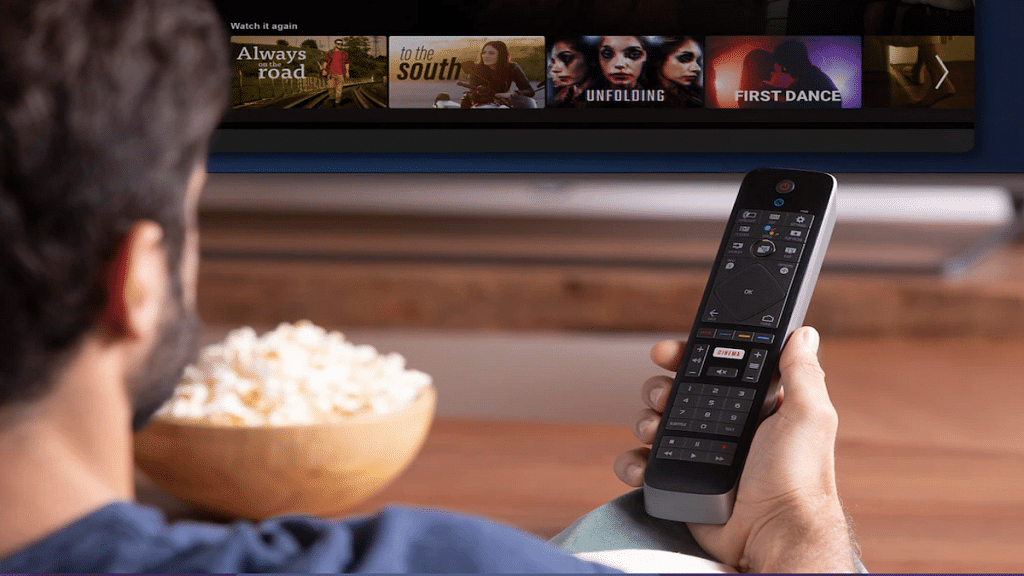
For mirroring, you must connect your TV and mobile phone to the same Wi-Fi network, locate the casting option on your smartphone, press on it, and choose your smart TV from the list of connected devices. You can play the movie on your smartphone, which will then be played on the TV, and it will mirror your device to the screen.
Also Read | Smart TV Buying Guide: Top Four Smart TVs For Budget, Premium Users To Consider In 2023 In India
