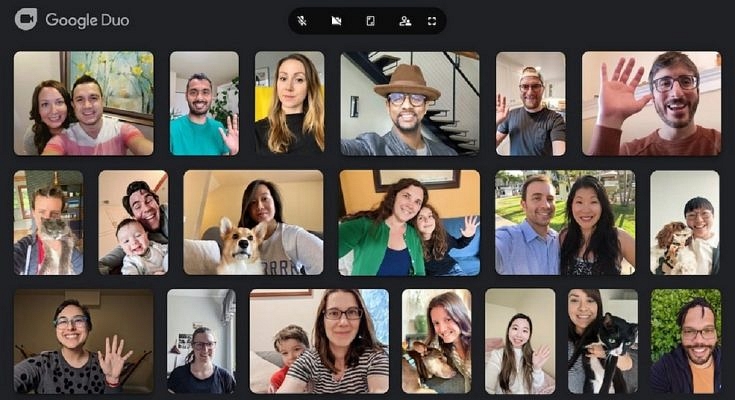Our lives have become increasingly reliant on video calls, particularly in light of the pandemic. Over time, video conferencing apps have introduced useful features to improve our experience. Google is well known for its continuous advancements and improvements.
The American tech giant previously introduced its Duo calling service for Android TVs. Recently, Google merged Google Meet and Google Duo, two of its video calling applications. With Google Duo, which has been consolidated into a single video calling solution, all Google Meet capabilities are accessible. The Meet app has also been upgraded by Google and made accessible for Android users with a new green symbol and a name change to Meet (original).
With the new Duo-Meet on your Android TV, you can use this app to make and accept individual and group calls. You can access it through the “app drawer” on your TV or add it to your list of favorites because it supports the home screen of Android TV. The Google Play Store will let you download the app to your Android TV. Here we tell you how to download and set up Google Duo on your Android TV. Let’s check it out:
Pre-requisites
You should have the below-mentioned things to successfully set up Google Duo:
- An Android TV with Android 8.0 Oreo or later
- If your Android TV or Android TV device does not have a built-in camera or microphone, then you need a USB camera and microphone
- Stable internet connection
How To Download Google Duo On Android TV?
Step 1: From the Android TV Home screen, scroll to Apps.
Step 2: Open ‘Google Play Store.’
Step 3: At the top of the screen, tap on the search icon.
Step 4: Search Duo.
Step 5: Select Install.
Steps To Set Up Google Duo On Android TV?
Step 1: On your Android TV, open ‘Google Duo.’
Step 2: Log into your account.
Step 3: Choose the grant access option.
Step 4: To complete the setup, follow the on-screen instructions. And you are all done.