Indian government has authorized multiple identification documents for personal identification of residents in the country. When we speak of such documents, Aaadhaar Card, Pan card, and driving licence works as the primary identity documents in India. While all these cards are important, Aaadhaar card is the most crucial one. It primarily is a 12-digit unique identity number which is accepted by both government and private organizations as an identity document of any Indian or foreign national residing in the country for over 182 days in a twelve month period.
The Indian government has made it mandatory to link a certain set of documents to be linked with Aadhaar for verification. A permanent house address and personal phone number are the most crucial information that has to be linked with Aadhaar. It is always advised to cross-verify the data including the house address and phone number to avoid errors.
Also Read: Here’s How To Block BSNL SIM? See All Steps Here
In some cases, you might need to update the data on the Aadhaar card. This might happen if you move to a new permanent residence or change your personal mobile number. Thankfully, all the documentation update can now be done online and you don’t have to go through the hassle of standing in queues at the designated centers. In one of our previous articles, we covered the method with which you can change your house address on the Aadhaar card. In this article, we will be guiding you with the steps to update or change your personal mobile number linked to your Aadhaar card.
Also Read: PhonePe UPI Pin Activation Via Aadhaar: Steps To Enable UPI ID Using Aadhaar Number
How To Update, Change, Or Add A New Phone Number On Aadhaar Card Online
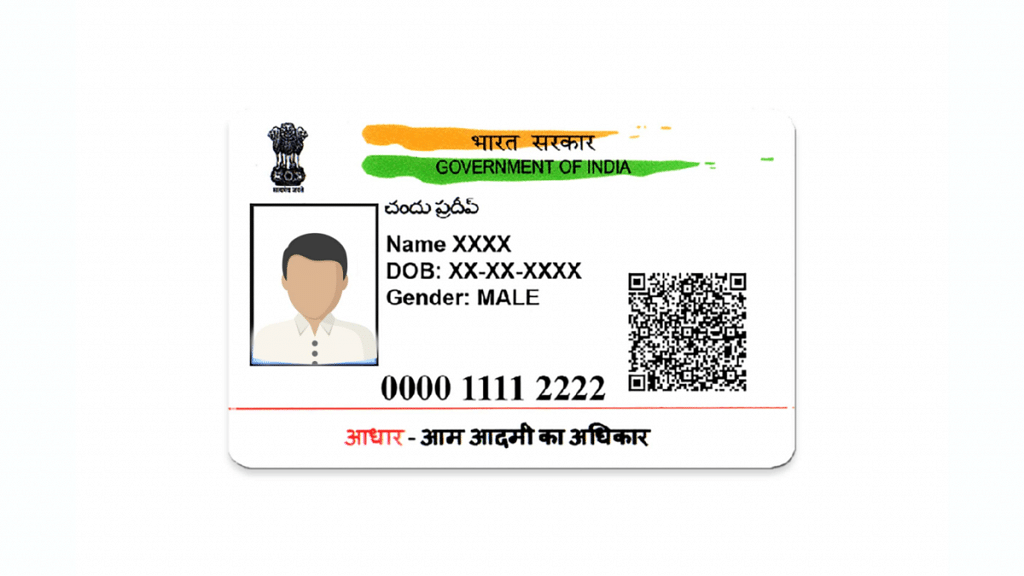
Step 1: You would first need to visit the official UIDAI (Unique Identification Authority In India) website and then make the required changes. Open any web browser on your laptop, PC or mobile and type www.uidai.gov.in. Hit enter.
Step 2: Once the UIDAI website’s homepage opens up, tap on the “My Aadhaar” tab.
Step 3: From the dropdown, click the Update Aadhaar Details (Online) option. Once you perform this step, you will be redirected to the Aadhaar Self Service Update portal.
Step 4: Now, select the “Update your address online” option.
Also Read: Wrong Name, Address On Your Aadhaar Card? Here’s How To Update It
Step 5: On the next page, you will be asked to enter the 12-digit aadhaar card number along with the security code on the screen.
Step 6: Tap on the Send OTP option.
Step 7: Use the OTP sent on your mobile to login to the Aadhaar account online.
Step 8: Once you have logged in successfully, tap on the Mobile Number option.
Also Read: New GST Registration India: How To Register GST Online And GET GSTIN Number Quickly
Step 9: Enter the new mobile number that you wish to be linked with Aadhaar.
Step 10: Click Submit Update Request option.
Step 11: You will now need to upload supported identity proof.
Step 12: Once all these steps are completed and the required identity proofs are submitted, UIDAI will initiate the process to update the new mobile number on your Aadhaar card.
Also Read: Google Photos Magic Eraser: What Is This Feature? How To Use It?
