Social media apps gave seen a boom in the last few years, specifically with the youth grabbing professional opportunities from such platforms. Instagram is one such popular app that has gained popularity amongst both general users and content creators. The photo-sharing app is offering endless possibilities to creators and business users to get a better reach of the audience. But for general users as well, Instagram still is one of the best apps for entertainment.
When you create an Instagram profile, you can add a small bio along with a profile pic and your name. This helps your contacts to reach out easily. Besides, if you are a content creator, your Instagram name and description help your audience to find your account.
Having a vibrant Instagram profile is the best way to grab a large user base. In addition to the content such as photos and reels videos, profile names, and bios written in a fancy font will definitely steal some stares. In fact, you might have come across multiple such profiles where the names are written in stylish fonts. Wondering if that’s possible with any general account. Well, the answer is yes.
Instagram lets you add and edit your profile name. However, the text is simple and there is no option to add stylish fonts directly from the app. But that doesn’t stop you from adding a fancy touch to the profile name. We have listed the method with which you can create a stylish Instagram name and bio.
Also Read: 100 Best Instagram Boys Name With Alphabets M To Z
How Can You Create Stylish Instagram Names On Android, iOS
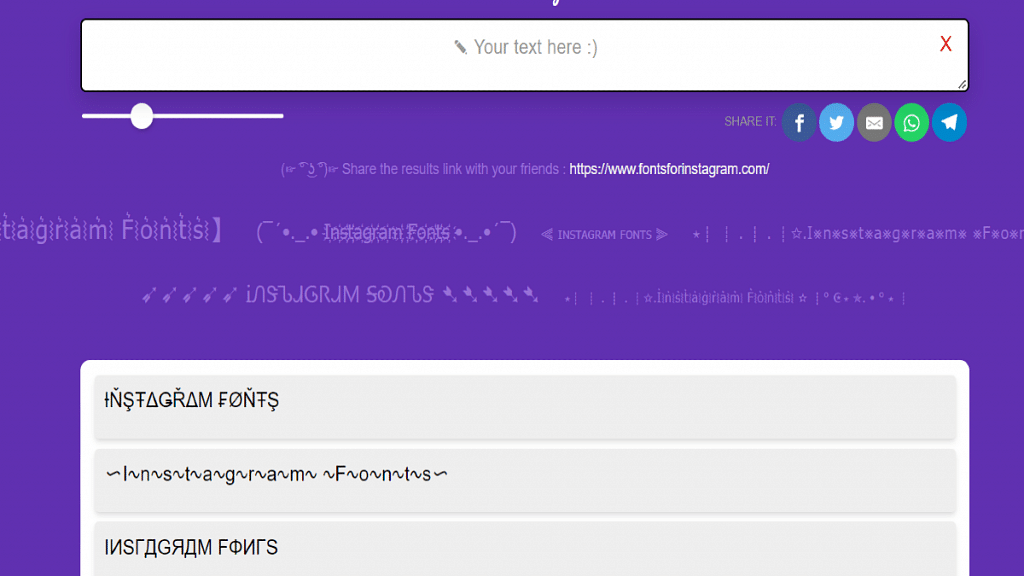
As mentioned above, Instagram doesn’t provide the option to type text in fancy fonts so that you can use it for a profile name and description. Also, most of the in-house smartphone keyboards come void of this fancy text feature. The trick is to use a fancy text writer website or mobile app. You can find a plethora of fancy text converter apps on Android and iOS app stores, download any of those apps to create a stylish Instagram name. The remaining steps are listed below:
Step 1: Open Instagram mobile app on your smartphone (Android or iOS). Note, you can create a stylish Instagram name using the desktop version on laptops and PCs.
Step 2: Go to your profile page.
Step 3: You will see the Edit Profile option under the profile name and bio. Tap on it.
Step 4: Now, copy the fancy text that you have converted using a fancy text creator mobile app or website.
Step 5: Go back to the Edit Profile option on the Instagram app and paste the stylish font name that you have copied from the fancy text creator app.
Step 6: You can also change the description in fancy font.
Step 7: Save the changes. Your Instagram name will now be displayed in a stylish font.
Also Read: 100+ Best Instagram Names For Boys
