With Instagram, social media usage has seen a substantial boost in the past few years. The Meta-owned messaging platform has become a personal favorite for content creators and not just the general audience. The app started its journey as a photo-sharing platform for the audience but has incorporated multiple other services and features in the last few years.
Besides photo sharing, Instagram also has expanded its capabilities for direct messaging and sharing short format videos called Reels. The latter emerged as one of the best substitutes for TikTok faced a blanket ban in India due to its China links.
Also Read: 100 Best Instagram Boys Name With Alphabets M To Z100 Best Instagram Name Ideas For Graphic Designers
Instagram Reels is now one of the quickest ways for social media influencers to earn fame and also get monetary benefits out of the content they generate. Instagram Reels is a full-fledged service that lets you make short videos with multiple audio-video effects. You can also remix your Instagram Reel video with other Reels to enhance effects.
Also Read: 100+ Best Catchy And Unique Instagram Names For Your Pets
We already have shared the steps with which you can remix your Instagram Reel video and share it with the desired audience. In this article, we are sharing another handy feature with Reel on Instagram that will improve your experience with its usage. Just for reference, Instagram lets you comment on a Reel video with another Reel video.
This improves your user experience with the Reels video option on Instagram. But what all steps would you need to perform in order to reply to a Reel with another Reel? Below is the step-by-step guide:
Also Read: 100+ Best Instagram Names For Boys
How Can You Comment Instagram Reel Video With Another Reel Video
When you share any Reel video on Instagram, you can reply to user comments with a video or a new Reel. When you use this option, the reply or the reel that you are commenting on will be in the form of a sticker with the commenter’s username as well as a profile picture.
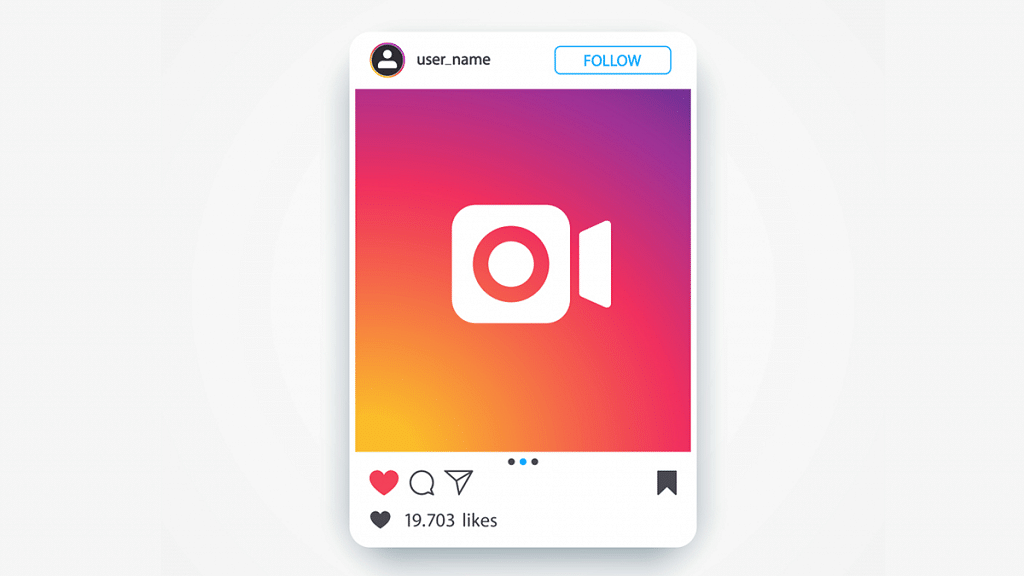
Step 1: Launch the Instagram application on your Android smartphone or iPhone.
Step 2: Open the Reel video and then go to the comment to which you wish top reply with another Reel.
Step 3: Now, click on the Record option placed at the bottom left. You will now be able to select the video from the gallery or the camera roll. Additionally, there is also a Green Screen option that lets you record a fresh reel with a different background.
Step 4: Click on the comment sticker with which the background color will change.
Step 5: Tap and hold the sticker and drag to adjust.
Step 6: Click on the Next button.
Step 7: Make the required editing.
Step 8: Tap Next again.
Step 9: Hit the Share button to finish.
Also Read: Need A Cool Instagram Boy Name? Top 100 Instagram Boys Name With Alphabets A To L
