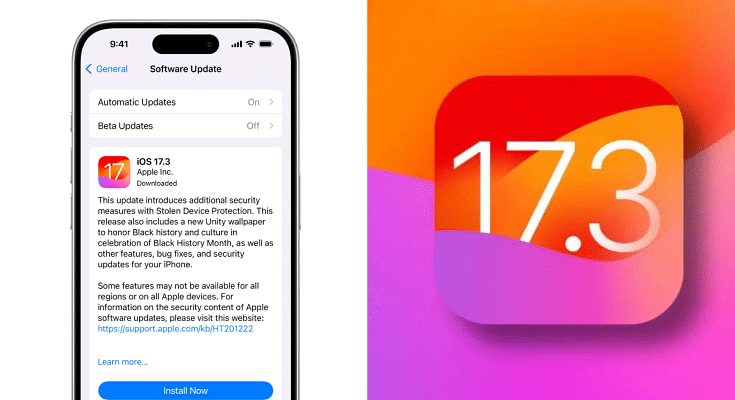Key Highlights
- Users can now protect data with tougher security in iOS 17.3.
- You can stream content directly using AirPlay in select hotels.
- Update available for iPhone and iPad users
Apple has released iOS 17.3, the latest software update for iPhones and iPads. This update brings a host of new features and improvements, including a highly anticipated security measure: Stolen Device Protection.
Also Read: Galaxy S24 vs iPhone 15: Which Flagship Phone Deserves Your Upgrade?
Protect Your Data with Stolen Device Protection
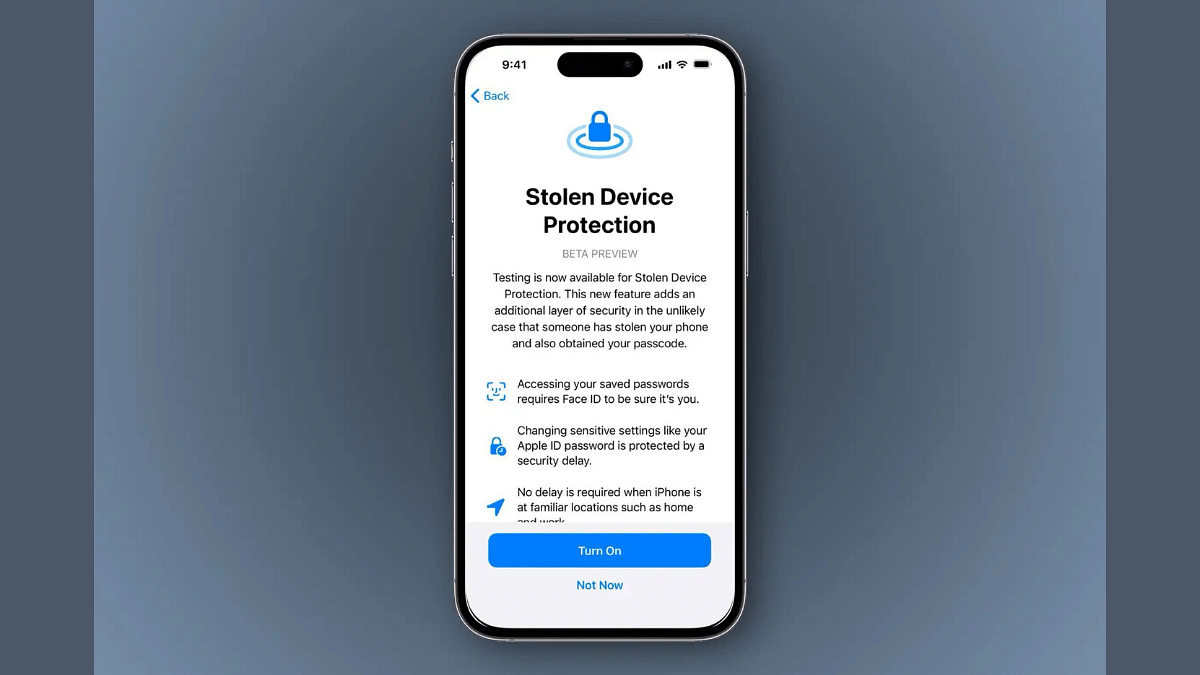
One of the most valuable additions in iOS 17.3 is Stolen Device Protection. This feature adds an extra layer of security to your iPhone, making it more difficult for thieves to access your sensitive information even if they know your passcode.
With Stolen Device Protection enabled, critical actions like viewing passwords, applying for an Apple Card, or erasing your device will require Face ID or Touch ID authentication, not just your passcode. This makes it much harder for unauthorized users to gain access to your data.
For even more sensitive actions, iOS 17.3 introduces a one-hour security delay. This means that even after successfully authenticating with Face ID or Touch ID, users will need to wait an hour before performing specific actions like changing their Apple ID password or turning off Find My. This additional layer of protection gives you time to react if your device is stolen and someone tries to tamper with your accounts.
Also Read: Inside Apple’s New Bengaluru Office: What You Need To Know
Collaborate and Stream Smarter
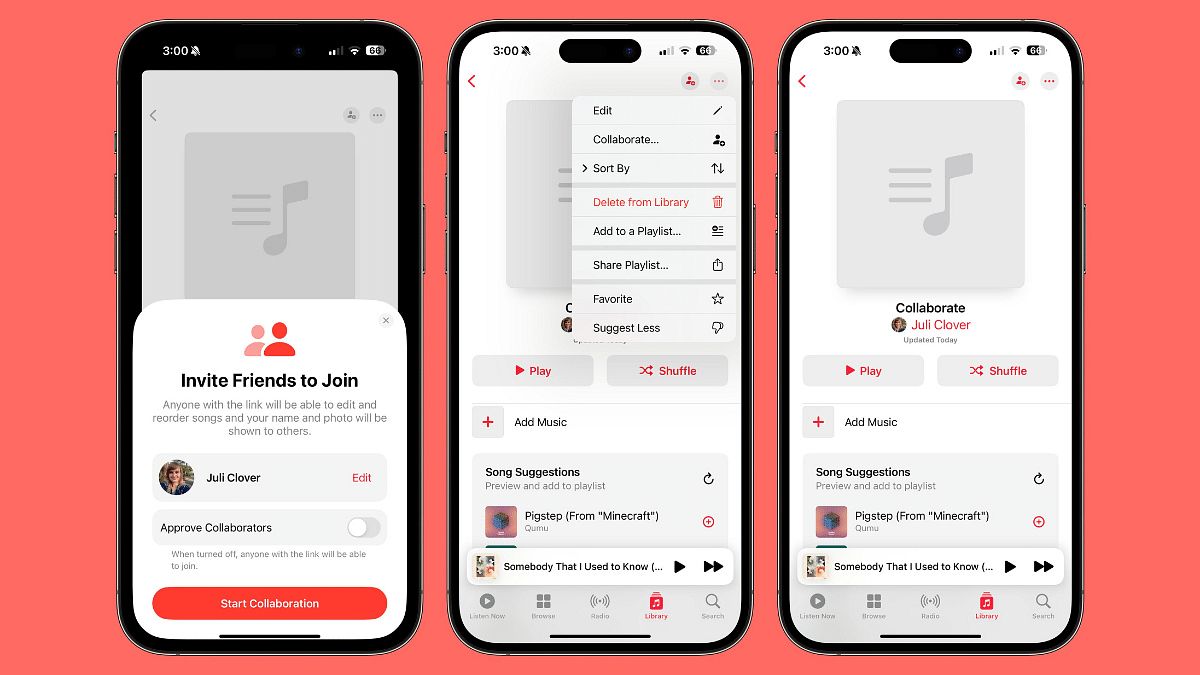
iOS 17.3 introduces Collaborative Playlists on Apple Music, allowing users to invite friends to join playlists. This feature enables participants to add, reorder, and remove songs, fostering a shared music experience. Users can also express their reactions with a range of emojis, enhancing the social aspect of music curation.
This update also introduces AirPlay support for hotel TVs in select locations. So, you can easily stream your favorite content from your iPhone or iPad directly to the TV in your hotel room.
Also Read: Apple iPhone 16 Pro Camera Specs: Leaked Details
Additional Enhancements
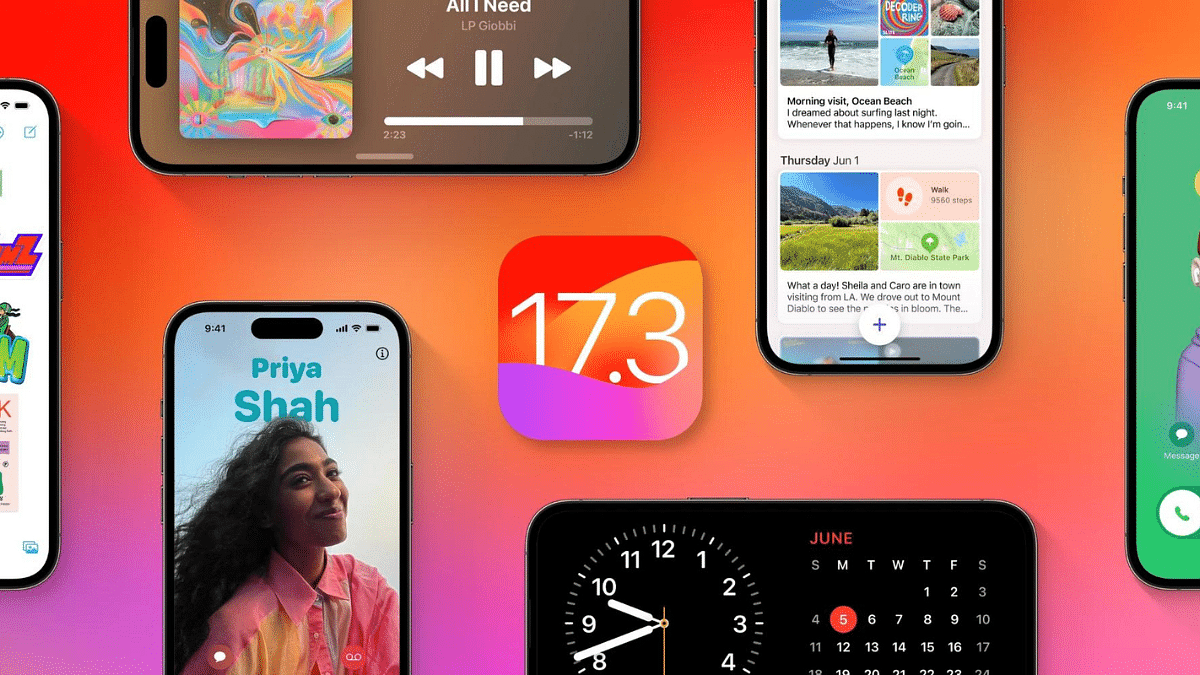
iOS 17.3 comes with several other improvements, including:
- A new Unity Lock Screen wallpaper celebrating Black History Month.
- Improved AppleCare & Warranty management within the Settings app.
- Crash detection optimizations for smoother performance on iPhone 14 and 15 models.
Also Read: Apple Confirms RCS Support On iPhone: What It Means, Availability Timeline
How to update?
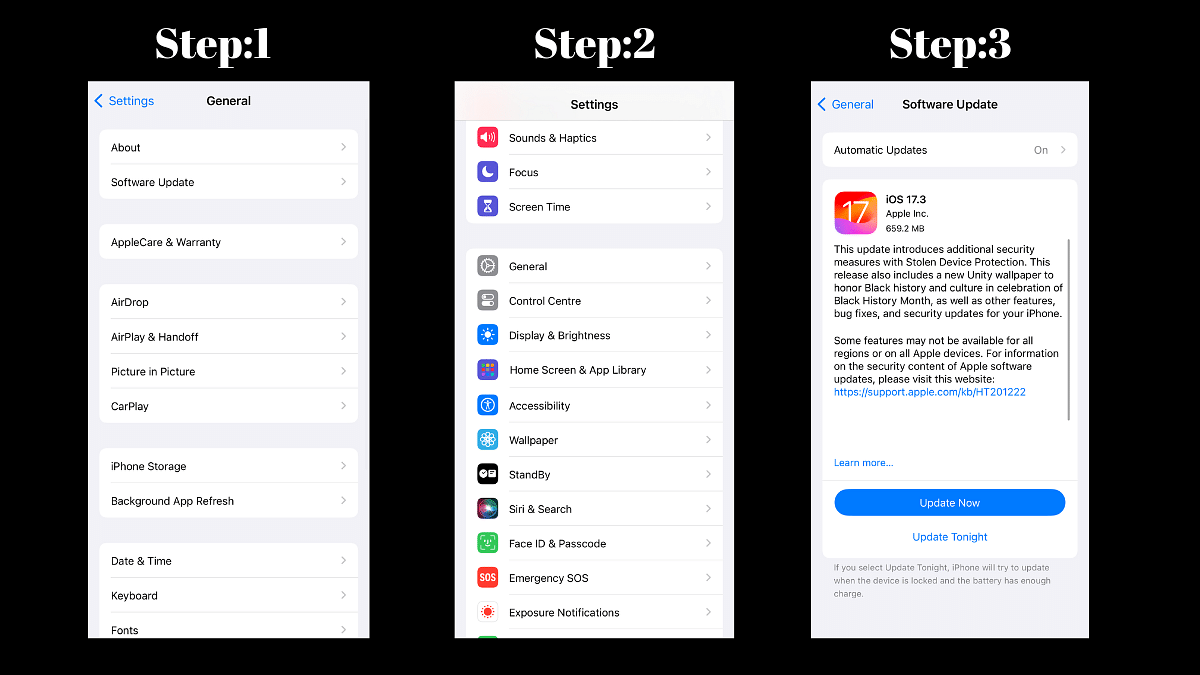
If you’re an iPhone or iPad user, we highly recommend updating to iOS 17.3 to benefit from the enhanced security, new features, and performance improvements. The update is available now over-the-air, so simply head to Settings > General > Software Update to download and install it.
Also Read: Google Maps Live Location Feature Released: Steps To Use On Android, iOS