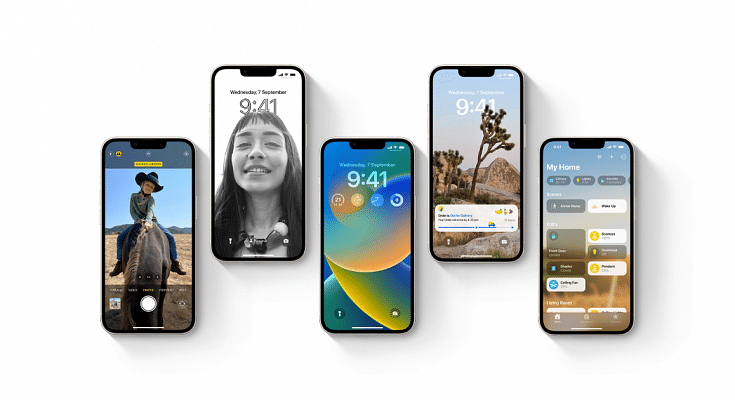Key Highlights
- iOS 17 released for all eligible iPhone users in India
- Apple first announced the iOS 17 in June 2023 at WWDC
- iOS 17 operating system will bring a host of new features
Apple has introduced its highly-anticipated iOS 17, bringing a wave of new features and improvements to iPhone users. Here, we explore the release of iOS 17, compatible devices, and a step-by-step guide on how to update your iPhone to this cutting-edge operating system. Also Read | iOS 17 Live Voicemail: How To Use It On Your iPhone
iOS 17 And Its Beta Testing Phase

Apple revealed iOS 17 during the WWDC in June 2023, alongside iPadOS, tvOS, and watchOS updates. Following its official announcement, iOS 17 underwent rigorous beta testing to ensure a smooth user experience. Now, iPhone, iPad, and Apple Watch users worldwide can access these exciting updates.
Which iPhones Support iOS 17?
iOS 17 is exclusive to iPhones equipped with the A12 Bionic chip or newer models. Unfortunately, this means that older devices, such as the iPhone X, iPhone 8, and iPhone 8 Plus (released in 2017), will not receive the update. Instead, iOS 17 is available for the iPhone SE (2nd generation or later), iPhone XR, and their successors. Devices older than five years will not meet the hardware requirements for iOS 17.
How To Update Your iPhone To iOS 17: A Step-by-Step Guide
Before embarking on the iOS 17 update journey, it’s crucial to safeguard your data. To do so, create a backup of your iPhone on iCloud or your computer using iTunes or Finder. Here’s how you can update your iPhone to iOS 17:

Step 1: Connect your iPhone to a Wi-Fi network.
Step 2: Navigate to Settings > General > Software Update.
Step 3: If iOS 17 is available, tap “Download and Install.”
Step 4: Enter your passcode if prompted.
Step 5: Agree to the terms and conditions.
Step 6: The update will commence, downloading and installing. Be patient, as this process may take several minutes.
Step 7: Once the update is installed, your iPhone will automatically restart.
With iOS 17 now at your fingertips, you can explore the exciting new features and enhancements that Apple has brought to your iPhone.