Key Highlights
- Tatkal scheme allows travelers to book tickets one day in advance
- Booking Tatkal train tickets through the IRCTC website and app is a simple process
- Users can book tatkal train tickets from the comfort of their home
Tatkal train tickets are a popular option for travelers who need to make last-minute bookings or want to secure a seat on a high-demand train. The Indian Railway Catering and Tourism Corporation (IRCTC) is the official website for booking train tickets in India, and it offers a simple and convenient way to book Tatkal tickets online. Here is a step-by-step guide on how to book Tatkal train tickets through the IRCTC website and app. Also Read | List Of Best Government Apps Offering AI Chatbot Support To Improve User Experience
How To Book Tatkal Train Tickets On The IRCTC Website?
Step 1: Log in to the IRCTC official website with your user ID and password. If you don’t have an account, you will need to create one.
Step 2: Under Book Ticket, enter the From and To city/station, and select your travel date and preferred travel class. Then, select Tatkal from the dropdown menu along the quota field.
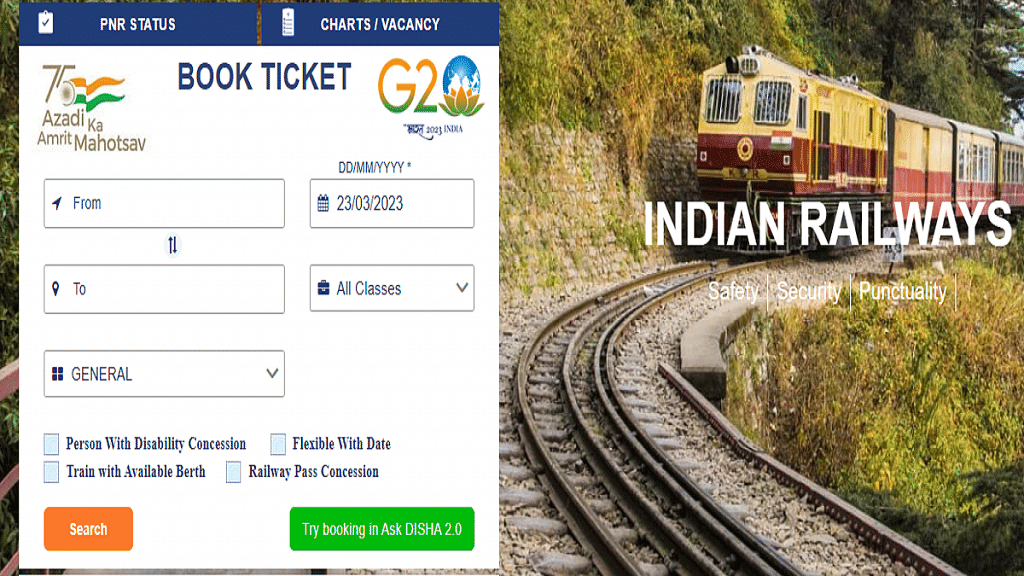
Step 3: Tap Search to open a list of suitable trains based on your selection. Find the train of your choice and click on the travel class below to check availability and price details for Tatkal tickets on the day of your travel.
Step 4: Select the desired class and click the ‘Book Now’ link.
Step 5: Enter the passenger details, such as name, age, gender, and ID proof number.
Step 6: Select your payment method and make the payment.
Step 7: Once the payment is successful, your Tatkal ticket will be booked.
Also Read | Best Apps To Detect Hidden Camera For Android And iOS
Steps To Book Tatkal Train Tickets Via IRCTC App
Step 1: Download and install the IRCTC app on your mobile phones. The app is available for download on both the Google Play store and App store for Android and iPhone users, respectively.
Step 2: Log in to the app with your user ID and password. If you don’t have an account, you will need to create one.
Step 3: Select Trains > Book Ticket. Then, enter the From and To station/city, choose travel class and date, set quota as Tatkal, and click on Search Trains.
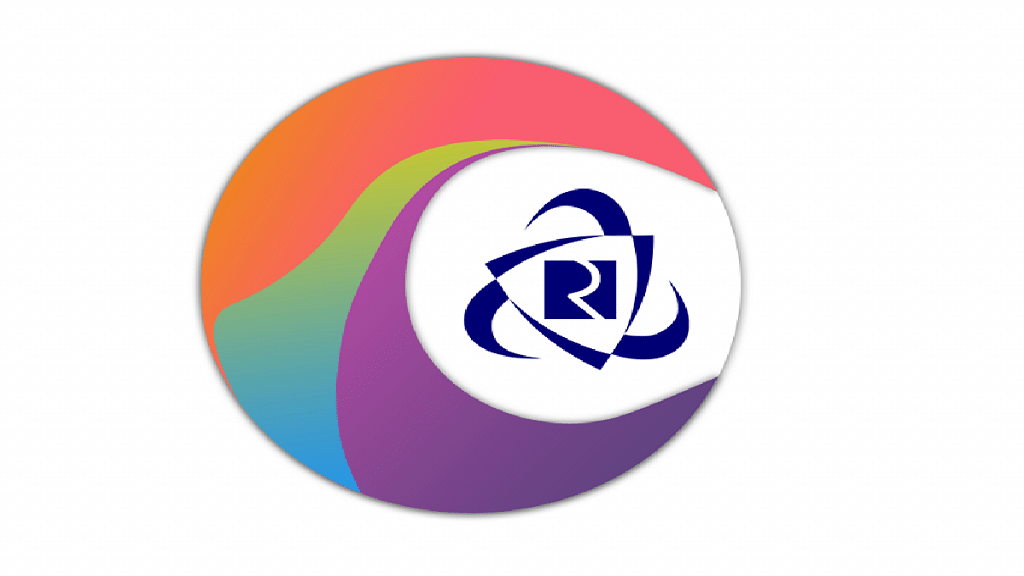
Step 4: Enter your travel details, such as the source and destination stations, travel date, and class of travel.
Step 5: Enter the passenger details, such as name, age, gender, and ID proof number.
Step 6: Select your payment method and make the payment.
Step 7: Once the payment is successful, your Tatkal ticket will be booked.
It’s important to note that Tatkal tickets are subject to availability, and they tend to sell out quickly. To increase your chances of getting a Tatkal ticket, make sure you’re ready to book as soon as the booking window opens. For AC classes, the booking window opens at 10 AM, and for non-AC classes, it opens at 11 AM, one day before the date of travel. By following the steps outlined above, you can book your Tatkal ticket quickly and easily.
Also Read | Best Government Apps Offering AI Chatbot Support
