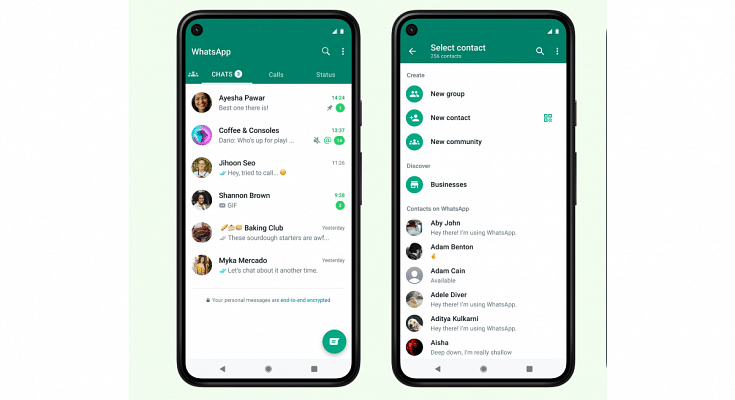Key Highlights
- WhatsApp users can now send up to 100 images and videos in a single message
- Earlier, WhatsApp had a limit of up to 30 photos and videos
- Sending documents over WhatsApp now allows for the addition of subtitles
Are you sick of WhatsApp only allowing you to transmit 30 images at a time? The Meta-owned messaging app now lets its users send more than 100 images and videos in a single message. Formerly, a total of 30 images and videos could be sent simultaneously. WhatsApp has recently made the feature available to Android users, though. The limit has been increased to 100 as of the most recent update, WhatsApp for Android version 2.22.24.73, allowing users to share more media at once.
Also Read | WhatsApp Web Video Calling: How To Make/ Answer WhatsApp Video Calls On Windows Laptops/ PCs
How To Send 100 Images In WhatsApp In One Go?
Here’s how to share 100 images and videos on WhatsApp in one go:
Step 1: Open WhatsApp and select the chat you want to send the photos to.
Step 2: Tap on the attachment icon (the paper clip) located at the bottom of the screen.

Step 3: Select “Gallery” from the list of options.
Step 4: Choose the folder where your photos are stored.
Step 5: Select the first photo you want to share by tapping on it.
Step 6: Press and hold the first photo until it is highlighted.
Step 7: Tap on the other photos you want to share. You can select up to 100 images and videos.
Also Read | WhatsApp Transcript Feature Will Save You From Hearing Lengthy Voice Messages: How To Use?
Step 8: Once you have selected all the photos you want to share, tap on the “Send” button.

Step 9: Wait for the photos to upload and send them to your chosen recipient.
That’s it! You have successfully shared 100 images in WhatsApp in one go. It’s worth noting that the process may differ slightly depending on the version of WhatsApp you are using and the type of device you have.
Additionally, if you are sending a large number of photos or if the recipient has a slow internet connection, the upload and send process may take some time. However, in general, sharing photos and images on WhatsApp is a quick and easy way to stay in touch with friends and family, no matter where they are in the world.
Also Read | WhatsApp Avatar DP: How To Create Cool WhatsApp Personalized Avatars For Profile Picture, Sticker Pack