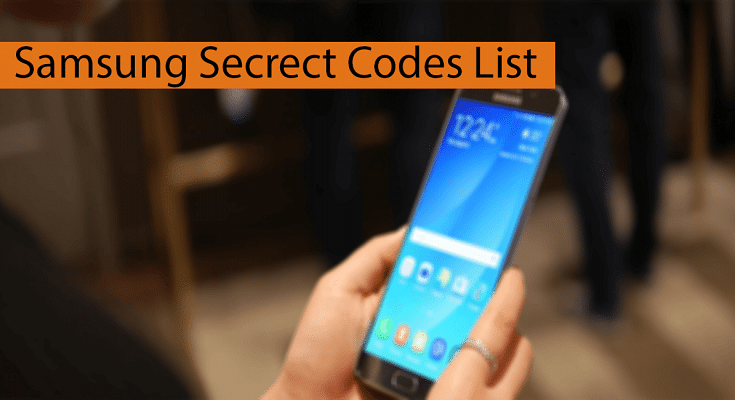Key Highlights
- All Android and iOS smartphones are equipped with multiple sensors
- Samsung phones also pack secret sensors
- Secret sensors on Samsung phones can easily be checked
Every smartphone comes with a set of sensors that provide you with additional features. These sensors are installed in smartphones that offer you these additional features. After a certain time, these sensors may start malfunctioning or stop functioning and can provide you with wrong information. Hence, you must check the functioning of these sensors regularly, using Secret Codes To Check Samsung Phones Sensors
Also Read | Secret Codes To Check Chinese Smartphone Sensors
If you have a Samsung smartphone, checking your phone sensors is very easy. Samsung users who own a smartphone manufactured after 2017 can check their smartphone sensors using secret codes to check Samsung phones’ sensors.
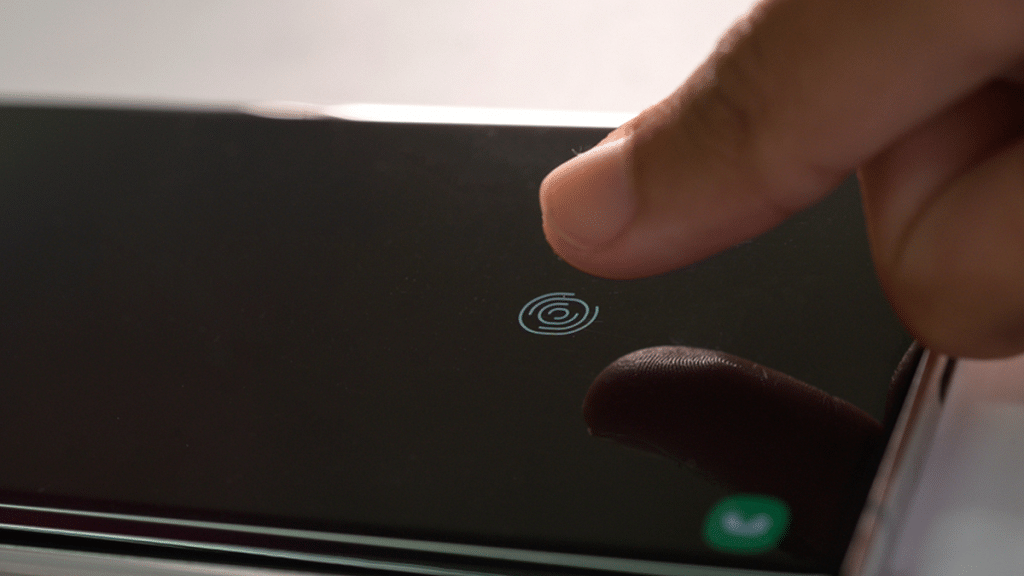
Several codes allow Samsung users to check smartphone sensors and several other features like IMEI number, battery status, hardware version, etc. To check your smartphone sensors, you must dial *#0*# in the phone’s dialer.
Also Read | Ways To Hard/ Factory Reset OPPO Smartphones: Step By Step Guide
Steps To Check Samsung Phone Sensors

To check if your phone sensors are working fine, follow the steps mentioned below:
Step 1: Open your phone’s dialer and dial the secret code *#0*#, and the diagnostic mode will open automatically.
Step 2: Now, a list of options will appear on the HwModule Test screen. The list contains all the features of your phone that you can test on your own, including sensors.
Step 3: Now, search for the sensors option and open it to see the list of sensors available on your smartphone.
Step 4: Now click on each sensor to test if your phone’s sensors are working fine.
Also read | No SIM Card Error: How To Fix No SIM Card Detected/ SIM Toolkit Issue With Smartphones
Types Of Sensors And Their Function

Different smartphones offer different sensors depending on the price of your smartphone. Expensive smartphones have more sensors as compared to cheaper ones. The common sensor is mentioned below:
Accelerometer sensor
The accelerometer is the most common sensor installed in every smartphone. It detects the orientation and motion of your smartphone from all three different axes. Select the ‘image test’ or ‘graph’ options to check the working status of the accelerometer sensor.
Also Read | List Of Best Budget 5G Phones Driven By MediaTek Dimensity Chipsets In India
Proximity sensor
The proximity sensor turns off the phone screen when placed close to your ear to avoid accidental touches on the screen and also reduces battery consumption when you are not using your smartphone for a certain time. Place your hand near the front camera of your screen, and the screen turns green, then the proximity sensors are working fine.
Magnetic sensor
The magnetic sensor is usually used to locate the direction when you use a compass on your phone. It measures the earth’s magnetic field to provide you with directions. Click on the ‘self-test option to check the magnetic sensor.
Also Read | Download Music From Instagram To Your Phone: Here’s How
Light sensor
The light sensor gives you information on the ambient light levels around your smartphone and controls the auto-brightness feature on your smartphone. To perform this test, click on the ‘light sensor’ option and select the level of brightness of your phone’s screen from dark to bright.
Wrapping Up

Sensors in your phone are very useful, and you must check if the sensors are functioning fine on a regular basis. If it passes all the tests, then it’s working well. There are different other secret codes to find other secret information about your phone.