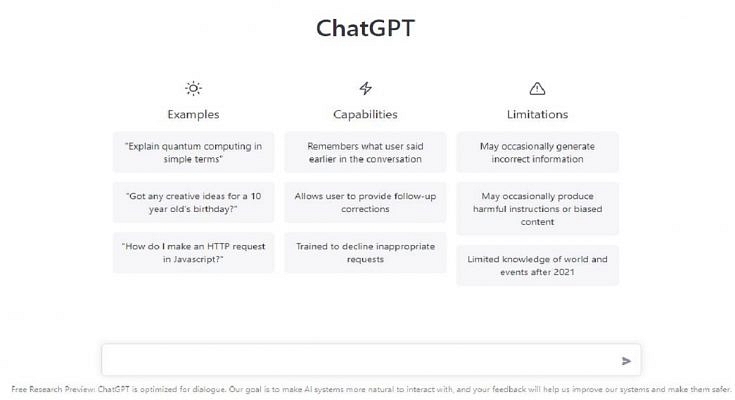Key Highlights
- WhatsApp users can now utilize the AI bot on the app
- After the availability of ChatGPT on Siri, the Apple Watch, and more
- There are multiple ChatGPT bot
ChatGPT has gained access to practically all devices. The AI chatbot is widely used, from utilizing ChatGPT on Siri to having it on your Apple Watch. The unveiling of OpenAI’s new GPT-4 language model has only stoked curiosity. For many Whatsapp users, ChatGPT is still a pipe dream. But as of right now, you may utilize the AI bot on WhatsApp without having to go through a lengthy process. Let’s get started learning how to use ChatGPT on WhatsApp right away.
Also Read: WhatsApp Emoji Meanings: Know What You Are Expressing With These WhatsApp Emojis
ChatGPT On WhatsApp: Jinni AI

Let’s get right to it and find out how to use ChatGPT in WhatsApp on your iPhone and Android devices. We’ll start by utilizing Jinni, a WhatsApp bot powered by ChatGPT that has been integrated with the messaging service. This is how it goes:
Step 1: Visit the official Ask Jinni website on your mobile. Your WhatsApp will launch once you tap the “Launch WhatsApp” button. If it requests your permission, click the Open button.
Step 2: The Jiini chat screen will now immediately open on your Whatsapp. Just type “Hi” and it will reply right away.
Step 3: And with that, you can now easily communicate with Jinni in WhatsApp as you would in ChatGPT. Keep in mind that before Jinni declares you’ve run out of wishes, you only have ten free messages left. A premium subscription, however, costs $5.99(around Rs. 500) per month. However, give Jinni a shot and download ChatGPT to WhatsApp.
Also Read: Use ChatGPT On Apple Watch? Here’s The Step-By-Step Guide
ChatGPT On WhatsApp: Shmooz AI

The next service is Shmooz AI, a website that has a bot that seamlessly incorporates GPT-3 to serve as a mediator. You may still set up Shmooz to use ChatGPT on WhatsApp by following the instructions below, even though it doesn’t permit users to use their API.
Step 1: Visit the official Shmooz AI website on your mobile device. When you click the “Start Shmoozing” button, WhatsApp will launch automatically.
Step 2: Once you tap the “Continue to chat” button, you will immediately be taken to the conversation screen.
Step 3: The message field will automatically be filled with a message for you. It only needs to be sent for the bot to reply.
Step 4: Through WhatsApp, you may now converse with Shmooz AI as you would with ChatGPT, and it will react promptly. Remember that Shmooz is a premium service with only five free texts like before. The next step is to subscribe to a premium tier, which offers unlimited access and starts at $9.99 (around Rs. 900) per month. Sage will automatically be entered for you in the message box. It only needs to be sent for the bot to reply.
Also Read: Microsoft Visual ChatGPT Is The New Hype: How To Use This Advanced AI Chatbot
ChatGPT On WhatsApp: Other ChatGPT Bots

We discovered several other amazing bots that give users access to ChatGPT within the messaging app in addition to the intriguing ChatGPT-powered WhatsApp bots that are listed above. But, keep in mind that due to heavy demand, these bots could unexpectedly go down or provide sluggish responses. A few of these bots include:
MobileGPT: Another platform you may utilize to communicate with and get all of your questions answered is MobileGPT, one of the first WhatsApp bots to employ GPT-4. Also, MobileGPT can produce photos for you, which is extremely astounding.
WhatGPT: This ChatGPT bot for WhatsApp can convert audio notes into text in addition to providing answers to your questions. The chatbot can even use AI to generate pictures and summarise YouTube videos. WhatGPT, however, has been unavailable for the past few days due to the unexpected increase in user population, only taking new sign-ups for its waitlist.
Also Read: Washing Machine Cleaning Tips: Here’s How To Deep Clean Your Washer