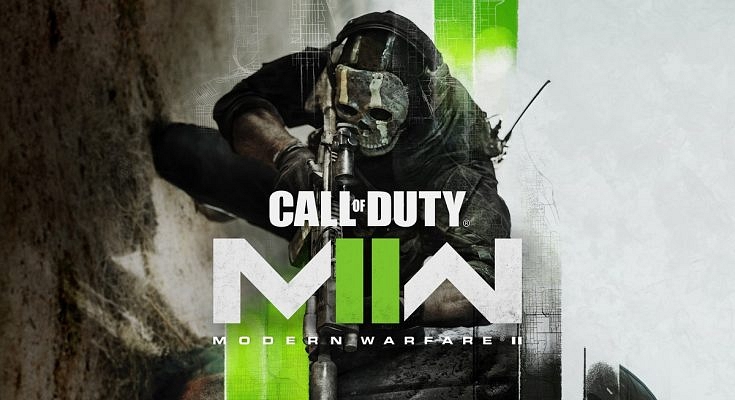Key Highlights
- CoD MW2 is available on PC, Xbox, macOS, and PlayStation
- The game is not available on Steam Deck because SteamOS does not support it
- You must set up Windows on your device to play Modern Warfare 2 on Steam Deck
The release of Call of Duty: Modern Warfare 2 has Steam Deck users wondering if they can join in the fun by playing the game on it. You already have the game in your library because it is available on Steam. The console’s main purpose is to allow you to carry your Library with you wherever you go. Check out CoD MW2’s compatibility with Steam Deck and any available solutions in this thread.
How You Can Play Modern Warfare 2 On Steam Deck?
One must set up Windows on their mobile phone in order to play Modern Warfare 2 on Steam Deck. You can either completely replace SteamOS on the device with Windows or dual-boot Windows and SteamOS on the Steam Deck. To install Windows on your Steam Deck instead of SteamOS, you need to do the following:
Step 1: To create installation media, download the Windows ISO file to a USB device.
Step 2: Then, turn off the Steam Deck and use a USB Type-C hub or a connector to connect it to the installation media drive.
Step 3: Holding the Volume Down and Power buttons on your Steam Deck while simultaneously pressing and releasing both will launch the boot menu.
Step 4: When you choose EFI USB Device, the Windows Installer is started by the system.

Step 5: Now, verify the language, hit Next, and then select Install Now.
Step 6: If a key is available, enter it on the following screen; otherwise, select “I don’t have a product key.”
Step 7: Tap next after selecting a Windows version until you see an installation window type.
Step 8: Select “Custom: Install Windows only.” Then tap on drive 0 Partition 8 and delete it. Choose Drive 0 Unallocated Space and tap next.
Step 9: Next, follow the on-screen instructions to finish installing Windows on your device.
Unfortunately, Modern Warfare 2 uses the Ricochet anti-cheat tool which is incompatible with operating systems other than Windows. Once your Valve device runs Windows OS, you can install and play Call of Duty: Modern Warfare 2 with ease.