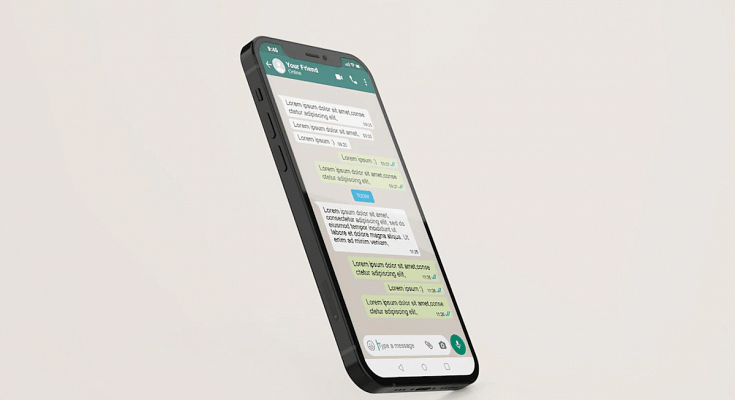WhatsApp’s immense popularity can be credited to its private end-to-end encryption platform. Additionally, the availability of numerous features that allows sending and receiving multimedia messages and options for voice and video calling with just a few taps is the USP of the Meta-owned instant messaging application.
WhatsApp has proactively released several privacy-enhancement features for its Android and iOS apps in the last few years and has plans to improve its ecosystem further. Hiding online status and turning off read receipts or blue ticks are among a few of the popular privacy features on WhatsApp. For some users, turning off the read receipts option is a convenient way to keep privacy intact from unwanted users.
However, not everyone can turn off the blue tick read receipt feature on WhatsApp. If you are one of those users who wish to read your WhatsApp messages without opening the app or the chat window and are finding ways to do so then you are at the right place. In this article, we will be guiding you with the steps by which you can read a complete WhatsApp message without opening the application or the seen tag.
Also Read: WhatsApp Camera Not Recording: How To Fix Blank and Black Camera Issue In WhatsApp
Hidden Trick To Read WhatsApp Messages Without Blue Ticks or “Seen” Marking
There are two ways using which you can read WhatsApp messages without opening the app or “Seen” read receipt. The first one is via the notification bar, while the second method would require creating a dedicated WhatsApp widget.
Also Read: Accidentally Deleted WhatsApp Message: Here’s How To Retrieve WhatsApp Deleted For Everyone Messages
Read WhatsApp Messages Without Blue Ticks Or Seen Using Notification Bar

In most Android smartphones, specifically, the new-generation versions can be customized to show messages and other key updates via the notification bar. By default, the messages you receive show up on the phone’s notification bar. You can simply drag down the notification window and read the floating WhatsApp messages that you have received.
However, you might not always get to read the complete message or see the image/ video shared by your contacts. To read full WhatsApp messages without the “Seen” receipt or the blue ticks you need to use the widget method.
Also Read: Best WhatsApp Status Apps To Download And Use On Android, iOS
How To Read WhatsApp Messages Without Seen Receipt Or Blue Ticks With Just

Step 1: On your Android phone’s homepage, tap and hold on any blank space.
Step 2: Once the widget menu pops up, select the Widgets option.
Step 3: Scroll and select WhatsApp.
Step 4: Drag and position this WhatsApp widget on a new home screen/ page.
Step 5: Now, resize the WhatsApp widget to full screen.
Step 6: You will be able to read the messages without opening the chat window.