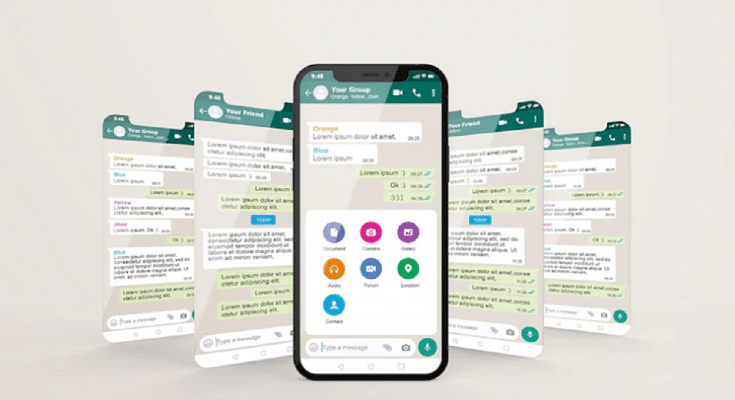Key Highlights
- WhatsApp latest feature allows sharing HD videos
- HD photo sharing option already added to both Android and iOS
- WhatsApp app needs to be updated to the latest version to use this feature
Meta has been constantly evolving WhatsApp’s messaging platform and has added numerous user-centric features this year. In fact, the brand released multiple new features to improve the messaging experience on its Android and iOS app. Just recently, WhatsApp received the much awaited option to send high quality photos. However, the HD video sending option was pending to be released. Now, after all the wait and anticipation, WhastApp has made it possible for the suers to send videos in HD quality directly from the app. Interested in knowing the steps? Read on below:
Also Read: WhatsApp Short Video Message Reply Feature Introduced: What Is It? How To Use?
WhatsApp HD Video Sending Option: What Is It? How To Use?
As the name suggests, the new WhatsApp feature will allow the users to send high quality video directly from the mobile app. Until now, the videos sent using both Android and iOS WhatsApp app were compressed before sharing by default. This was done in order to prevent excess storage clogging and swift functioning of the application despite frequent media sharing.

Now, WhatsApp has added the option with which users will be able to send HD quality videos to any of the contacts using the app. It wouldn’t require users to go with the workaround to share high quality videos with their desired contacts. For reference, media sharing on WhatsApp has been standard all this while and users have been demanding the feature to send HD photos/videos since long.
While the HD photo sharing option was released earlier this month, the video sending option is finally making its way to Android and iOS ecosystem. Notably, the videos sent using the standard mode on WhatsApp until now maxed out at 480p. This has been the case with all videos including the ones that are shot with high-end camera phones.
With this new feature at place, WhatsApp uses will now be able to send 720p HD videos to any of the contacts. Nevertheless, there will be still some level of compressions with the sent videos. This is because the WhatsApp app still doesn’t allow sharing 1080p FHD or 4K UHD videos. We are not sure if WhatsApp will allow sharing videos in this high-resolution anytime soon but we can expect some developments around the same in the coming years.
Also Read: Top Methods And Apps For Downloading WhatsApp Status In High Quality
Steps To Share HD Videos Using WhatsApp
Step 1: Open WhatsApp mobile app on your respective smartphones
Step 2: Go to the chat window where you wish to send the HD video
Step 3: Tap on the paper clip (attachment) icon
Step 4: Select the video that you wish to send in HD format
Step 5: Toggle on the HD tab and tap on send to share the video in high quality
Also Read: WhatsApp HD Photo Sharing On iPhone Finally Available: Steps To Share High Quality WhatsApp Photos