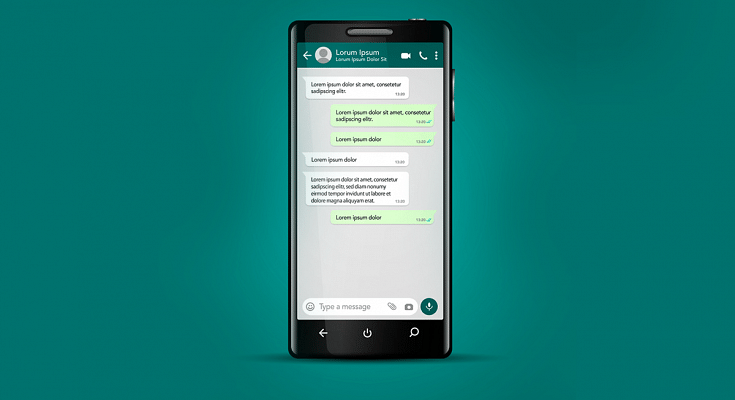In order to stop stalkers from seeing your activities, WhatsApp has introduced new features, despite the app offers an option to all users to hide all activities. Notably, the app comes with an option to hide the last seen; however, there are several apps available that allow stalkers to check them.
The new update is shared by the WABetaInfo as an email shared by the WhatsApp customer support. In fact, the email confirms that the new features are for all users, including business account holders.
It is worth noting that some of the third-party application allows to track details or activities of others despite they have opted for the privacy option. This is why these features are boon for stalkers.
However, we believe that these features are in the testing phase and might be launched in 2022. But still, if you are looking for ways to restrict people to see your online activities, then you should follow these steps.
Steps To Hide Your Status On iPhone And Android
Step 1: You need to open your device.
Step 2: Tap on setting and select account.
Step 3: Then, click on the last seen option and change the settings. You’ll see two options to hide your status last seen from your contact or from Nobody.
Steps To Block Contact On WhatsApp
Step 1: Open the app and click on the vertical dots in the top right corner.
Step 2: Then, open the settings and click on the account option.
Step 3: Click on the privacy option and then on the blocked contact.
Step 4: After that, click on the contact you want to block.
Steps To Unblock Contact On WhatsApp
Step 1: Open the app first, and tap on the three dots on the right side of the corner.
Step 2: Click on the account option and tap on the blocked contact list.
Step 3: Click on the blocked contact and now click on the unblock option.
Steps To Hide view On Others WhatsApp Status
Step 1: First, you need to go to WhatsApp settings.
Step 2: Now, you have to tap on the Account tab.
Step 3: Then, you need to click on the privacy and check the Read Receipts option.
Step 4: Turn it off to stop people from checking or seeing your view on their status.