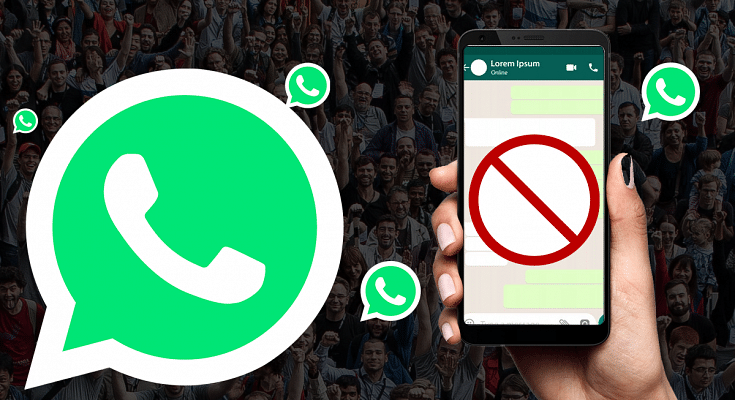In order to increase security on its platform, WhatApp constantly is updating its app. Notably, the instant messaging app has stopped working on some smartphones (Android and iOS) since November 1, 2021. This means older smartphones will not be eligible to offer the benefits of the messaging applications.
It is worth noting that the messaging app has stopped working on all Android phones that are having a version before 4.1. Similarly, Apple phones, which are running below iOS 10. On the other hand, the app will only support KaiOS 2.5.0 version, which means JioPhone and JioPhone 2 users can continue to use the app.
List Of All Smartphones That Will Not Be Compatible With WhatsApp
According to some reports iPhone 6, iPhone 6s plus, iPhone SE, Lucid 2, Optimus F7, Optimus L7, Optimus L7, Dual Best L7 II, Optimus F6, Enact Optimus F3, Best L4 II, Best L2 II, Optimus Nitro HD, Optimus 4X HD,Optimus F5, Optimus L3 II, Dual Optimus L5, Best L5 II, Optimus L5, Dual Best L3 II, Optimus F3Q smartphones, Galaxy Trend II, Galaxy SII, Samsung Galaxy Trend Lite Galaxy S3 mini, Galaxy Xcover 2, Galaxy Core, and the Galaxy Ace 2 will not support WhatsApp.
Similarly, there are ZTE smartphones, such as Grand S Flex, ZTE V956, Grand X Quad V987, and Grand Memo. Then, there are Alcatel, Archos 53 Platinum, HTC Desire 500, Caterpillar Cat B15, Wiko Cink Five, Xperia Miro, Xperia Neo L, Xperia Arc S Wiko Darknight, and the Lenovo A820 UMi X2.
WhatsApp Three New Features
Meanwhile, messaging app comes with new features for its platform. The Facebook-owned launched new features for its web and mobile versions, including Web media editor, Sticker Suggestions, and Link Previews.
““We know feeling comfortable expressing yourself is an important part of why people use WhatsApp to keep in contact with their friends and family. Whether that’s sending voice messages or photos and videos, sharing a Status post, or a link to something you’ve seen online. Over the past few months we have made a few changes to WhatsApp to answer some of your feature requests and to keep giving you the best experience,” the company said while launching new features. So, let’s talk about how these new features function.
Web media editor: This new feature is useful for those who are looking for options to edit images on a desktop. In addition, users are allowed to add stickers. However, this feature is limited to the mobile version of the application. Sticker Suggestions: This feature will suggest stickers according to your conversations. Link Previews enable you to see more context.