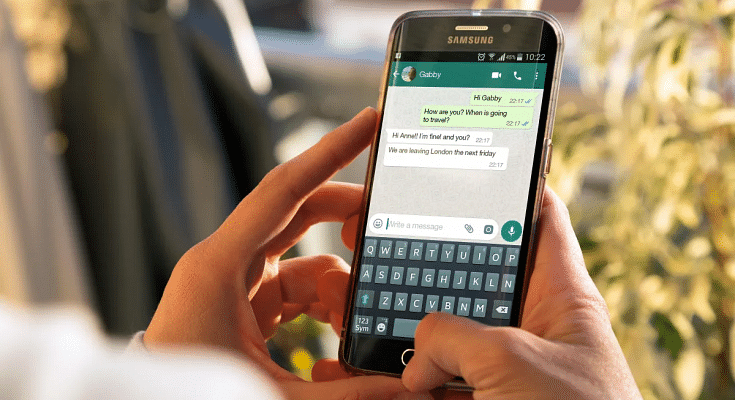Key Highlights
- WhatsApp testing feature to send videos in HD quality
- Currently being tested with Android beta build
- Max resolution supported is 608 x 1296
WhatsApp has become the most used instant messaging application by Android and iOS users. And with the rollout of several user-centric features, this app is gaining immense popularity amongst consumers. Apart from texting, sending images and videos is another crucial feature that makes WhatsApp so popular. Until now, media files specifically images and videos were being compressed when being sent to any contact. However, the company recently released the option to send high-resolution images. Now, the company is testing the option to send videos in HD quality. Read the details below:
Also Read: WhatsApp Pink Scam Red Alert For Android Users: What Is This New Scam? How To Stay Safe?
WhatsApp HD Video Update: When Is It Coming?
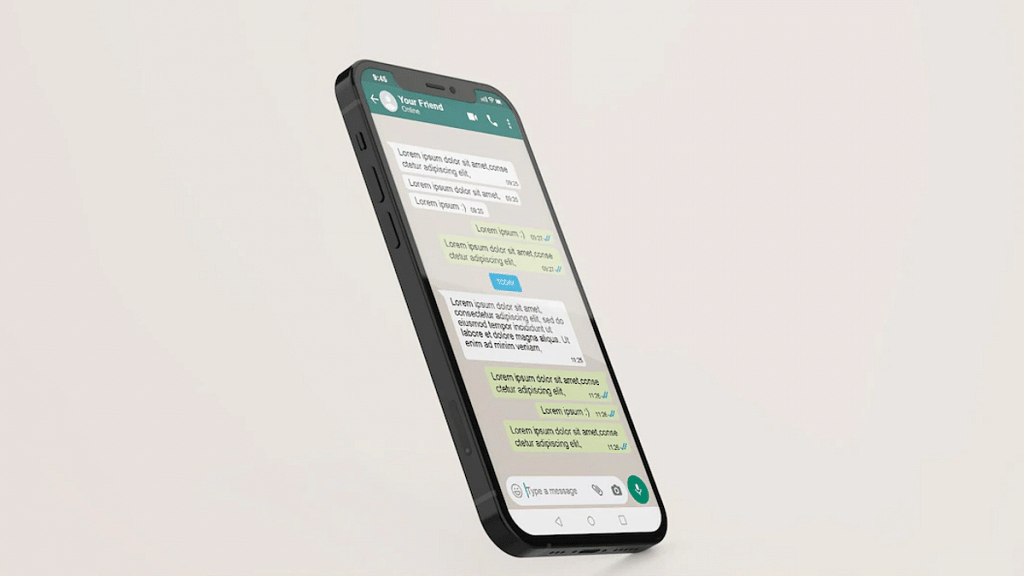
WhatsApp has started testing the option where users will be allowed to send videos in HD quality. This is similar to the latest feature which allows users to send high-quality images without the resolution getting compressed. Just for reference, the WhatsApp app automatically compresses large-sized media files such as photos and videos so that it doesn’t consume more data or storage.
The WhatsApp HD video-sending option is currently in the testing phase. WABetaInfo has been the first to spot this new media feature being tested with the beta Android version of WhatsApp. Since this feature is currently under development, it could take a while before the stable update is made available to all the masses. Also, the iOS version is expected to receive this update soon.
With this new feature, users will now be able to send WhatsApp videos with up to 608 x 1296 pixels HD resolution. The maximum size of video in this resolution that users will get to send is 12MB. This is much higher than the previous size of 416 x 880 pixels.
Also Read: WhatsApp Silence Unknown Caller, Privacy Checkup Security Features Released: How To Use?
How To Send HD Videos Using WhatsApp Android?
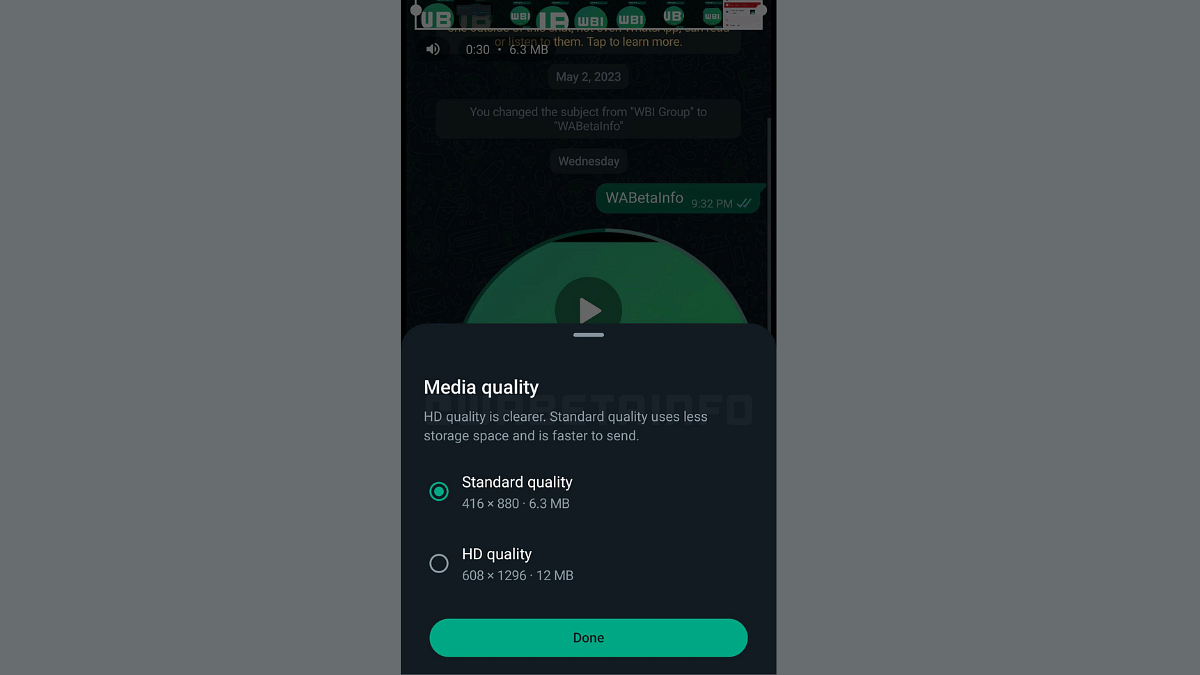
Only the users who are currently accessing the WhatsApp Android beta build will be able to send videos in High Definition.
Step 1: Open WhatsApp and click on the attachment tab
Step 2: Click on Gallery to select the video that you want to send in High Definition resolution
Step 3: A new “HD” button will be visible in he drawing editor tab on the top. Tap on it.
Step 4: You will get the option to select between Standard Quality (416 x 880 ) and HD Quality (608 x 1296)
Step 5: Tap on Done.
Also Read: WhatsApp Screen Sharing Feature For Video Calls In Works: How To Share WhatsApp Screen on Android?