Key Highlights
- iPhone’s built-in song recognition feature powered by Shazam allows users to quickly identify songs playing around them
- It maintains a history of recognized songs, which can be accessed on the device
- Users can further enhance their music exploration by downloading the Shazam app
Discovering new music and identifying songs playing around you is made effortless with the built-in song recognition feature on iPhone. This article provides a step-by-step guide on how to identify any song on your iPhone, along with additional tips for enhanced music exploration. Also Read | Want To Share Your iPhone Screen On FaceTime? Here’s How You Can Do It
iPhone Song Recognition Feature
The iPhone’s song recognition feature leverages Shazam, a music recognition app acquired by Apple in 2018. This feature allows your iPhone to quickly identify songs playing in your vicinity or within your apps without the need to install any additional applications.

With this feature, your iPhone displays the title and artist of recognized songs on the screen and maintains a history of the identified songs. The song history is conveniently accessible on your device and can be synced with the Shazam app and across your Apple devices using your Apple ID, enabling easy retrieval and playback of previously identified songs.
Step-by-Step Guide: How To Identify Any Song On iPhone
Step 1: Ensure your iPhone is running iOS 14.2 or later. Proceed to Settings, then Control Center, and tap the green ‘+’ button next to Music Recognition.
Step 2: Access Control Center by swiping down from the top-right of the screen and tap the Shazam button.
Step 3: Your iPhone will listen to the song and display a notification with the song’s title and artist. To view your history of recognized songs, tap and hold the button.
Also Read | Magnify Anything, Anywhere: Learn How To Use Your iPhone As A Magnifying Tool
To synchronize your Music Recognition history with the Shazam app, navigate to Settings, then Shazam, and enable Sync Library. This integration provides a seamless experience and facilitates the discovery and playback of previously recognized songs.
Shazam App
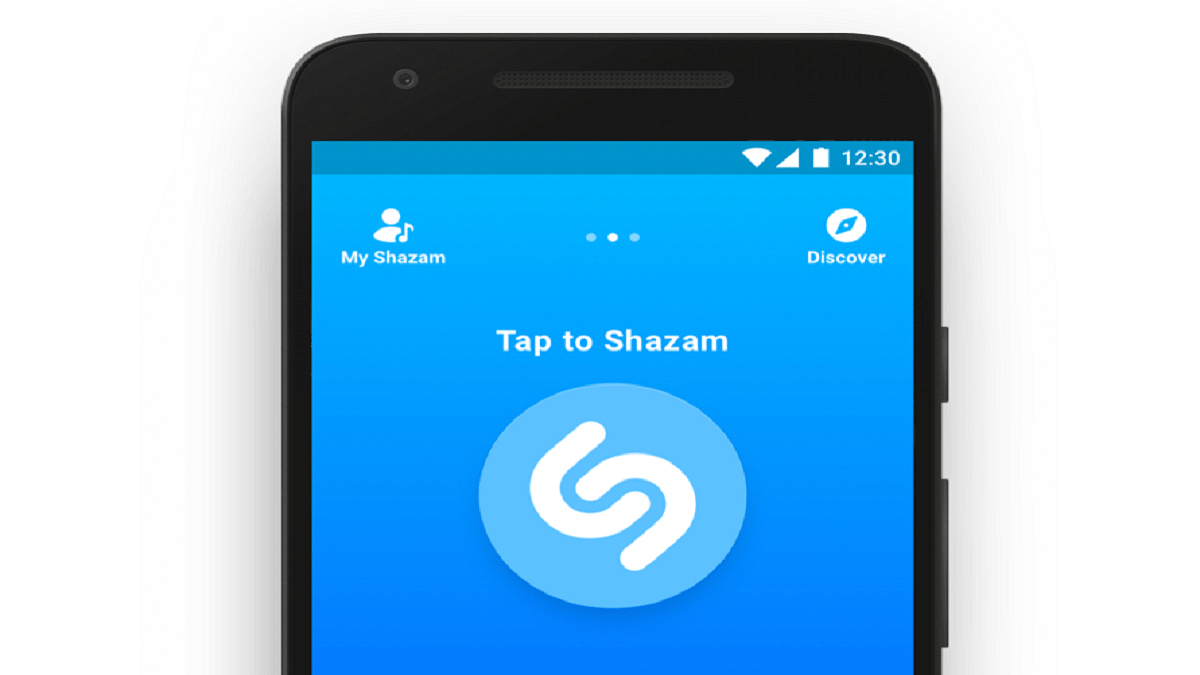
For a more comprehensive music experience, consider downloading the Shazam app from the App Store. The app offers features such as song previews, adding songs to playlists, accessing lyrics, watching videos, and discovering similar songs. It complements the iPhone’s built-in song recognition feature, further expanding your music exploration capabilities.
Use Siri For Song Recognition
Siri, Apple’s virtual assistant, can also identify songs for you. Simply activate Siri and say commands like “What’s that song?” or “What’s playing?”. Siri will listen to the song and display the title and artist on the screen.
With the song recognition feature on iPhone, discovering new music and identifying songs playing around you has never been easier. By following the step-by-step guide provided and exploring additional features like the Shazam app and Siri integration, you can enhance your music exploration and enjoy a seamless music experience on your iPhone.
Also Read | iPhone Check-In Feature: Learn How To Use It To Notify Loved Ones Of Safe Arrival
